
FSX TWA Boeing 377 Stratocruiser
TWA’s classic Boeing 377 Stratocruiser livery brings polished mid-century airline style to the A2A Simulations Stratocruiser in Microsoft Flight Simulator X, with period-correct markings and reflective metal tones that suit vintage long-haul flying. Textures only, it requires the payware A2A Boeing 377 Stratocruiser.
- Type:Repaint for Payware Model
- File: b377twa.zip
- Size:24.57 MB
- Scan:
Clean (4d)
- Access:Freeware
- Content:Everyone
This repaint showcases an authentic Trans World Airlines (TWA) livery designed by Sean Doran, tailored for the payware A2A Simulations Boeing 377 Stratocruiser made for Microsoft Flight Simulator X. It captures a mid-20th-century aesthetic when four-engine piston-powered aircraft were notably used for long-haul travels.
Historic Notes on TWA and the Boeing 377 Stratocruiser
TWA (Trans World Airlines) was a prominent U.S. carrier renowned for pioneering transoceanic routes during aviation’s golden age. The Boeing 377 Stratocruiser itself represented a unique post-war development, adapting the wings and lower structure akin to the B-50 Superfortress series. Its larger fuselage cross-section offered unprecedented passenger comfort, while Pratt & Whitney R-4360 piston engines powered its transatlantic journeys. Despite its roomy interior, these engines proved demanding in terms of fuel consumption.
Visual Overview

Above, the TWA Boeing 377 Stratocruiser glides gracefully in the simulation environment.
Key Installation Steps
This livery package supplies textures only and does not include the original payware aircraft. Ensure that you already possess the A2A Simulations Boeing 377 Stratocruiser product. Then, follow these steps to integrate the TWA repaint:
- Locate your main
SimObjects\Airplanes\WoS_B377folder (commonly found in C:\Program Files\Microsoft Games\Microsoft Flight Simulator X\SimObjects\Airplanes\WoS_B377). - Drop this custom texture folder (named “twa”) into that directory.
- Open your
aircraft.CFGfile in a text editor, then add the following entry (replace the “x” in “[fltsim.x]” with the next available number):
[fltsim.x]
title=Boeing Stratocruiser, TWA
sim=b377
model=
panel=
sound=
texture=twa
kb_checklists=b377_check
reference=
description=Like the C-97, the 377 was developed towards the end of World War II by adapting an enlarged upper fuselage...
ui_manufacturer=Boeing
ui_type=377 "Stratocruiser"
ui_variation=TWA
ui_typerole="Four Engine Prop"
ui_createdby="A2A Simulations Inc."
atc_parking_code=UAL
atc_heavy=1
atc_id_enable=1
atc_id=TWA100
atc_airline=test
atc_flight_number=
prop_anim_ratio=0.9
atc_id_color=0x00000000
visual_damage=0
atc_id_font=Verdana,-11,1,600,0
Unique Aspects of This Livery
In this TWA scheme, the reflective fuselage detailing and historically aligned markings capture a faithful representation of the mid-century era. Trans World Airlines operated these large-capacity, long-range jets across global routes, making them an emblem of early modern commercial aviation. This repaint aims to recreate that aesthetic in a way suitable for all who embrace vintage commercial airliners within their simulation fleets.
Author/Creator: Sean Doran
The archive b377twa.zip has 39 files and directories contained within it.
File Contents
This list displays the first 500 files in the package. If the package has more, you will need to download it to view them.
| Filename/Directory | File Date | File Size |
|---|---|---|
| texture.twa | 08.07.08 | 0 B |
| b377_1_lm.dds | 05.03.08 | 1.00 MB |
| b377_1_t.dds | 08.07.08 | 4.00 MB |
| b377_1_t_bump.dds | 08.06.08 | 16.00 MB |
| b377_1_t_spec.dds | 08.07.08 | 4.00 MB |
| b377_2_lm.dds | 05.03.08 | 1.00 MB |
| b377_2_t.dds | 08.07.08 | 4.00 MB |
| b377_2_t_bump.dds | 08.06.08 | 16.00 MB |
| b377_2_t_spec.dds | 08.07.08 | 4.00 MB |
| b377_3_t.dds | 08.07.08 | 4.00 MB |
| b377_3_t_spec.dds | 08.07.08 | 4.00 MB |
| b377_4_t.dds | 08.07.08 | 4.00 MB |
| b377_4_t_spec.dds | 08.07.08 | 4.00 MB |
| b377_5_t.dds | 08.07.08 | 4.00 MB |
| b377_5_t_spec.dds | 08.07.08 | 4.00 MB |
| b377_6_t.dds | 08.07.08 | 4.00 MB |
| b377_6_t_spec.dds | 08.07.08 | 4.00 MB |
| b377_7_t.dds | 08.07.08 | 4.00 MB |
| b377_7_t_bump.dds | 05.03.08 | 4.00 MB |
| b377_7_t_spec.dds | 08.07.08 | 4.00 MB |
| b377_8_t.dds | 08.07.08 | 4.00 MB |
| b377_8_t_spec.dds | 08.07.08 | 4.00 MB |
| b377_9_t.dds | 08.07.08 | 4.00 MB |
| b377_9_t_bump.dds | 05.03.08 | 4.00 MB |
| b377_9_t_spec.dds | 08.07.08 | 4.00 MB |
| prop.dds | 05.05.08 | 64.12 kB |
| prop_s.dds | 05.03.08 | 64.12 kB |
| texture.cfg | 05.03.08 | 137 B |
| Thumbnail.jpg | 08.07.08 | 4.09 kB |
| TWA3.jpg | 08.07.08 | 112.89 kB |
| TWA4.jpg | 08.07.08 | 117.01 kB |
| TWA5.jpg | 08.07.08 | 120.21 kB |
| TWA6.jpg | 08.07.08 | 145.03 kB |
| TWAavs.gif | 08.07.08 | 15.61 kB |
| TWAsoh.jpg | 08.07.08 | 30.69 kB |
| WOS 377.txt | 08.07.08 | 1.74 kB |
| WOS_337_TWA | 08.07.08 | 0 B |
| flyawaysimulation.txt | 10.29.13 | 959 B |
| Go to Fly Away Simulation.url | 01.22.16 | 52 B |
Installation Instructions
Most of the freeware add-on aircraft and scenery packages in our file library come with easy installation instructions which you can read above in the file description. For further installation help, please see our Flight School for our full range of tutorials or view the README file contained within the download. If in doubt, you may also ask a question or view existing answers in our dedicated Q&A forum.






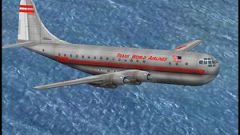




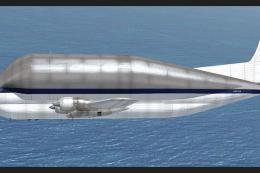






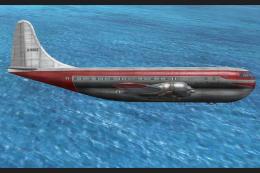

0 comments
Leave a Response