
FSX American Pacific Boeing 737-800
American Pacific Boeing 737-800 livery brings a sleek, fictional corporate scheme to the default airliner with crisp logo placement, refined fuselage accents, and paintwork that follows the nose, wings, and tail for a cohesive finish in Microsoft Flight Simulator X. Requires the stock FSX Boeing 737-800 base model.
- Type:Repaint
- File: repaint2.zip
- Size:3.14 MB
- Scan:
Clean (13d)
- Access:Freeware
- Content:Everyone
This repaint set offers a detailed rendition of the fictional American Pacific theme for the stock Boeing 737-800 in Microsoft Flight Simulator X. Designed by the creators at American Pacific Design Studio, these textures capture a modern corporate feel that aligns well with Boeing’s renowned twin-engine airliner.
Unique Livery Characteristics
The repaint highlights subtle fuselage accent lines and cabin markings inspired by American Pacific’s stylish color palette. You will notice meticulously placed logos along the forward doors and tail section, which give the aircraft a definitive visual identity. Every paint layer has been refined to match the contours of the 737-800’s nose, wings, and empennage, thus delivering a unified look.
Technical Notes on the Boeing 737-800
The Boeing 737-800 is a popular narrow-body aircraft frequently utilized for short and medium-haul operations worldwide. Designed with CFM56 turbofan engines, it offers excellent fuel economy and reliable overall performance. Real-world carriers rely on its advanced flight deck features, and simulator pilots often appreciate its blend of versatile handling and automated systems.
Installation Details and Requirements
- Base Model: This repaint pack does not include the actual Boeing 737-800 model. You will need to have the default 737-800 that comes standard with Microsoft Flight Simulator X, which is also found in the Fly Away Simulation library.
- Freeware Availability: As a freeware release, you can integrate these textures without additional costs. Be sure to confirm that your simulator is set up with the correct folders before proceeding.
- Texture Placement: Once you have extracted the content, copy the provided texture folder into the proper aircraft directory within FSX. Afterwards, adjust your aircraft configuration (aircraft.cfg) file to reference the new livery entry.
These files were produced by the developers at American Pacific Design Studio, ensuring an authentic paint finish that complements the original 737-800 model. Their attention to detail results in a simulation experience that feels cohesive and polished.
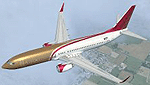
Note: If you do not already have the default Boeing 737-800, be sure to download the freeware base model provided in the Fly Away Simulation mod library. You must install that before applying these textures.
The archive repaint2.zip has 11 files and directories contained within it.
File Contents
This list displays the first 500 files in the package. If the package has more, you will need to download it to view them.
| Filename/Directory | File Date | File Size |
|---|---|---|
| Read me.shs | 07.25.07 | 23.00 kB |
| Texture.custom | 07.25.07 | 0 B |
| b737_800_1_T.dds | 07.23.07 | 1.33 MB |
| b737_800_1_T_Specular.dds | 09.04.06 | 1.33 MB |
| b737_800_2_T.dds | 09.04.06 | 1.33 MB |
| b737_800_2_T_Specular.dds | 09.04.06 | 1.33 MB |
| Fresnel_Ramp.dds | 09.04.06 | 640 B |
| texture.cfg | 08.14.06 | 137 B |
| thumbnail.jpg | 08.13.06 | 6.32 kB |
| flyawaysimulation.txt | 10.29.13 | 959 B |
| Go to Fly Away Simulation.url | 01.22.16 | 52 B |
Installation Instructions
Most of the freeware add-on aircraft and scenery packages in our file library come with easy installation instructions which you can read above in the file description. For further installation help, please see our Flight School for our full range of tutorials or view the README file contained within the download. If in doubt, you may also ask a question or view existing answers in our dedicated Q&A forum.
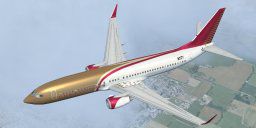
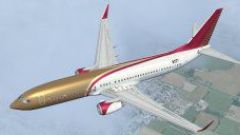





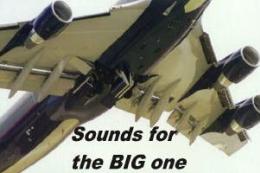




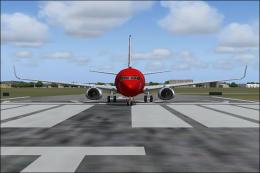

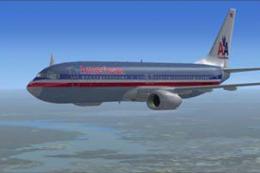

1 comments
Leave a ResponseThe content of the comments below are entirely the opinions of the individual posting the comment and do not always reflect the views of Fly Away Simulation. We moderate all comments manually before they are approved.