
FSX KLM Douglas DC-2 PH-ALE
KLM’s Douglas DC-2 PH-ALE “EDELVALK” repaint captures the airline’s early passenger-era look with carefully matched markings and period character, complementing vintage procedures in the virtual cockpit. Designed for Microsoft Flight Simulator X, it requires the Uiver Team X payware DC-2 base package and highlights Dutch aviation heritage.
- Type:Repaint for Payware Model
- File: dc2x_klmo.zip
- Size:4.08 MB
- Scan:
Clean (10d)
- Access:Freeware
- Content:Everyone
This repaint showcases the iconic Douglas DC-2 in KLM’s distinctive PH-ALE “EDELVALK” markings, crafted by Tim Scharnhop for the Uiver Team X payware base package. All proceeds from that base package benefit the Aviodrome, the Netherlands’ renowned Aviation Theme Park and Museum. This add-on brings historical depth to Microsoft Flight Simulator X by faithfully reflecting KLM’s early passenger service legacy.
An Enthralling Heritage
KLM’s DC-2 PH-ALE, nicknamed “EDELVALK,” holds a significant place in Dutch aviation history. This twin-engine aircraft bridged regions over long distances with remarkable reliability. In modern simulators, it provides a deep appreciation for vintage cockpits, early-era flight deck procedures, and period-correct aerodynamic performance. Uiver Team X’s payware DC-2 model underpins this repaint, and the associated revenue helps preserve aviation heritage at the Aviodrome museum.
Repaint Authorship
The textures have been developed by Tim Scharnhop with assistance from team members like Jan Visser and Gerrit Kranenbarg. Flight dynamics received attention from Tom Falley and Rob Cappers, ensuring realistic behavior in takeoff, en-route, and landing phases. Meanwhile, programming input by HansJoerg Naegele and others imbues the package with thorough operational depth.

Visual depiction of the KLM Douglas DC-2 in mid-flight.
Installation Workflow
Before adding this texture, you need the Uiver Team X payware DC-2 (available for purchase on platforms such as SimShack). Once acquired, follow these steps to merge the repaint into your aircraft roster:
- Extract the contents of the downloaded “dc2X_klmo.ZIP” file into an empty directory, keeping all subfolders intact.
- Relocate the folder entitled texture.klmo to your “Douglas_DC2_X” folder inside the main “SimObjects/ Airplanes” directory of your simulator.
- Open your aircraft configuration file (aircraft.cfg) with a plain text editor. Insert the following [fltsim.XX] block at the bottom, then adjust the sequence number accordingly (e.g., [fltsim.0], [fltsim.1], etc.).
[fltsim.XX] title=Douglas DC-2 Klm PH-ALE "EDELVALK" X sim=uiver_aviodrome model=old panel=old sound= texture=klmo checklists= kb_checklists=douglas_dc2_check kb_reference=douglas_dc2_ref atc_id_enable=1 atc_id=PH-ALE description=Douglas DC-2, KLM PH-ALE 'EDELVALK'\n\nFSX Flight Dynamics: Tom Falley, Rob Cappers\nModel: Alexander Schreijnders, Jan Visser, Rob Cappers\nTextures: Tim Scharnhop, Gerrit Kranenbarg, Jan Visser\nVC, Interior: Rob Cappers, Tim Scharnhop, Jan Visser\nXML & DLL Programming: HansJoerg Naegele\nGauge bitmaps: Rob Cappers, Tim Scharnhop\nEffects: Roland Berger ui_manufacturer=Douglas ui_type=DC-2 ui_variation=KLM PH-ALE "EDELVALK" ui_typerole="Twin Engine Prop" ui_createdby=""Uiver" Team X" atc_airline=KLM atc_heavy=0 atc_flight_number=240 atc_id_color=0x00000000 atc_id_font=Verdana,-11,1,600,0 visual_damage=0 atc_parking_types=RAMP
Finally, save the modified configuration file. Once you start the simulator, your newly added Douglas DC-2 with the KLM PH-ALE “EDELVALK” paint scheme will be selectable from the aircraft menu.
Enhanced Historical Perspective
By flying this repaint, simmers can reenact early KLM operations across Europe and beyond. Moreover, every flight session with “EDELVALK” helps preserve important artifacts at the Aviodrome, maintaining advances in aviation for future generations. This repaint merges aesthetic authenticity with robust simulator technology, ensuring a well-rounded vintage experience within Microsoft Flight Simulator X.
The archive dc2x_klmo.zip has 12 files and directories contained within it.
File Contents
This list displays the first 500 files in the package. If the package has more, you will need to download it to view them.
| Filename/Directory | File Date | File Size |
|---|---|---|
| dc2x_klmo.jpg | 11.07.09 | 100.71 kB |
| file_id.diz | 11.07.09 | 431 B |
| readme.txt | 11.07.09 | 3.51 kB |
| Thumbnail.gif | 11.07.09 | 7.51 kB |
| dc2_exterior.dds | 11.07.09 | 4.00 MB |
| dc2_exterior_spec.dds | 11.04.09 | 4.00 MB |
| dc2_flag.dds | 07.06.09 | 64.12 kB |
| texture.cfg | 08.27.08 | 137 B |
| thumbnail.jpg | 10.02.09 | 67.58 kB |
| dc2x_klmo2.jpg | 11.07.09 | 150.09 kB |
| flyawaysimulation.txt | 10.29.13 | 959 B |
| Go to Fly Away Simulation.url | 01.22.16 | 52 B |
Installation Instructions
Most of the freeware add-on aircraft and scenery packages in our file library come with easy installation instructions which you can read above in the file description. For further installation help, please see our Flight School for our full range of tutorials or view the README file contained within the download. If in doubt, you may also ask a question or view existing answers in our dedicated Q&A forum.








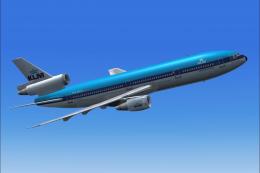






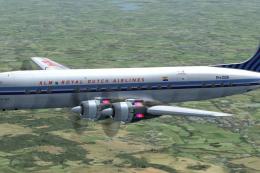

0 comments
Leave a Response