
FSX West Coast Airlines Douglas DC-3
West Coast Airlines livery for the Douglas DC-3 recreates a classic Pacific Northwest look with period-correct logos, color transitions, and crisp markings that suit the aircraft’s iconic taildragger lines and twin radials in Microsoft Flight Simulator X. It installs as textures only and requires the updated default DC-3 package AS4SUMJE.ZIP for proper display.
- Type:Repaint⇲ Download Base Model
- File: wc3.zip
- Size:4.19 MB
- Scan:
Clean (14d)
- Access:Freeware
- Content:Everyone
This repaint brings a classic West Coast Airlines rendition to the long-admired Douglas DC-3 in Microsoft Flight Simulator X. Created by Gary Harper, these textures reflect the historic flair of the airline once serving the Pacific Northwest, and they integrate seamlessly with the default DC-3 framework, originally updated by James Eden and Jon Murchison. It is offered as freeware through Fly Away Simulation, and it demands the accompanying AS4SUMJE.ZIP file to function correctly. Below, you will find an overview of the visual features, a note on compatibility, and the essential installation steps.
Livery Highlights and Historic Connection
This specialized paint scheme replicates the aesthetics of West Coast Airlines, which was known for operating short-haul routes in the northwestern region of the United States. The unique exterior artwork captures authentic color transitions and logos, restoring a memorable era of commercial aviation. Furthermore, the distinctive DC-3 design showcases the original taildragger layout, twin radial engines, and robust airframe that pioneered reliable passenger transport during the late 1930s. Users can expect accurate markings positioned to match reference material for added authenticity.

Screenshot showcasing the West Coast Airlines Douglas DC-3 airborne.
Base Model Requirements and Compatibility
This repaint requires the default Douglas DC-3 files, using the modifications by James Eden and Jon Murchison. Since the repaint alone is offered here, you will need to acquire the freeware DC-3 base model from the Fly Away Simulation library to ensure proper functionality. Ensure the AS4SUMJE.ZIP modification is already applied before installing these textures, as it delivers the adjusted files needed to display the West Coast Airlines livery properly.
Config File Placement
After downloading and extracting the textures, copy the folder named texture=wca into your DC-3 aircraft directory. Then, open your aircraft.cfg file and add the following block. Replace “xx” with the correct consecutive number in your configuration:
[fltsim.xx]
title=Douglas DC-3 West Coast Airlines
sim=Douglas_DC3
model=reg
panel=
sound=
texture=wca
kb_checklists=Douglas_DC3_check
kb_reference=Douglas_DC3_ref
atc_id=
ui_manufacturer="Awesome 4 Some"
ui_type="DC-3"
ui_variation=West Coast
ui_typerole="Twin Engine Prop"
ui_createdby="Microsoft Corporation, modified by James Eden"
description="This DC-3 paint scheme captures the timeless West Coast Airlines styling while showcasing a balance of classic design and operational efficiency. With twin radial engines, a robust airframe, and passenger comforts of its time, the DC-3 became an essential part of the 1930s airline expansion. A handful of these legendary aircraft still operate today, proving the enduring nature of the design."
Additional Notes
- Installation: Follow the standard procedure for adding new textures to your DC-3 installation folder.
- Graphics: High-fidelity detailing ensures an immersive experience whether you fly short hops or longer regional routes in FSX.
- Performance: Expect the same flight dynamics and default systems found in the modified base aircraft.
By integrating these visuals, you will enhance the nostalgic appeal of the DC-3 while adding a distinctive West Coast Airlines color palette to Microsoft Flight Simulator X. This homage to an influential era in aviation commemorates the efforts of Gary Harper, James Eden, and Jon Murchison in bringing this iconic passenger aircraft to life. Enjoy flying this piece of history across your virtual skies!
The archive wc3.zip has 20 files and directories contained within it.
File Contents
This list displays the first 500 files in the package. If the package has more, you will need to download it to view them.
| Filename/Directory | File Date | File Size |
|---|---|---|
| file_id_diz.diz | 07.11.10 | 229 B |
| Readme.txt | 07.11.10 | 1.34 kB |
| texture.wca | 07.11.10 | 0 B |
| Douglas_DC3_1_T.dds | 07.10.10 | 1.33 MB |
| Douglas_DC3_1_t_spec.dds | 06.22.10 | 1.33 MB |
| Douglas_DC3_2_C.dds | 07.10.10 | 170.80 kB |
| Douglas_DC3_2_T.bmp | 07.10.10 | 1.33 MB |
| Douglas_DC3_2_T.dds | 07.10.10 | 341.48 kB |
| Douglas_DC3_FuseF_T.bmp | 07.10.10 | 5.33 MB |
| Douglas_DC3_FuseF_T.dds | 07.10.10 | 1.33 MB |
| Douglas_DC3_FuseT_T.bmp | 07.11.10 | 5.33 MB |
| Douglas_DC3_FuseT_T.dds | 07.11.10 | 1.33 MB |
| Douglas_DC3_FuseTC_T.dds | 06.22.10 | 1.00 MB |
| Fresnel_Ramp.dds | 06.22.10 | 640 B |
| Prop_DC3.dds | 07.04.10 | 64.12 kB |
| texture.cfg | 06.22.10 | 137 B |
| wc3-2.jpg | 07.10.10 | 183.81 kB |
| wc3-4.jpg | 07.11.10 | 212.49 kB |
| flyawaysimulation.txt | 10.29.13 | 959 B |
| Go to Fly Away Simulation.url | 01.22.16 | 52 B |
Complementing Files & Dependencies
This add-on mentions the following files below in its description. It may be dependent on these files in order to function properly. It's possible that this is a repaint and the dependency below is the base package.
You may also need to download the following files:
Installation Instructions
Most of the freeware add-on aircraft and scenery packages in our file library come with easy installation instructions which you can read above in the file description. For further installation help, please see our Flight School for our full range of tutorials or view the README file contained within the download. If in doubt, you may also ask a question or view existing answers in our dedicated Q&A forum.







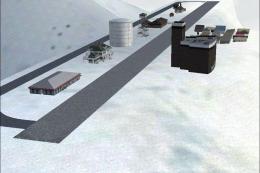


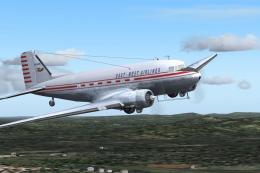



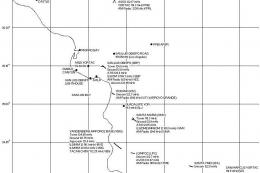

0 comments
Leave a Response