FSX AIRound V2.0
AIRound V2.0 expands camera control by letting you watch multiplayer aircraft and AI traffic with forward, fly-by, spot, and top-down views, plus dedicated landing and takeoff modes and continuous destination tracking. In FSX, movable multi-monitor panels and an editable AI map display detailed flight, surface, and waypoint data to support formation flying and traffic awareness.
- File: airnd2.zip
- Size:923.28 KB
- Scan:
Clean (17d)
- Access:Freeware
- Content:Everyone
This utility enables forward (VC-like), fly by, spot and top-down views of other players' aircraft and AI-controlled airplanes, ground vehicles and boats. There are three special view modes for AI aircraft landings and take-offs. Continuous AI aircraft following all the way to its destination is available. There are lots of parameters of participating airplanes, assistance in formation flying, etc. For more utility features see its ReadMe.txt file. There are 4 FSX sessions for free. By Valery Stenin.

Screenshot of AIRound window.
This version (v2.0) of AIRound is for FSX v10.0 only and does not work with FS 2004 or any other earlier FS versions. It has been tested with FSX v10.0.60905.0 (original), v10.0.61355.0 (SP1), v10.0.61472.0 (SP2) and v10.0.61637.0 (Xpack Acceleration) on 32-bit Windows(R) XP and 32-bit Windows Vista(TM). The utility does not change traffic of AI objects and doesn't require any other add-on modules or programs for its work.
Utility features:
- It works both in multiplayer and off-line free flight modes where user acts either as a pilot or tower controller.
- Continuous AI aircraft following all the way to its destination is available.
- There are three special view modes for AI aircraft landings and take-offs.
- In forward view eyepoint is tied to other player's aircraft or AI object in front of it with ability to change look direction.
- Fly by view has adjustable parameters and random options.
- For other players' aircraft are available: tail number, airline, flight number (if any), engine, control surfaces, radio, position, orientation and speed parameters. for AI ones there also will be shown: their states, departure and arrival airports and time, runway and parking places, next waypoint data.
- Utility small panels show other players' aircraft or AI object positions relatively user aircraft assisting in formation flying, rescue missions, etc.
- Other player's aircraft or AI object can be selected for observation using AI map or AI list.
- AI map has set of scales and can be placed everywhere within 180nm zone around user airplane.
- You can customize objects appearance on the map by changing its mark colors, shapes, sizes, data tag content and font dimensions.
- Utility small panels are movable and all the panels are available in all FSX views.
- The utility works both in FSX windowed and full screen modes.
- Multi-monitor computer configuration is supported: utility panels can be moved to non-primary display.
Version of this program for FS 2004: AIRound v1.0 (file airnd.zip).
A part of this work has been made using FSX Traffic Toolbox SDK. Thank MS FSX Team for this useful tool.
Find a little bit of your busy pilot's time, relax and take AIRound tour to see all the beauty of FSX Virtual Aviation World!
INSTALLATION:
Start AirSetup.exe and follow its instructions. On Windows XP you must run this installer as administrator, on Windows Vista it requires administrative privileges.
For experienced users manual AIRound installation is available:
- Temporarily rename or move FSX dll.xml file.
- Start AirSetup.exe and extract AIRound.dll and ReadMe.pdf files to a directory of your choice.
- Restore dll.xml original file name or move it back to its initial location.
- Add AIRound's xml fragment to dll.xml file either manually or using 3-rd party software.
UNINSTALL:
Select AIRound Uninstall item in Windows Start-Programs menu. If this item has not been created during AIRound installation, start AirUninst.exe which is located in ...\Flight Simulator X\Addons\AIRound directory. On Windows XP you must run this uninstaller as administrator, on Windows Vista it requires administrative privileges.
If AIRound has been installed manually - delete its files including AIRound.ini one which is created in the 1st AIRound session and located in Flight Simulator X Files directory.
USAGE:
You can find this section in ReadMe.pdf file which is extracted to ..\Flight Simulator X\Addons\AIRound folder during AIRound installation.
UNREGISTERED VERSION LIMITATIONS:
For unregistered version you have 4 FSX sessions for free without any limitations of utility functionality. After that other players' aircraft and AI objects will disappear from the utility panels.
The archive airnd2.zip has 5 files and directories contained within it.
File Contents
This list displays the first 500 files in the package. If the package has more, you will need to download it to view them.
| Filename/Directory | File Date | File Size |
|---|---|---|
| AirSetup.exe | 06.24.08 | 1.30 MB |
| ReadMe.txt | 06.06.08 | 6.56 kB |
| File_id.diz | 07.02.08 | 539 B |
| flyawaysimulation.txt | 10.29.13 | 959 B |
| Go to Fly Away Simulation.url | 01.22.16 | 52 B |
Installation Instructions
Most of the freeware add-on aircraft and scenery packages in our file library come with easy installation instructions which you can read above in the file description. For further installation help, please see our Flight School for our full range of tutorials or view the README file contained within the download. If in doubt, you may also ask a question or view existing answers in our dedicated Q&A forum.









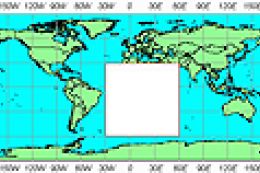
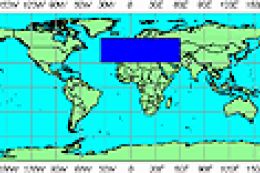



3 comments
Leave a ResponseThe content of the comments below are entirely the opinions of the individual posting the comment and do not always reflect the views of Fly Away Simulation. We moderate all comments manually before they are approved.
The developer did provided a refund at a later date...
Please update your description as it's not compatible with P3D or FSX:SE.
Based off the info on this site I have purchased a license for this software and the developer won't provide a refund even thought no License Key has been provided since the application isn't in a working state and that's what's needed prior to the developer providing your key.
I'm new to the flight community and would hate for the same to happen to others that haven't exactly committed themselves yet to the hobby.
Good Flights to all...
This does NOT work with FSX SE !