
FSXControls Utility
FSXControls streamlines complex hardware setups with a multifunction GUI for button and keyboard mapping, GhostMouse input bridging, and camera tweaks in Microsoft Flight Simulator X. It also includes a chart viewer gauge showing nearest-airport ILS and weather details, and requires SimConnect, .NET 2.0, and DirectX 9c.
- File: fsxctl12.zip
- Size:786.93 KB
- Scan:
Clean (14d)
- Access:Freeware
- Content:Everyone
FSXControls is a set of programs for FSX. (1) GUI multifunction application for: set up button & keyboard FSX controls; set up an unique GhostMouse technology; set some parameters of FSX cameras system. (2) Chart viewer gauge with nearest airport info (ILS and weather station). (3) GhostMouse driver module for FSX. By Eugene Motorny.

Cover image for FSXControls Utility.
This set is provided for free for NON commercial use for all MS Flight Simulator X funs. Of cause, this set is designed primarily for advanced FS pilots, but it can be use by everybody who wants to enhance ones simulator experience. The programs are easy to use but require a bit of FSX knowledge & experience for understanding. Sorry, this is just a result of my hobby and I can't provide comprehensive manual or full support for the software. The program will be enhanced but it'll be always in beta stage. No risk - no fun.
Whom this software is for?
- FSXControls.exe is for owners of advanced controller system with a lot of programmable buttons (home cockpits, joystick set, CHProducts' MFCpanel etc).
- ChartViewer.dll is for virtual pilots who prefer to fly with paper charts but not with artificial moving map. Real world pilots do not have moving map except GNS, but extensively use paper charts.
- EQModule.dll (GhostMouse' driver) is for owners of advanced payware addon aircrafts. Unfortunately addon aircrafts mostly lack of feature that maps keyboard or joystick input to the advanced control of the aircrafts.
Prerequisites:
- Windows XP SP2 or SP3. (It should work on Vista too but I have not tested that extensively).
- Properly (!) installed MS FSX SP2 with SimConnect. I'm not sure whether it works on SP1 or Acceleration. "Properly" means that FSX was installed by the native installer. FSXControls relies on registry information and installed SimConnect runtime shipped with FSX.
- .NET 2.0 with latest service pack. Get it from Microsoft.
- Properly installed latest version of DirectX 9c (DirectX 10 on Vista). The program relies on managed DX libraries.
- Full access (read, write, create) permissions to FSX installation folder & all its subfolders.
Technologies used:
- GhostMouse' is the easter egg of the program. I'm proud to share it among MSFS enthusiast community.
- The programs were developed using MS Visual Studio Express edition. Great thanks for Microsoft for this free amazing development platform. I really enjoyed the process.
If you discovered a bug in GUI application FSXContol.exe please first check the FSX confuguration folder (usually C:\Documents and Settings\\Application Data\Microsoft\FSX) for the presence of file named FSXControls-ErrLog.txt. If the file exists do the following steps:
- Put FSXControls.pdb from this archive to the folder where FSXControls.exe is placed.
- Start FSXControls.exe and reproduce the bug situation.
- Send the FSXControls-ErrLog.txt along with description of environment & you actions that cause the bug.
- Delete FSXControls-ErrLog.txt.
The archive fsxctl12.zip has 20 files and directories contained within it.
File Contents
This list displays the first 500 files in the package. If the package has more, you will need to download it to view them.
| Filename/Directory | File Date | File Size |
|---|---|---|
| FSXcontrols.txt | 10.14.08 | 17.57 kB |
| BugReport | 10.14.08 | 0 B |
| FSXcontrols.pdb | 10.14.08 | 171.50 kB |
| Readme.txt | 09.12.08 | 633 B |
| Cameras.gif | 09.10.08 | 18.26 kB |
| Controls.gif | 09.10.08 | 29.02 kB |
| EQgauges.dll | 09.16.08 | 178.50 kB |
| EQmodule.dll | 10.13.08 | 117.00 kB |
| FILE_ID.DIZ | 10.14.08 | 380 B |
| FSX.jpg | 09.10.08 | 154.05 kB |
| FSXcontrols.exe | 10.14.08 | 307.00 kB |
| FSXcontrols.htm | 10.14.08 | 50.78 kB |
| FSXCTL12.gif | 09.10.08 | 12.18 kB |
| GhostMouse.gif | 09.10.08 | 48.36 kB |
| Info.jpg | 09.10.08 | 101.46 kB |
| Legal Terms.txt | 09.10.08 | 942 B |
| Map.jpg | 09.10.08 | 88.75 kB |
| What's new.htm | 10.14.08 | 5.13 kB |
| flyawaysimulation.txt | 10.29.13 | 959 B |
| Go to Fly Away Simulation.url | 01.22.16 | 52 B |
Installation Instructions
Most of the freeware add-on aircraft and scenery packages in our file library come with easy installation instructions which you can read above in the file description. For further installation help, please see our Flight School for our full range of tutorials or view the README file contained within the download. If in doubt, you may also ask a question or view existing answers in our dedicated Q&A forum.











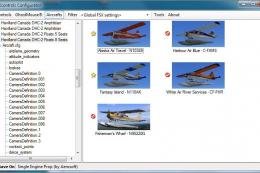

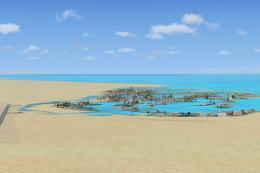

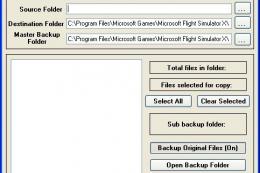


0 comments
Leave a Response