FSX Flightplan Creator V3.0
FSX Flightplan Creator V3.0 streamlines an Excel-based workflow for building custom AI schedules using a merged airport list and distance calculator, with templates tailored to specific fields. It validates aircraft and airport entries, checks range and runway length, auto-sets flight rules and flight levels, and requires the Excel Analysis Toolpak.
- File: flightplaner_calculator_icao_info_v3.zip
- Size:3.12 MB
- Scan:
Clean (26d)
- Access:Freeware
- Content:Everyone
Updated with new features. Here's a complete list of all airports in the FSX airports file with merged data (airport name, city, state) and with an Excel sheet to calculate distances between airports and a sheet to create flight plans for a particular airport. By Gary McDonald.
Version 3 - Streamlined the spreadsheet. Just have FSX airports. Also has error checking for aircraft entered, airports entered and it checks for 'Range ERROR' if the aircraft range is shorter than airport distances. It also checks to make sure that the runway is long enough for the aircraft entered. The flight level is determined by dividing the service ceiling in half and picking a random flight level between the two. If the distance to a airport is less than 160 nautical miles it defaults to VFR (visual flight rules). The defaults and auto created data for TRAFFIC, REPEAT, FLIGHT RULES, ETD, FLIGHT LEVEL, ID F/R, and FLIGHT NUMBER can be change on the left portion of the spreadsheet. I have downloaded a lot of the WOA aircraft and made changes to the titles. You will need to paste the title= info from, YOUR aircraft.cfg files, to the FSX Aircraft spread sheet, taking note of the aircraft type/model. In other words, paste 737 aircraft titles to 737 rows, so the speed matches up, or just make changes to the speed as well. There is much more aircraft from my WoA downloads than can be used at any one airport, but the excess number allows for different aircraft at the various airports that I fly to.
Another reason for creating your own airport flight plans is that the traffic flow can be tailored to your liking. I have found that a incremental ETD of between 10 and 20 minutes works best. You'll still have an occasional "Go around" from ATC, but the overall activity is smoother.
NOTE: If not installed, you'll have to install the add-in, 'Analysis Toolpak'. Go to the file menu, select tools, then add-ins, and check Analysis Toolpak.
I have made a lot of changes to"Spokane International Airport" (my home airport). I wanted Spokane to be able to handle 747's. I used the program FSX Airport Design Editor to make those changes.
The archive flightplaner_calculator_icao_info_v3.zip has 5 files and directories contained within it.
File Contents
This list displays the first 500 files in the package. If the package has more, you will need to download it to view them.
| Filename/Directory | File Date | File Size |
|---|---|---|
| FILE_ID.DIZ | 07.22.11 | 313 B |
| Flightplaner_calculator_icao_info_v3.xls | 07.22.11 | 9.71 MB |
| READ.htm | 07.22.11 | 8.25 kB |
| flyawaysimulation.txt | 10.29.13 | 959 B |
| Go to Fly Away Simulation.url | 01.22.16 | 52 B |
Installation Instructions
Most of the freeware add-on aircraft and scenery packages in our file library come with easy installation instructions which you can read above in the file description. For further installation help, please see our Flight School for our full range of tutorials or view the README file contained within the download. If in doubt, you may also ask a question or view existing answers in our dedicated Q&A forum.




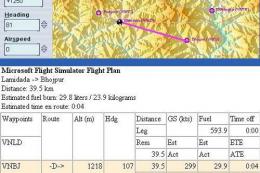
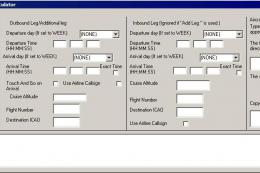
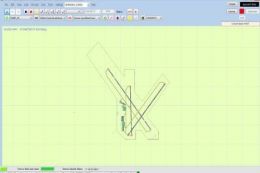
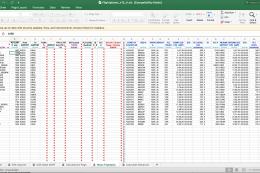





1 comments
Leave a ResponseThe content of the comments below are entirely the opinions of the individual posting the comment and do not always reflect the views of Fly Away Simulation. We moderate all comments manually before they are approved.
I don't use Excel. I'm using AI Flight Planner with FSX Steam, but it's outdated. Any other options for AI flight planning?