
FS2004 KWVI AFCAD2 Files
KWVI Watsonville Municipal gets a refreshed AFCAD2 layout for FS2004, correcting taxiway geometry, expanding parking for small and medium GA traffic, and improving the tower viewpoint closer to the runway. It also introduces a partially fictitious 1,000-foot glider dirt runway 13-31 for more varied local operations.
- File: wviafcad.zip
- Size:64.23 KB
- Scan:
Clean (7d)
- Access:Freeware
- Content:Everyone
Re-done parking space map for KWVI (Watsonville Mun.) in California (CA). It adds the "partially" fictitious 1000 foot glider dirt runway (13-31). This will also fix the inaccurate taxiways, add a bunch more parking spaces for medium and small GA traffic and fix the tower viewpoint closer to the runway. By Nickolas Peros.

Overview of Watsonville Mun, CA.
Just put the whole thing in your "FS9/Addon Scenery/" folder. Open the sim and click on the "Settings" tab on the bottom left. Click on the "Add Scenery" button and find the file you copied to the addon scenery folder. Click OK and restart FS9.
The archive wviafcad.zip has 6 files and directories contained within it.
File Contents
This list displays the first 500 files in the package. If the package has more, you will need to download it to view them.
| Filename/Directory | File Date | File Size |
|---|---|---|
| file_id.diz | 10.28.03 | 374 B |
| Readme.txt | 10.28.03 | 1018 B |
| AF2_KWVI.bgl | 10.28.03 | 5.77 kB |
| Screenshot.JPG | 10.28.03 | 70.09 kB |
| flyawaysimulation.txt | 10.29.13 | 959 B |
| Go to Fly Away Simulation.url | 01.22.16 | 52 B |
Installation Instructions
Most of the freeware add-on aircraft and scenery packages in our file library come with easy installation instructions which you can read above in the file description. For further installation help, please see our Flight School for our full range of tutorials or view the README file contained within the download. If in doubt, you may also ask a question or view existing answers in our dedicated Q&A forum.
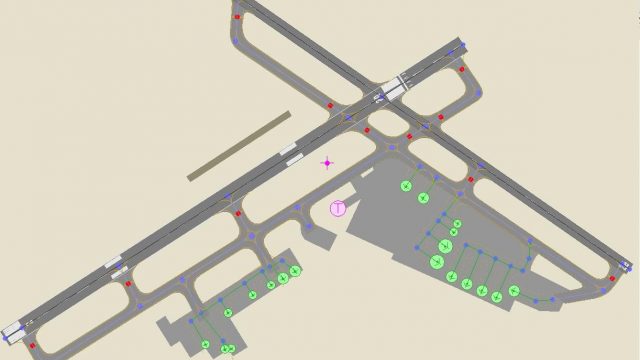




0 comments
Leave a Response