
FS2004 AFCAD2 File For LIRF
Leonardo da Vinci–Fiumicino (LIRF) gets a smarter stock-airport layout for FS2004, expanding to 82 gates and parking positions for more realistic airline operations. Updated runway details follow local conventions, with 16C/34C closed as in real-world use, plus clean taxi guidance, reliable night lighting, and smooth AI flow with popular traffic plans.
- File: af2_lirf.zip
- Size:224.6 KB
- Scan:
Clean (13d)
- Access:Freeware
- Content:Everyone
LIRF, Leonardo da Vinci Airport, Rome (Fiumicino), Italy. Adds 82 total gates to the stock Roma airport. By Alberto Enna.
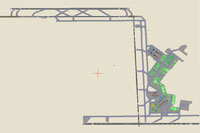
Overview of Leonardo da Vinci Airport.
I've added Gates and Parkings to the stock LIRF Airport. Now they are 82 in Total. As well explained in the Documentation in the Lee Swordys AFCAD2, actually FS2004 doesn't permits to change the logic ATC uses in runway assignments for departing and/or arriving AI. I've changed, anyway, the base/reciprocal on each runway, to follow the real life convention in Fiumicino Airport. Especially, I've closed the 16c/34c runway, as in the real life it it's not used. Anyone who can explain me how to make the Runway 25 the default one, please email me...!
I've tested the AI traffic with the MRAI Flightplans, PAI and ItalAI flightplans with a realistic traffic and correct positioning of all the gates, using the 100% AI Traffic setting. Pier T has been filled, as the Pier S and Pier N. National Flights Zone is under Gates A, B, E, F. No problems at all with the taxi lines, all functioning, and with all the lights for the night time.
Installation:
Extract file AF2_LIRF.bgl INTO your "(flightsim main directory)/Addon Scenery/Scenery" and start FS2004.
The archive af2_lirf.zip has 8 files and directories contained within it.
File Contents
This list displays the first 500 files in the package. If the package has more, you will need to download it to view them.
| Filename/Directory | File Date | File Size |
|---|---|---|
| Readme.txt | 11.01.03 | 1.73 kB |
| LIRF-Plant-Day.jpg | 11.01.03 | 65.94 kB |
| LIRF-Pier T.jpg | 11.01.03 | 46.12 kB |
| LIRF-PLant-Lights.jpg | 11.01.03 | 88.04 kB |
| LIRF-Pier N.jpg | 11.01.03 | 38.89 kB |
| AF2_LIRF.bgl | 11.01.03 | 19.64 kB |
| flyawaysimulation.txt | 10.29.13 | 959 B |
| Go to Fly Away Simulation.url | 01.22.16 | 52 B |
Installation Instructions
Most of the freeware add-on aircraft and scenery packages in our file library come with easy installation instructions which you can read above in the file description. For further installation help, please see our Flight School for our full range of tutorials or view the README file contained within the download. If in doubt, you may also ask a question or view existing answers in our dedicated Q&A forum.
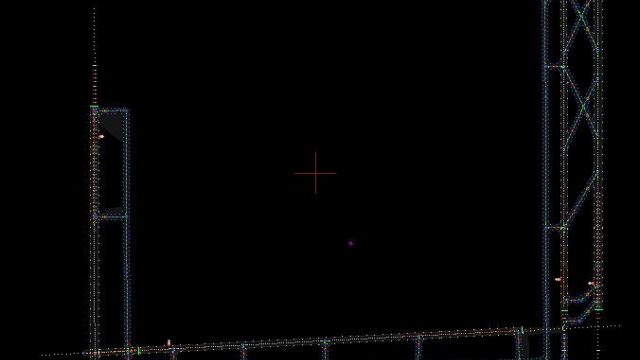







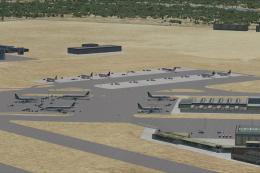

0 comments
Leave a Response