
FS2004 AFCAD2 File For UTSS
Samarkand Airport (UTSS) gets a busier apron with an AFCAD2 layout that adds new parking stands and refreshed gate assignments for smoother AI traffic distribution in Microsoft Flight Simulator 2004. Built with Lee Swordy’s AFCAD2 utility, it improves spacing and variety on the ramp for more engaging ground operations.
- File: af2_utss.zip
- Size:69.37 KB
- Scan:
Clean (21d)
- Access:Freeware
- Content:Everyone
Enhance your experience at UTSS (Samarkand Airport) in Microsoft Flight Simulator 2004 with this freeware AFCAD2 file that injects fresh parking and gate assignments into one of the most historic airports in Uzbekistan. Created by Mike Pearson and built using Lee Swordy’s advanced AFCAD2 utility, this modification introduces new spots to accommodate AI air traffic, though these allocations are not strictly accurate to real-world operations. It does, however, neatly expand airport activity by adding an additional layer of interest for those who frequently fly to or from Samarkand, an area celebrated for its deep-rooted Silk Road heritage.
Refined Airport Configuration
From a purely technical perspective, users should expect readjusted gate positions and thoroughly tested parking codes for better distribution of aircraft. These changes are designed to alleviate overcrowding at peak times, a critical factor in maintaining realistic flow around the apron. Moreover, the design contemplates optimal spacing between stands, minimizing aircraft overlap while fostering more immersive ground handling.
Parking Stand Details
- Revised Spot Layout: The updated file reorganizes ramp positions to accommodate various categories of aircraft, ensuring that airliners and smaller planes have sufficient parking areas.
- Enhanced AI Traffic Integration: Gate assignments have been carefully reworked to encourage diverse airline representation and add more vibrant liveries across the apron.
Notes on Authenticity
This specific layout aims to fill the airport with color and traffic, but it does not mirror the real-world gate configuration at Samarkand. Instead, it focuses on creating an engaging in-sim environment, offering lively ramp operations for virtual pilots seeking a more bustling airport setting.

Glance at Samarkand Airport in Uzbekistan, highlighting the gates included in this AFCAD2 file.
Quick Implementation
Installation is straightforward, as users can simply insert the updated AFCAD2 data into their existing FS2004 setup. Once installed, the changes should immediately take effect, offering a more lively Samarkand Airport that still remains unobtrusive to other scenery or mesh enhancements.
Credit goes to Mike Pearson for faithfully crafting this add-on, which seamlessly fuses historical ambiance with modern simulation needs, all without compromising performance.
The archive af2_utss.zip has 6 files and directories contained within it.
File Contents
This list displays the first 500 files in the package. If the package has more, you will need to download it to view them.
| Filename/Directory | File Date | File Size |
|---|---|---|
| AF2_UTSS.bgl | 11.06.03 | 6.18 kB |
| utss samarkand afcad2.jpg | 11.06.03 | 92.50 kB |
| utss samarkand afcad2 small.gif | 11.06.03 | 5.83 kB |
| af2 utss readme.txt | 11.06.03 | 245 B |
| flyawaysimulation.txt | 10.29.13 | 959 B |
| Go to Fly Away Simulation.url | 01.22.16 | 52 B |
Installation Instructions
Most of the freeware add-on aircraft and scenery packages in our file library come with easy installation instructions which you can read above in the file description. For further installation help, please see our Flight School for our full range of tutorials or view the README file contained within the download. If in doubt, you may also ask a question or view existing answers in our dedicated Q&A forum.
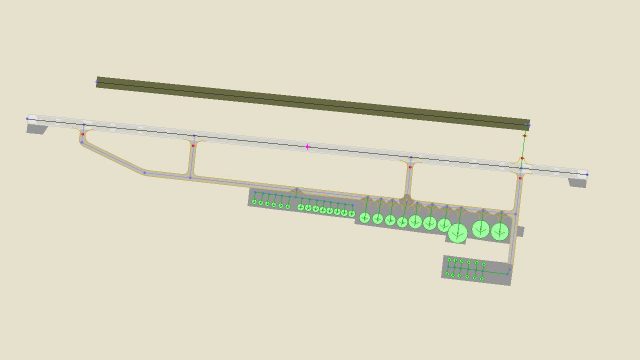
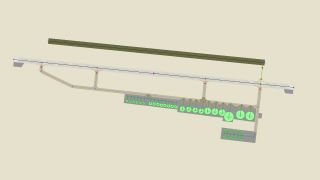


0 comments
Leave a Response