FS2004 AFCAD2 For KSEA
 Seattle Tacoma International, Washington (WA), for default scenery. Many changes have been made to greatly improve AI traffic at Seattle Tacoma Int' Airport. All gates are labeled according to each individual airline where they would park in real life. By Shawn Anderson.
Seattle Tacoma International, Washington (WA), for default scenery. Many changes have been made to greatly improve AI traffic at Seattle Tacoma Int' Airport. All gates are labeled according to each individual airline where they would park in real life. By Shawn Anderson.
- Download hits
- 651
- Compatibility
- Microsoft Flight Simulator 2004
- Filename
- ksea-af2.zip
- File size
- 66.88 KB
- Virus Scan
- Scanned 2 days ago (clean)
- Access to file
- Free (Freeware)
- Content Rating
- Everyone
Seattle Tacoma International, Washington (WA), for default scenery. Many changes have been made to greatly improve AI traffic at Seattle Tacoma Int' Airport. All gates are labeled according to each individual airline where they would park in real life. By Shawn Anderson.

Aerial view of Seattle Tacoma International.
Installation:
Simply place the file AF2_KSEA.bgl in the folder: /Microsoft Games/Flight Simulator 9/Addon Scenery/Scenery. Start Flight Sim and the new changes will take effect. To uninstall, simply delete the file: AF2_KSEA.bgl and the default AI traffic will be restored.
Airlines that service Seattle/Tacoma Intl:
- Concourse A: Concourse A is currently under crenovation and should be servicable in Early 2005.
- Concourse B: America West - Continental - Delta - Jet Blue - Southwest Airlines - Sun Country.
- Concourse C: Alaska Airlines - American - Big Sky - Horizon Air.
- Concourse D: Alaska Airlines.
- North Satellite: Air Canada - SkyWest - United - United Express - US Airways.
- South Satellite: Aeroflot - AMC - America West - American (International arrivals only) - Asiana - ATA - British Airways - EVA Air - Frontier - Horizon Air - Northwest - SAS - United (International arrivals only) - World Airways.
The archive ksea-af2.zip has 6 files and directories contained within it.
File Contents
This list displays the first 500 files in the package. If the package has more, you will need to download it to view them.
| Filename/Directory | File Date | File Size |
|---|---|---|
| AF2_KSEA.bgl | 11.28.03 | 27.24 kB |
| newsea.jpg | 11.23.03 | 52.76 kB |
| Readme.txt | 11.28.03 | 2.75 kB |
| KSEA AFCAD | 11.28.03 | 0 B |
| flyawaysimulation.txt | 10.29.13 | 959 B |
| Go to Fly Away Simulation.url | 01.22.16 | 52 B |
Installation Instructions
Most of the freeware add-on aircraft and scenery packages in our file library come with easy installation instructions which you can read above in the file description. For further installation help, please see our Flight School for our full range of tutorials or view the README file contained within the download. If in doubt, you may also ask a question or view existing answers in our dedicated Q&A forum.





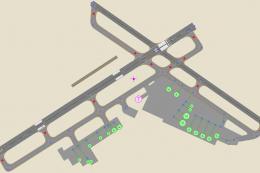
0 comments
Leave a Response