FSX AFCAD File For KSEA
 This freeware add-on, authored by Ray Smith, refines Seattle-Tacoma International Airport (KSEA) within Microsoft Flight Simulator X. It focuses on updated parking allocations, enhanced routes for ground crews, expanded jetway elements, and tailored fuel facilities—all arranged to mirror actual...
This freeware add-on, authored by Ray Smith, refines Seattle-Tacoma International Airport (KSEA) within Microsoft Flight Simulator X. It focuses on updated parking allocations, enhanced routes for ground crews, expanded jetway elements, and tailored fuel facilities—all arranged to mirror actual...
- Country
-
United States of America
- Download hits
- 1.4K
- Compatibility
- Flight Simulator XPrepar3D
- Filename
- ksea_rs_fsx.zip
- File size
- 580.69 KB
- Virus Scan
- Scanned 10 days ago (clean)
- Access to file
- Free (Freeware)
- Content Rating
- Everyone
This freeware add-on, authored by Ray Smith, refines Seattle-Tacoma International Airport (KSEA) within Microsoft Flight Simulator X. It focuses on updated parking allocations, enhanced routes for ground crews, expanded jetway elements, and tailored fuel facilities—all arranged to mirror actual airport data without compromising performance or scenery fidelity.
Augmented Layout of Seattle’s Key Air Hub
Seattle-Tacoma International Airport is a major gateway in Washington, and its strategic position near Puget Sound makes it critical for both domestic and international routes. By incorporating this AFCAD file, you can expect more authentic apron positioning, ramp parking that aligns with the latest real-world layouts, and carefully placed support vehicles. The developer also added improved observation points from the control tower vantage, which helps virtual controllers and enthusiasts gain an accurate perspective of the field’s operations.

Aerial view of Seattle-Tacoma International Airport.
Deploying the Essential Files
When upgrading from an older iteration by Ray Smith, relocate or remove any prior KSEA files to avoid overlapping data. For fresh installations, proceed as follows:
- Insert KSEA_RS.BGL and KSEA_CVX.BGL into the “Addon Scenery/scenery” directory.
- Copy KSEA_OBJ.BGL to “Scenery/Global/scenery” within your simulator.
Should you wish to see newly inserted jetway segments, add the corresponding texture files to the global texture directory:
- If any previous Ray Smith airport add-ons are installed and contain these textures, this step might be unnecessary.
- Locate both jfk_jetway.dds (day) and jfk_jetway_LM.dds (night) in “FSX/Scenery/NAME/Texture.”
- Copy those files and paste them into “Scenery/Global/Texture.”
Avoiding Conflicts and Preserving Accuracy
To maintain proper stands and eliminate duplicate data, ensure that no other KSEA.bgl files remain in “Addon Scenery/scenery” aside from KSEA_RS.BGL and KSEA_CVX.BGL.
Moreover, confirm that any third-party AI traffic package has not installed another active AFCAD associated with Seattle-Tacoma International Airport, as that could disrupt this file’s intended layout and generate gate or parking issues.
This release supports the default rendition of KSEA in Microsoft Flight Simulator X and is distributed free of charge. The modification and its refinements are credited to Ray Smith. Fly Away Simulation proudly hosts this expert-level adjustment for enthusiasts seeking to optimize their virtual flights in the Pacific Northwest region.

Finding the Scenery
- FSX/Prepar3D Coordinates:
-
47.44890000,-122.30940000
Use the downloaded flight plan file by launching FSX/P3D, selecting "Load Flight Plan" in the flight planner, and choosing the .pln file. Your aircraft will be positioned directly at the add-on’s location. - Decimal Degrees (DD):
-
Latitude: 47.448900°
Longitude: -122.309400° - Degrees, Minutes, Seconds (DMS):
-
Latitude: 47° 26' 56.040" N
Longitude: 122° 18' 33.840" W
Map Location
The archive ksea_rs_fsx.zip has 10 files and directories contained within it.
File Contents
This list displays the first 500 files in the package. If the package has more, you will need to download it to view them.
| Filename/Directory | File Date | File Size |
|---|---|---|
| KSEA.jpg | 11.01.12 | 173.48 kB |
| KSEA1.jpg | 11.01.12 | 187.00 kB |
| KSEA2.jpg | 11.01.12 | 172.87 kB |
| KSEA_CVX.bgl | 11.01.12 | 946 B |
| KSEA_OBJ.BGL | 11.01.12 | 105.99 kB |
| KSEA_RS.BGL | 11.01.12 | 61.60 kB |
| ReadMe.txt | 11.01.12 | 2.96 kB |
| FSX_ksea_rs | 11.01.12 | 0 B |
| flyawaysimulation.txt | 10.29.13 | 959 B |
| Go to Fly Away Simulation.url | 01.22.16 | 52 B |
Installation Instructions
Most of the freeware add-on aircraft and scenery packages in our file library come with easy installation instructions which you can read above in the file description. For further installation help, please see our Flight School for our full range of tutorials or view the README file contained within the download. If in doubt, you may also ask a question or view existing answers in our dedicated Q&A forum.









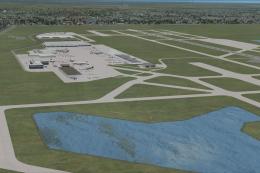


0 comments
Leave a Response