FS2004 Norwegian Airports AFCAD2 Files
Norwegian Airports AFCAD2 files refine eight key Norwegian fields, improving runway use at ENGM, ILS coverage, tower placement, taxiway fixes, and expanded parking so AI and GA traffic flows smoothly, including Dash 8 and occasional 737 operations. Designed for FS2004, it requires AFCAD 2.04+ and keeps layouts close to stock while boosting realism.
- File: afnorvfh.zip
- Size:33.52 KB
- Scan:
Clean (7d)
- Access:Freeware
- Content:Everyone
Includes Gardemoen Airport (ENGM), Torp Airport (ENTO), Vaernes Air Base, Trondheim (ENVA), Alta Airport (ENAT), Sola Airport, Stavanger (ENZV), Bodo Airport (ENBO), Tromso Airport (ENTC) and Flesland Airport, Bergen (ENBR), Norway. By V.F. Holderness.
These airports are developed from the stock airports, and not from any authoritative source, to provide reasonable space for AI flights. Minor corrections have been made where there were errors, such as concrete taxiways bleeding into asphalt. Smaller airports will now accept GA large aircraft so Dash 8 of Wideroe and SAS, can be handled, and in some cases Ryanair and other B737s.
Notes on airports:
- ENGM - The longest runway 01L/19R is selected for takeoff, with 01R/19L for landing. All runways have associated ILS. Parking has been prioritized to keep aircraft around the main terminal with overflow to the west and south.
- ENTO - Additional parking for GA aircraft close to the tower. Ryanair fly here for flights close to Oslo.
- ENVA - Although a military base, treated as for civil aviation, additional parking also provided for GA aircraft.
- ENAT - In the far north, small parking, basic additional GA parking.
- ENZV - Adequate parking for AI flights.
- ENBO - Stock airport improved.
- ENTC - Also in the far north, improved parking, able to cope with realistic traffic load.
- ENBR - Correct layout basically developed from stock, additional GA parking.
The Control Tower at each airport has been positioned in the correct place. Runways properties have not been altered (except for ENGM).
Airline parking: Priority has not been given for specific airline parking. Standard airports with standard parking preferred to provide a basic but full layout, as every user has a different selection of aircraft and airlines. Feel free to add your own airline parking and priorities.
Installation: You must have Afcad 204 or later installed. Just move the unzipped .bgl file(s) into your fs2004 file Addon Scenery\scenery and when next you load fs2004 the new parking will be installed. If you don't like any file, just delete it and the original file will be activated at the next load.
You may use, modify, redistribute these files in any way you see fit, on your own responsibility.
The archive afnorvfh.zip has 11 files and directories contained within it.
File Contents
This list displays the first 500 files in the package. If the package has more, you will need to download it to view them.
| Filename/Directory | File Date | File Size |
|---|---|---|
| readmeNOR1vfh.txt | 12.18.03 | 2.64 kB |
| enbo4vfh.bgl | 12.17.03 | 7.68 kB |
| enbr4vfh.bgl | 12.08.03 | 5.69 kB |
| engm4vfh.bgl | 12.09.03 | 21.83 kB |
| entc4vfh.bgl | 12.08.03 | 4.00 kB |
| ento41vfh.bgl | 12.16.03 | 6.07 kB |
| enva4vfh.bgl | 12.16.03 | 9.19 kB |
| enzv4vfh.bgl | 12.09.03 | 10.89 kB |
| enat4vfh.bgl | 12.17.03 | 2.41 kB |
| flyawaysimulation.txt | 10.29.13 | 959 B |
| Go to Fly Away Simulation.url | 01.22.16 | 52 B |
Installation Instructions
Most of the freeware add-on aircraft and scenery packages in our file library come with easy installation instructions which you can read above in the file description. For further installation help, please see our Flight School for our full range of tutorials or view the README file contained within the download. If in doubt, you may also ask a question or view existing answers in our dedicated Q&A forum.




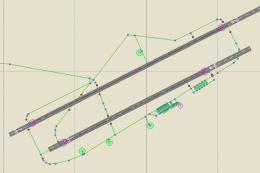



0 comments
Leave a Response