FS2004 AFCAD2 For Kuala Lumpur
 Kuala Lumpur MICE Scenery. The shareware scenery of Kuala Lumpur Sepang by MICE remains the most accurate representation to date of WMKK. Created for FS98, it is still the best such add-on available for FS2004. With this AFCAD2 data package, traffic flows and airline parking positions are now syn...
Kuala Lumpur MICE Scenery. The shareware scenery of Kuala Lumpur Sepang by MICE remains the most accurate representation to date of WMKK. Created for FS98, it is still the best such add-on available for FS2004. With this AFCAD2 data package, traffic flows and airline parking positions are now syn...
- Download hits
- 348
- Compatibility
- Microsoft Flight Simulator 2004
- Filename
- af2wmkk.zip
- File size
- 108.17 KB
- Virus Scan
- Scanned 2 days ago (clean)
- Access to file
- Free (Freeware)
- Content Rating
- Everyone
Kuala Lumpur MICE Scenery. The shareware scenery of Kuala Lumpur Sepang by MICE remains the most accurate representation to date of WMKK. Created for FS98, it is still the best such add-on available for FS2004. With this AFCAD2 data package, traffic flows and airline parking positions are now synchronized with the scenery. By Attan Akmar, Malaysian Virtual Pilots Group.
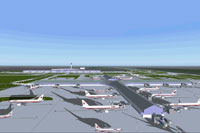
Aerial view of Kuala Lumpur scenery.
This airport and facilities data package is specifically for use with the shareware MICE Kuala Lumpur Sepang scenery which was originally created for FS98 but is still compatible with FS2004. Utilising the features of AFCAD2, the gates are specific to aircraft types and where applicable to individual airlines such as MAS and Air Asia. Only the often used gates are included to maximise frame rates.
For maximum effect, the Aircraft Editor program (found in AFCAD2 by Lee Swordy) should be used to specify each individual aircraft's radius to the specifications recommended by Project AI. Included in this package is an html file "AI Parking in FS2004" by Matt Fox containing the "Simplified Radius Settings" and the "Recommended Radius Settings". We suggest that you use the recommended settings. The Aircraft Editor automatically modifies the .MDL files of your aircraft and you do not need to make any further manual changes thereto.
The Aircraft Editor also allows you to specify the airline code for each aircraft and automatically modifies the respective aircraft.CFG files without the need for any manual changes to the files.
Our deep gratitude go to Lee Swordy, Matt Fox and the Project AI team for making all this possible.
Installation:
Unzip and place the AF2_WMKK.bgl file into the "Scenery" folder found in the "Addon Scenery" folder of your FS2004. Ensure that the "Addon Scenery" entry in your Scenery Library is ticked. The Scenery Library can be accessed from the "Settings" menu in FS2004's start up screen.
Have a pleasant and realistic flight!
The archive af2wmkk.zip has 7 files and directories contained within it.
File Contents
This list displays the first 500 files in the package. If the package has more, you will need to download it to view them.
| Filename/Directory | File Date | File Size |
|---|---|---|
| FILE_ID.DIZ | 12.24.03 | 399 B |
| Readme.txt | 12.24.03 | 1.88 kB |
| AF2_WMKK2.bgl | 12.23.03 | 35.21 kB |
| af2WMKK.jpg | 12.23.03 | 92.05 kB |
| AI Parking in FS2004.htm | 12.18.03 | 88.03 kB |
| flyawaysimulation.txt | 10.29.13 | 959 B |
| Go to Fly Away Simulation.url | 01.22.16 | 52 B |
Installation Instructions
Most of the freeware add-on aircraft and scenery packages in our file library come with easy installation instructions which you can read above in the file description. For further installation help, please see our Flight School for our full range of tutorials or view the README file contained within the download. If in doubt, you may also ask a question or view existing answers in our dedicated Q&A forum.
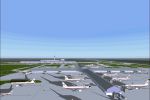





0 comments
Leave a Response