
FSX Black Seat Texture For A2A B377
Black seat textures replace the default spotted blue upholstery in the A2A Boeing 377 Stratocruiser virtual cockpit, giving the cabin a clean, drab look suited to military repaints and Pregnant Guppy variants. Designed for Microsoft Flight Simulator X, it requires the payware A2A Simulations B377 and updates the cockpit seating materials.
- Type:Patch
- File: b377blackseats.zip
- Size:1.41 MB
- Scan:
Clean (10d)
- Access:Freeware
- Content:Everyone
Black seats as a replacement for the default spotted blue seats. These are excellent for use in military versions of the airplane and for the pregnant guppy variants. This file is intended for use with the payware Boeing 377 Stratocruiser by A2A Simulations. By Stephen Boland.

Black Seats in the Virtual Cockpit.
I got tired of looking at spotted blue seats in my Stratocruiser, so I created these black seats. These are excellent for use in Military versions of the airplane and for the Pregnant Guppy variants. Spotted blue is great on airliners, but I prefer the drab look on some versions of the plane.
Installation instructions:
WARNING - Do NOT alter the file that is named "texture".
- Back up your files before you begin!
- Open your "WoS_B377" or "WoS_B377_Pregnant_Guppy" folder (under Microsoft Flight Simulator X\SimObjects\Airplanes) and go to the texture folder of the aircraft variant you want to change the seats on. REMEMBER, do NOT change the folder called "texture." Only go into the folders that are listed as "texture.xxxxx" (texture.aerlingus, texture.aoa, texture.boac, etc, etc.)
- Copy the file included in this package which is called "vc0.dds" into that folder. You will not be asked to overwrite any files unless you have previously added a different "vc0.dds" file. If you are asked to overwrite a file, you are probably in the "texture" folder and should say no when prompted to overwrite.
- Start up FSX and enjoy!
Note: To revert back to your default blue seats, simply delete the vc0.dds file from the texture folder you added it to....again, not the main "texture" folder.
Please note that this file will not change the view of your seats from the outside view, but only in the virtual cockpit. As far as I can tell, this would need to be changed per-aircraft and is not practical for sharing in this file.
I hope my instructions were clear and that you like the new seats.
The archive b377blackseats.zip has 5 files and directories contained within it.
File Contents
This list displays the first 500 files in the package. If the package has more, you will need to download it to view them.
| Filename/Directory | File Date | File Size |
|---|---|---|
| vc0.dds | 07.29.10 | 4.00 MB |
| VC view.jpg | 04.14.11 | 133.99 kB |
| readme.txt | 04.16.11 | 1.96 kB |
| flyawaysimulation.txt | 10.29.13 | 959 B |
| Go to Fly Away Simulation.url | 01.22.16 | 52 B |
Installation Instructions
Most of the freeware add-on aircraft and scenery packages in our file library come with easy installation instructions which you can read above in the file description. For further installation help, please see our Flight School for our full range of tutorials or view the README file contained within the download. If in doubt, you may also ask a question or view existing answers in our dedicated Q&A forum.












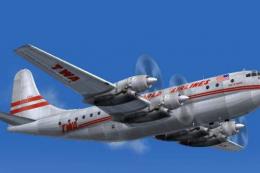


0 comments
Leave a Response