FS2004 AFCAD2 Files For Australian Airports
AFCAD2 airport layout files enhance 25 Australian fields in FS2004 with expanded, AI-friendly parking and sensible gate spacing based on the stock scenery. Each airport includes corrected tower placement and viewpoint plus small layout fixes such as taxiway surface bleed-through, while keeping runway properties intact for consistent operations.
- File: afcadau.zip
- Size:93.29 KB
- Scan:
Clean (18d)
- Access:Freeware
- Content:Everyone
These are all developed from the stock airports to provide reasonable space for AI flights, not from any authorative source. Minor corrections have been made where there were errors, such as concrete taxiways bleeding into asphalt, or other patent mistakes.
The 25 Airports are in alphabetical ICAO code: Albany (YABA), Ayers Rock (Connellan) (YAYE), Alice Springs (YBAS), Brisbane Intl (YBBN), Cairns Int'l (YBCS), Broken Hill (YBHI), Hamilton Island (YBMH), Mackay (YBMK), Rockhampton (YBRK), Townsville Intl (YBTL), Bundaberg (YBUD), Esperance (YESP), Geraldton (YGEL), Meekatharra (YMEK), Launceston (YMLT), Melbourne Int'l (YMML), Adelaide Int'l (YPAD), Darwin Int'l (YPDN), Karratha (YPKA), Kalgoorlie-Boulder (YPKG), Learmonth (YPLM), Port Hedland (YPPD), Perth Int'l (YPPH), Canberra (YSCB), and Kingsford-Smith Int'l (YSSY). By V.F. Holderness.
Notes on airports:
All airports with greatly improved parking, but no special features to comment on. There is unused spare space for parking at many of the larger airports.
The Control Tower at each airport has been positioned in the correct place, with viewpoint just above the tower. Where there is no tower a nearby building or searchlight tower is used. Runways properties have not been altered.
Files have been given the standard name e.g. AF2_YSSY.bgl so they will replace any similarly named files in your addon scenery. Make backups of your old files if you want them.(*)
Airline parking: Priority has not been given for specific airline parking. Standard airports with standard parking preferred to provide a basic but full layout, as every user has a different selection of aircraft and airlines. Feel free to add your own airline parking and priorities.
Installation: Just move the unzipped .bgl files into your fs2004 file Addon Scenery\scenery and when next you load fs2004 the new parking will be installed. If you don't like any file, just delete it and the original (stock) file will be activated at the next load. See (*) above.
You may use, modify and redistribute these files in any way you see fit, on your own responsibility.
Thanks as always to Lee Swordy for his great Afcad and Ttools programs. They have really added a new dimension to flight simulation.
The archive afcadau.zip has 28 files and directories contained within it.
File Contents
This list displays the first 500 files in the package. If the package has more, you will need to download it to view them.
| Filename/Directory | File Date | File Size |
|---|---|---|
| readmeAUS1.txt | 06.26.04 | 2.38 kB |
| AF2_YABA.bgl | 06.26.04 | 2.35 kB |
| AF2_YAYE.bgl | 05.31.04 | 4.16 kB |
| AF2_YBAS.bgl | 05.31.04 | 5.89 kB |
| AF2_YBBN.bgl | 05.16.04 | 19.68 kB |
| AF2_YBCS.bgl | 05.30.04 | 9.85 kB |
| AF2_YBHI.bgl | 05.29.04 | 2.68 kB |
| AF2_YBHM.bgl | 06.07.04 | 4.32 kB |
| AF2_YBMK.bgl | 06.05.04 | 5.74 kB |
| AF2_YBRK.bgl | 06.04.04 | 4.42 kB |
| AF2_YBTL.bgl | 06.26.04 | 8.52 kB |
| AF2_YBUD.bgl | 06.05.04 | 4.21 kB |
| AF2_YESP.bgl | 05.15.04 | 1.88 kB |
| AF2_YGEL.bgl | 05.19.04 | 3.48 kB |
| AF2_YMEK.bgl | 05.15.04 | 3.04 kB |
| AF2_YMLT.bgl | 05.15.04 | 4.62 kB |
| AF2_YMML.bgl | 05.15.04 | 14.66 kB |
| AF2_YPAD.bgl | 06.26.04 | 9.58 kB |
| AF2_YPDN.bgl | 05.16.04 | 10.51 kB |
| AF2_YPKA.bgl | 06.01.04 | 5.28 kB |
| AF2_YPKG.bgl | 05.15.04 | 4.71 kB |
| AF2_YPLM.bgl | 06.02.04 | 5.70 kB |
| AF2_YPPD.bgl | 05.31.04 | 3.92 kB |
| AF2_YPPH.bgl | 06.26.04 | 14.72 kB |
| AF2_YSCB.BGL | 05.15.04 | 10.08 kB |
| AF2_YSSY.bgl | 05.06.04 | 32.14 kB |
| flyawaysimulation.txt | 10.29.13 | 959 B |
| Go to Fly Away Simulation.url | 01.22.16 | 52 B |
Installation Instructions
Most of the freeware add-on aircraft and scenery packages in our file library come with easy installation instructions which you can read above in the file description. For further installation help, please see our Flight School for our full range of tutorials or view the README file contained within the download. If in doubt, you may also ask a question or view existing answers in our dedicated Q&A forum.





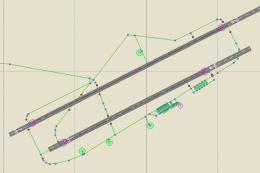

0 comments
Leave a Response