FS2004 AFCAD2 File For Default CYUL
CYUL, Pierre Elliot Trudeau Int'l Airport, Montreal, Quebec, Canada. Adds lots of parking and uses all runways for AI traffic.
- Download hits
- 125
- Compatibility
- Microsoft Flight Simulator 2004
- Filename
- afcyulrb.zip
- File size
- 10.72 KB
- Virus Scan
- Scanned 18 days ago (clean)
- Access to file
- Free (Freeware)
- Content Rating
- Everyone
CYUL, Pierre Elliot Trudeau Int'l Airport, Montreal, Quebec, Canada. Adds lots of parking and uses all runways for AI traffic.
This is an AFCAD file for the default FS2004 CYUL airport. Lots of parking (similar to real life with some adjustments to parkings and taxiways to comply with the limited default scenery). It is sadly not compatible with CYUL2004 from Pilotes Virtuels du Quebec - but if someone from that team want it I could create a similar addon for you guys. Parking numbers are not accurate as in real life - same limitation here with the default scenery.
The BIG BIG improvement in this AFCAD file is the use of ALL the runways for AI traffic (even non parallel runway 10|28 over 06L|24R). The only limitation I put is not to have departing aircraft on runway 10 (you can remove that limitation using afcad). I did it that way because ATC is not handling the traffic correctly with departing 06L and 10 at the same time - it is creating a nightmare on taxi to take off and hold shorts. However the landing on both 06L and 10 are working fine.
Down side:
To allow AI traffic on runway 10|28, I used a known technics of creating unusable parallel runways. Doing so I had to create fictive visual runways 25,26,27,27R,27l (don't try to land on them - they are 10feet by 10feet 90 miles away and underground). Even if I marked them as closed runways, ATC and ATIS are still listing them as possible visual runways - you wont be assigned to those runways but you will see them listed in atis and atc menu.
This file might looks similar to anybody doing AFCAD files at that airport - there's not many ways to rebuild an airport with all the information publicly available . One thing for sure, I started the rebuild process from the original FS9 CYUL AFD file using AFCAD and moving an airplane all around the default buildings to recreate the parkings. The taxiways and approns are mostly the default ones but with alot of tweaking to improve the traffic flow on the ground and remove dead locks.
Installation:
- Copy the file to your ADDON/SCENERY folder and restart FS9.
The archive afcyulrb.zip has 4 files and directories contained within it.
File Contents
This list displays the first 500 files in the package. If the package has more, you will need to download it to view them.
| Filename/Directory | File Date | File Size |
|---|---|---|
| README CYUL_RB.txt | 09.27.04 | 2.34 kB |
| AF2_CYUL_rb.bgl | 09.27.04 | 18.77 kB |
| flyawaysimulation.txt | 10.29.13 | 959 B |
| Go to Fly Away Simulation.url | 01.22.16 | 52 B |
Installation Instructions
Most of the freeware add-on aircraft and scenery packages in our file library come with easy installation instructions which you can read above in the file description. For further installation help, please see our Flight School for our full range of tutorials or view the README file contained within the download. If in doubt, you may also ask a question or view existing answers in our dedicated Q&A forum.


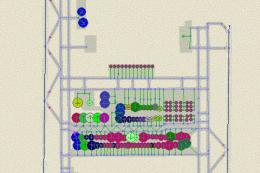
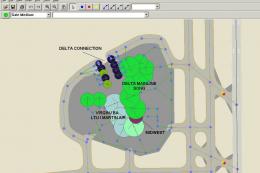
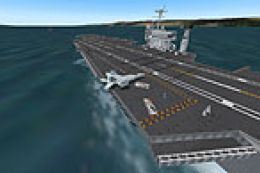




0 comments
Leave a Response