
FS2004 KYUM - AFCAD2 File
KYUM (MCAS Yuma and Yuma International Airport) gets expanded, more realistic parking with this AFCAD2 update, improving traffic flow on both the military and civilian ramps. Designed for FS2004, it adds dedicated spots for AV-8B Harriers, transient aircraft, general aviation, and airline operations for livelier ground activity.
- File: mcasyuma.zip
- Size:71.64 KB
- Scan:
Clean (18d)
- Access:Freeware
- Content:Everyone
KYUM, MCAS Yuma / Yuma International Airport, Arizona (AZ). Adds additional parking to both the military and civilian sides. By Keith Guillory.

Overview of Yuma International Airport.
These additional parking locations are for FS9 only. You will accurately have parking assignments for AV-8B Harriers and transient aircraft on the MCAS Yuma side. The Yuma International Airport side, includes parking locations for GA and commercial flights. No flight plans or aircraft are included. Maybe for a few Pepsi points I will upload some AI flight plans for the Harriers.
The exact number of parking assignments and locations for each aircraft within this AFCAD2 is very close but not 100 percent.
Please do not upload any adjustments or re-works of this file without contacting me first. I will gladly accept any improvements to my work but please acknowledge the original developer.
Copy the .bgl file contained in this download to your addon scenery\scenery folder of FS9. Upon restart of Flight Simulator, the new scenery will be added.
The archive mcasyuma.zip has 9 files and directories contained within it.
File Contents
This list displays the first 500 files in the package. If the package has more, you will need to download it to view them.
| Filename/Directory | File Date | File Size |
|---|---|---|
| MCAS YUMA KYUM | 01.30.05 | 0 B |
| AF2_KYUM.bgl | 01.12.05 | 18.64 kB |
| Harrier hover.jpg | 01.30.05 | 15.72 kB |
| KYUM AFCAD2 README.txt | 01.30.05 | 1002 B |
| KYUM AFCAD2.gif | 01.30.05 | 10.39 kB |
| Thumbs.db | 01.30.05 | 15.50 kB |
| Yuma AFCAD2.jpg | 01.14.05 | 31.31 kB |
| flyawaysimulation.txt | 10.29.13 | 959 B |
| Go to Fly Away Simulation.url | 01.22.16 | 52 B |
Installation Instructions
Most of the freeware add-on aircraft and scenery packages in our file library come with easy installation instructions which you can read above in the file description. For further installation help, please see our Flight School for our full range of tutorials or view the README file contained within the download. If in doubt, you may also ask a question or view existing answers in our dedicated Q&A forum.
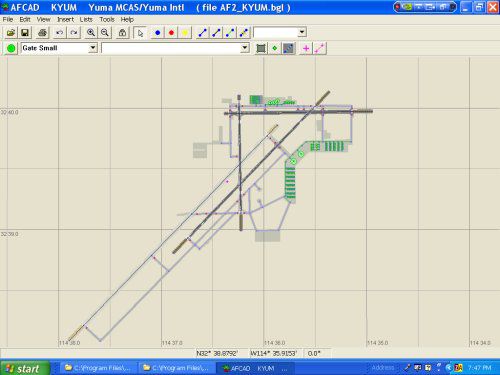




0 comments
Leave a Response