
FSX Virgin Australia Regional Airbus A320
Virgin Australia Regional Airbus A320 repaint brings the airline’s distinctive regional branding to the freeware FAIB A320 with crisp, accurate exterior textures. Designed for Microsoft Flight Simulator X, it includes DDS and BMP files plus optional Targa sources for flexible editing, and requires the FAIB A320 base model for seamless AI traffic integration.
- Type:Repaint
- File: faib_a320_ozw.zip
- Size:7.51 MB
- Scan:
Clean (16d)
- Access:Freeware
- Content:Everyone
This specialized repaint reflects the iconic branding of Virgin Australia’s Regional division, adapted exclusively for the freeware FAIB Airbus A320 model. The package, prepared by Mariano Bonaccorso, incorporates detailed textures that integrate seamlessly within Microsoft Flight Simulator X. It provides enthusiasts with an authentic depiction of an aircraft often employed to connect remote communities and major city hubs.
Key Features and Technical Details
- Accurate Livery Layout: The visuals closely mirror the real-world Virgin Australia color scheme, implementing high-resolution graphics on the A320’s fuselage and other exterior components.
- Multi-Simulator Compatibility: Textures are supplied in widely supported DDS and BMP formats, ensuring readiness for both FSX and FS9 setups.
- Optional Targa Files: Included for those wanting full control over conversion without compromising image quality.

Profile view of the updated livery applied to the aircraft model.
Installation Workflow
- Placing Repaint Textures
- Copy the
texturefolder into the correct aircraft directory supplied with the FAIB A320 base package. Next, open the configuration file within that same aircraft folder. - Modifying Aircraft Configuration
- Add a new entry similar to the sample shown below, ensuring you replace the “X” with the next sequential number. Tailor any properties (such as
atc_airlineortitle) to reflect your specific simulator’s naming conventions.
[fltsim.X]
title=AI A320 OZW
sim=FAIB_A320
model=IAE
texture=OZW
atc_airline=OZWEST
atc_parking_codes=OZW,VOZ
atc_parking_types=GATE
ui_manufacturer=Airbus
ui_type=A320
ui_variation=Virgin Australia Regional
description=AI Aircraft from FAIB
Key Notes
- Confirm you have the FSX AI Bureau (FAIBA320.ZIP) base model, available in the Fly Away Simulation library.
- Familiarize yourself with the flight simulator’s SDK documentation to adjust the aircraft container settings properly.
- Configure parking codes if you intend to use realistic airline gate assignments within AI traffic programs.
Acknowledgments
This repaint is attributed to FSX AI Bureau for their dependable A320 freeware model. Special thanks go to Mariano Bonaccorso for his meticulous work on the textures showcased here. The add-on is freeware and does not include the base model—be sure to secure that model separately from the Fly Away Simulation mod library to enjoy this repaint in your simulator.
The archive faib_a320_ozw.zip has 12 files and directories contained within it.
File Contents
This list displays the first 500 files in the package. If the package has more, you will need to download it to view them.
| Filename/Directory | File Date | File Size |
|---|---|---|
| FAIB_A320_IAE_T.dds | 02.22.14 | 5.33 MB |
| FS9 | 02.22.14 | 0 B |
| FAIB_A320_IAE_L.bmp | 01.02.14 | 1.33 MB |
| FAIB_A320_IAE_T.bmp | 02.22.14 | 682.74 kB |
| Targas | 02.22.14 | 0 B |
| FS9_OZW.tga | 02.22.14 | 4.00 MB |
| OZW.tga | 02.22.14 | 16.00 MB |
| Installation.txt | 02.22.14 | 1.83 kB |
| Preview.jpg | 02.22.14 | 91.05 kB |
| Thumbnail.png | 02.22.14 | 5.58 kB |
| flyawaysimulation.txt | 10.29.13 | 959 B |
| Go to Fly Away Simulation.url | 01.22.16 | 52 B |
Installation Instructions
Most of the freeware add-on aircraft and scenery packages in our file library come with easy installation instructions which you can read above in the file description. For further installation help, please see our Flight School for our full range of tutorials or view the README file contained within the download. If in doubt, you may also ask a question or view existing answers in our dedicated Q&A forum.






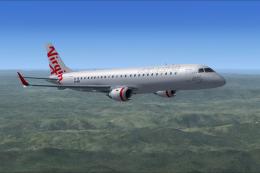








0 comments
Leave a Response