
FSX Qantas 'Boxing Kangaroo' Boeing 747-400
Qantas’s iconic “Boxing Kangaroo” commemorative livery comes to life on the Boeing 747-400 with crisp exterior textures, accurate logo placement, and carefully aligned windows for convincing screenshots and flybys in Microsoft Flight Simulator X. The repaint requires the PMDG 747-400 “Queen of the Skies” base model and includes texture files only.
- Type:Repaint for Payware Model
- File: pmdg_747_400_qantasvh_oju.zip
- Size:6.02 MB
- Scan:
Clean (28d)
- Access:Freeware
- Content:Everyone
This repaint showcases Qantas’s distinctive “Boxing Kangaroo” artwork on a Boeing 747-400 for Microsoft Flight Simulator X. Created by developer Mathew Tank, it integrates seamlessly with the PMDG “Queen of the Skies” payware model. This download solely comprises the texture files; users must already possess the base PMDG 747-400 package, which is available as a separate commercial product. The Qantas “Boxing Kangaroo” symbol itself has become an icon of Australian aviation, frequently associated with national sports and special campaigns. Notably, the Boeing 747-400 variant equipped with Rolls-Royce RB211 engines played a pivotal role in Qantas’s long-haul fleet operations, connecting major cities worldwide and reinforcing Australia’s global airline presence.
Highlight on Features and Aesthetic Details
The exterior textures accurately replicate Qantas’s real-world commemorative livery. The “Boxing Kangaroo” motif is prominently displayed, capturing the unique decorative style applied to select airframes in the airline’s 747-400 fleet. This repaint emphasizes every line and logo placement so that virtual pilots can appreciate the genuine aesthetics during simulated flight. Each element reflects Qantas’s commitment to brand continuity and celebrates the distinctive Australian symbol as it appeared on tail fins and fuselage sections.
Developer Acknowledgment
Author: Mathew Tank
This release demonstrates remarkable attention to detail, ensuring the correct alignment of cabin window decals and branding elements. The PMDG “Queen of the Skies” add-on provides an in-depth systems simulation, and these textures complement that complexity by delivering an immersive exterior view for Microsoft Flight Simulator X enthusiasts.

Screenshot of Qantas “Boxing Kangaroo” Boeing 747-400 in-flight.
Installation Steps and Configuration
After obtaining the necessary payware model, proceed with the steps below:
- Extract and place the “texture.Qantas VH-XXX” folder into your PMDG 747-400 directory.
- Open the aircraft.cfg file found in the same aircraft folder.
- Append the following block of text at the bottom of the existing [fltsim] entries:
[fltsim.XX]
title=PMDG - 747-400 RR Qantas Boxing Kangaroo
sim=B747-400
model=RR
panel=VC
sound=RR
texture=Qantas VH-OJU
kb_checklists=PMDG747-400_CHECK
atc_id_color=0xffffffff
atc_id=VH-OJU
atc_airline=Qantas
atc_flight_number=32
ui_manufacturer=BOEING
ui_type=747-400 RR
ui_variation=Qantas VH-OJU
ui_typerole=747-400
ui_createdby="PMDG"
description=Boeing 747-400 with RB-211 engines v 2.0\nPrecision Manuals Development Group\nFor use with BOEING 747 by PMDG\nPMDG Developer and Customer Forum available at our website. \nSounds Developed by PMDG \nFSUIPC Commercially Licensed from Pete Downson \nAll Artwork encoded using Digimark Technology \nThank you for supporting PMDG!\n
visual_damage=0
atc_heavy=1
atc_parking_types=GATE, RAMP
By entering these details, the aircraft selection menu will correctly display “Qantas VH-OJU” as a repaint option for the PMDG 747-400. Remember to replace “[fltsim.XX]” with the next sequential number in the configuration file to avoid conflicts.
Additional Reflections
The real Boeing 747-400 transformed commercial travel by offering extended range and notable carrying capacity, making it ideal for intercontinental routes. Qantas harnessed these capabilities for premier long-haul flights, often embodying national pride through special event liveries like this “Boxing Kangaroo” scheme. Within the flight simulator environment, the authentic attention to surface details and coloration helps replicate the prominence of this historic aircraft’s design. Coupled with PMDG’s advanced avionics suite, virtual captains can experience realistic operations reminiscent of Qantas’s trans-Pacific journeys.
The archive pmdg_747_400_qantasvh_oju.zip has 22 files and directories contained within it.
File Contents
This list displays the first 500 files in the package. If the package has more, you will need to download it to view them.
| Filename/Directory | File Date | File Size |
|---|---|---|
| PMDG_747_400_ QantasVH_OJU | 02.15.14 | 0 B |
| PMDG747-400 | 02.15.14 | 0 B |
| Help me file..txt | 12.28.12 | 500 B |
| Intallation instructions and README.txt | 02.15.14 | 1.38 kB |
| Readme.txt | 02.15.14 | 868 B |
| texture.Qantas VH-OJU | 02.15.14 | 0 B |
| PMDG_744_Engines_RR.dds | 02.01.14 | 4.00 MB |
| PMDG_744_VC_MANUALS_C.dds | 10.23.08 | 64.12 kB |
| PMDG_744_WINGS_T.dds | 02.01.14 | 4.00 MB |
| PMDG_747_Decals.dds | 02.01.14 | 1.00 MB |
| PMDG_747_Externals_T.dds | 02.01.14 | 4.00 MB |
| PMDG_747_FUSE_LEFT_T.dds | 02.01.14 | 4.00 MB |
| PMDG_747_FUSE_LEFT_T_bump.dds | 10.23.08 | 1.00 MB |
| PMDG_747_FUSE_LEFT_T_LM.dds | 02.01.14 | 4.00 MB |
| PMDG_747_fuse_Right_T.dds | 02.01.14 | 4.00 MB |
| PMDG_747_FUSE_RIGHT_T_bump.dds | 10.23.08 | 1.00 MB |
| PMDG_747_FUSE_Right_T_LM.dds | 02.01.14 | 4.00 MB |
| texture.cfg | 05.12.07 | 142 B |
| thumbnail.jpg | 01.25.14 | 373.24 kB |
| VH-OJU.jpg | 01.25.14 | 373.24 kB |
| flyawaysimulation.txt | 10.29.13 | 959 B |
| Go to Fly Away Simulation.url | 01.22.16 | 52 B |
Installation Instructions
Most of the freeware add-on aircraft and scenery packages in our file library come with easy installation instructions which you can read above in the file description. For further installation help, please see our Flight School for our full range of tutorials or view the README file contained within the download. If in doubt, you may also ask a question or view existing answers in our dedicated Q&A forum.








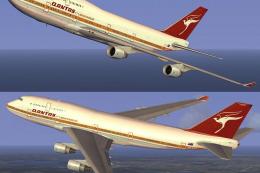


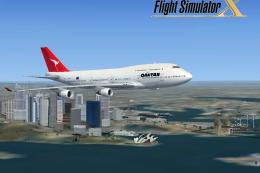



0 comments
Leave a Response