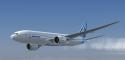
FSX "Demonstrator" Boeing 777-F
The “Demonstrator” Boeing 777-F livery brings a fictional N7772F scheme to the freighter with crisp high-resolution textures, clean panel lines, and carefully aligned cargo-door and engine markings for a polished look in Microsoft Flight Simulator X (FSX). It captures a conceptual manufacturer demo style and requires the PMDG 777F base package.
- Type:Repaint for Payware Model
- File: pmdg777-f_boeing_demonstrator_n772f.zip
- Size:17.89 MB
- Scan:
Clean (4d)
- Access:Freeware
- Content:Everyone
This fictional repaint presents the Boeing 777-F in a unique “Demonstrator” registration (N7772F) scheme. It is specifically designed for use with the payware PMDG 777-F add-on within Microsoft Flight Simulator X (FSX). Created by Corina Meyer, this livery merges a conceptual Boeing Demonstrator aesthetic with the widebody freighter’s modern profile. Although inspired by real-world brand elements, this texture set remains firmly in the realm of imaginative design. An original base model from PMDG, available for purchase through outlets such as SimShack, is required for proper functionality.
Distinctive Demonstrator Details
The Boeing 777-F frame offers substantial payload capacity for long-haul routes, making it a preferred choice among global cargo operators. This specific repaint retains accurate structural lines and subtle shading transitions, conveying a refined finish. By incorporating a conceptual variation of Boeing’s demo livery, the aircraft stands out against standard fleet paints, accentuating the twin-engine layout and extensive wingspan.

Screenshot of "Demonstrator" Boeing 777-F in flight.
Key Aspects of This Custom Livery
- Fictional registration (N7772F) reflecting a manufacturer’s demonstration theme.
- High-resolution textures for realistic fuselage and empennage rendering.
- Accurately placed markings for cargo doors, panel lines, and engine contours.
Installation Procedures
All installation steps utilize the PMDG Operations Center. Use the manager to import the dedicated PTP file:
- Extract the .ptp file from the downloaded archive.
- Open the PMDG Operations Center and access the “Livery Manager.”
- Choose PMDG 777 from the product list.
- Select the “Add” option, then locate and open the .ptp file.
- The application will handle all subsequent integration tasks automatically.
After completing these steps, the fictional Boeing Demonstrator livery will be ready for cargo flights and test run scenarios. Enjoy this creative reimagining of the Boeing 777-F, courtesy of Corina Meyer.
The archive pmdg777-f_boeing_demonstrator_n772f.zip has 11 files and directories contained within it.
File Contents
This list displays the first 500 files in the package. If the package has more, you will need to download it to view them.
| Filename/Directory | File Date | File Size |
|---|---|---|
| PMDG777-F Boeing Demonstrator N772F (5).jpg | 01.30.14 | 52.39 kB |
| PMDG777-F Boeing Demonstrator N772F (6).jpg | 01.30.14 | 73.54 kB |
| PMDG777-F Boeing Demonstrator N772F.ptp | 01.30.14 | 17.52 MB |
| ReadMe_Install.txt | 01.30.14 | 1.04 kB |
| N7772F.gif | 01.30.14 | 7.03 kB |
| PMDG777-F Boeing Demonstrator N772F (1).jpg | 01.30.14 | 66.26 kB |
| PMDG777-F Boeing Demonstrator N772F (2).jpg | 01.30.14 | 45.21 kB |
| PMDG777-F Boeing Demonstrator N772F (3).jpg | 01.30.14 | 57.38 kB |
| PMDG777-F Boeing Demonstrator N772F (4).jpg | 01.30.14 | 92.40 kB |
| flyawaysimulation.txt | 10.29.13 | 959 B |
| Go to Fly Away Simulation.url | 01.22.16 | 52 B |
Installation Instructions
Most of the freeware add-on aircraft and scenery packages in our file library come with easy installation instructions which you can read above in the file description. For further installation help, please see our Flight School for our full range of tutorials or view the README file contained within the download. If in doubt, you may also ask a question or view existing answers in our dedicated Q&A forum.



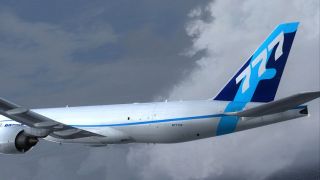
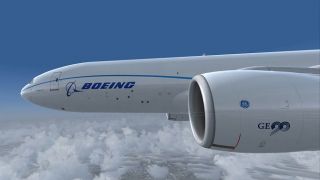









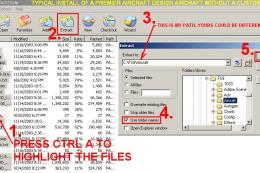




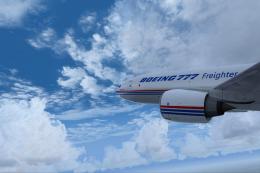
0 comments
Leave a Response