
FSX Garuda Indonesia Boeing 737-800NG Retro Livery
Garuda Indonesia’s retro Boeing 737-800NG livery recreates classic PK-GFN markings with crisp, high-resolution textures, accurate winglet details, and period-correct typography for authentic ramp and in-flight screenshots in Microsoft Flight Simulator X. Designed for the PMDG 737-800NGX WL, it requires the PMDG 737 800/900 NGX base package.
- Type:Repaint for Payware Model
- File: pk_gfn.zip
- Size:19.29 MB
- Scan:
Clean (16d)
- Access:Freeware
- Content:Everyone
This freeware repaint brings an authentic retro color scheme of Garuda Indonesia to Microsoft Flight Simulator X. Developed by Febriant Leocesio // feleocsim, it portrays registration PK-GFN and is designed for the payware PMDG 737-800NGX WL base package. The nostalgic paintwork evokes the airline’s earlier branding, reflecting its longstanding presence in Southeast Asia’s aviation sector.
Classic Garuda Flair
Garuda Indonesia, the nation’s flagship carrier, has a deep legacy operating Boeing narrow-body aircraft on domestic and regional routes. This particular livery replicates a historical design that once graced the skies, uniting heritage with modern simulator technology. Subtle details, such as the accurate winglet markings and fuselage typography, emphasize the effort placed into replicating the airline’s vintage identity.
Notable Repaint Characteristics
- Precise Registration: Includes the real-world identifier PK-GFN, matching the actual airframe used by Garuda.
- High-Resolution Textures: Sharp exterior graphics and carefully modeled accents for the cockpit windows and doors.
- Enhanced Authenticity: Captures historical stripe placements and tail design, remaining faithful to the airline's older branding.
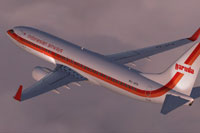
Screenshot of Garuda Indonesia Boeing 737-800NG in flight.
Developer’s Attention to Detail
The creator, Febriant Leocesio // feleocsim, meticulously crafted the texture files to align with PMDG’s highly accurate 737 add-on for FSX. Even the minute spacing of the lettering and spacing around doors demonstrates painstaking precision. This mod carries all the hallmarks of professional repaint work, ensuring a visually striking experience from any camera angle.
Essential Requirements
In order to use this repaint, sim pilots must own the PMDG 737 800/900 NGX base pack—available from various vendors such as SimShack—and have it properly installed within Microsoft Flight Simulator X. This download only provides the external livery without the original aircraft model or other proprietary files.
Installation Process
- Extract the .ptp file from the unzipped folder once the package is downloaded.
- Run PMDG Livery Manager within your simulator installation directory.
- Select 737-800NGX WL from the left column.
- Click on the Select Livery to Install option.
- Locate the .ptp file you extracted earlier.
- Allow the Livery Manager to finalize the repaint installation automatically.
Remarks for Enthusiasts
This add-on seamlessly integrates with the PMDG cockpit environment, preserving system depth and flight dynamics while introducing a classic exterior. It offers an enriching visual perspective for sim pilots who appreciate the look of legacy brand markings. Combined with PMDG’s systems simulation, it forms a dynamic package suited for short to medium-haul routes across diverse Indonesian airspace.
The archive pk_gfn.zip has 7 files and directories contained within it.
File Contents
This list displays the first 500 files in the package. If the package has more, you will need to download it to view them.
| Filename/Directory | File Date | File Size |
|---|---|---|
| GFN | 01.05.14 | 0 B |
| 2.jpg | 01.05.14 | 205.44 kB |
| 4.jpg | 01.05.14 | 170.24 kB |
| PK_GFN.ptp | 01.05.14 | 18.93 MB |
| readme.txt | 01.05.14 | 661 B |
| flyawaysimulation.txt | 10.29.13 | 959 B |
| Go to Fly Away Simulation.url | 01.22.16 | 52 B |
Installation Instructions
Most of the freeware add-on aircraft and scenery packages in our file library come with easy installation instructions which you can read above in the file description. For further installation help, please see our Flight School for our full range of tutorials or view the README file contained within the download. If in doubt, you may also ask a question or view existing answers in our dedicated Q&A forum.


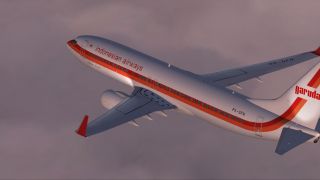

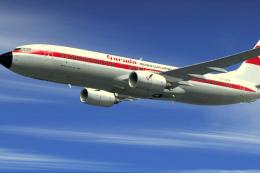





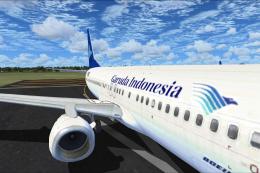


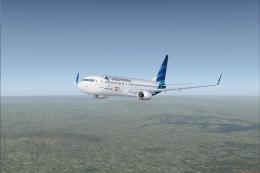


0 comments
Leave a Response