
FSX Garuda Indonesia Boeing 737-8U3
Garuda Indonesia’s Boeing 737-8U3 PK-GMY comes to life with a high-fidelity livery for the PMDG 737-800NGX WL, featuring accurate airline branding, tailored color tones, and crisp winglet markings for a convincing flag-carrier look in Microsoft Flight Simulator X. Requires the PMDG 737 800/900 NGX base pack.
- Type:Repaint for Payware Model
- File: garuda_gmy.zip
- Size:17.18 MB
- Scan:
Clean (18d)
- Access:Freeware
- Content:Everyone
This high-fidelity repaint brings Garuda Indonesia’s Boeing 737-8U3 (registration PK-GMY) to the payware PMDG 737-800NGX WL model, making it suitable for Microsoft Flight Simulator X enthusiasts seeking an authentic Indonesian flag carrier experience. Designed by Febriant Leocesio, this custom livery incorporates precise details, such as the airline’s official branding, color patterns, and enhanced winglet markings. Please note that this repaint requires the PMDG 737 800/900 NGX base pack to function, which is a separate payware product not included here.
Distinctive Livery Attributes
- Accurate Registration (PK-GMY) reflecting an actual aircraft in Garuda Indonesia’s operational fleet.
- Realistic Color Palette that captures the iconic blue tail design aligned with the airline’s corporate identity.
- Advanced Winglet (WL) Representation to showcase the characteristic blended winglets on the 737-800 for optimized performance.
About the Boeing 737-8U3 in Garuda Indonesia’s Service
Garuda Indonesia, the national airline of Indonesia, utilizes the Boeing 737 family extensively for short-to-medium range routes across the Asia-Pacific region. The 737-8U3 variant features efficient fuel consumption and modern avionics, making it a dependable workhorse for daily operations. This repaint illustrates those practical attributes while incorporating features unique to Garuda’s branding.

Visual representation of Garuda Indonesia’s Boeing 737-8U3 cruising in the simulator.
Installation Process via PMDG Livery Manager
- Uncompress the downloaded archive to locate the .ptp file.
- Launch the PMDG Livery Manager application.
- Choose the PMDG 737-800NGX WL from the left-hand panel.
- Select the “Install Livery” function (often labeled “Select Livery to Install”).
- Browse to the extracted .ptp file and select it.
- Allow the PMDG Livery Manager to complete the import process automatically.
Important Notes
- Payware Model Requirement
- This repaint does not include the PMDG 737 base pack, which must be purchased separately from a reputable source such as SimShack.
- Developer Credit
- Created by Febriant Leocesio, ensuring attention to detail and visual fidelity.
The archive garuda_gmy.zip has 7 files and directories contained within it.
File Contents
This list displays the first 500 files in the package. If the package has more, you will need to download it to view them.
| Filename/Directory | File Date | File Size |
|---|---|---|
| Garuda GMY | 11.15.13 | 0 B |
| Garuda GMY.ptp | 11.15.13 | 16.83 MB |
| preview.jpg | 11.12.13 | 156.40 kB |
| ReadMe_Install.txt | 11.15.13 | 513 B |
| Thumbnail.jpg | 11.01.13 | 221.10 kB |
| flyawaysimulation.txt | 10.29.13 | 959 B |
| Go to Fly Away Simulation.url | 01.22.16 | 52 B |
Installation Instructions
Most of the freeware add-on aircraft and scenery packages in our file library come with easy installation instructions which you can read above in the file description. For further installation help, please see our Flight School for our full range of tutorials or view the README file contained within the download. If in doubt, you may also ask a question or view existing answers in our dedicated Q&A forum.




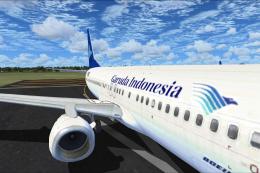


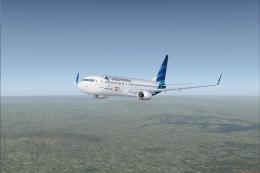


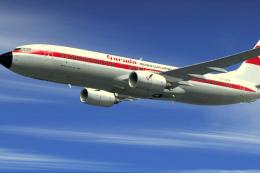





0 comments
Leave a Response