
FSX Air Canada Rouge Airbus A319-114
Air Canada Rouge’s Airbus A319-114 livery sharpens AI traffic realism with accurate red-and-white branding on the FAIB A319-200, looking convincing at the gate and in motion during departures and arrivals. Built for Microsoft Flight Simulator X, it requires the separate FAIB base model to display correctly in your virtual cockpit environment.
- Type:Repaint
- File: jhma319rou.zip
- Size:2.22 MB
- Scan:
Clean (12d)
- Access:Freeware
- Content:Everyone
This freeware livery for the FAIB A319-200 model showcases Air Canada Rouge’s fresh color scheme tailored for use with Microsoft Flight Simulator X. Created by Jim Martin, with the underlying paint kit and model by FAIB, it brings a recognizable Canadian carrier to your virtual flight environment and is perfect for strengthening AI traffic realism.
Spotlight on the Air Canada Rouge A319 Variant
The Airbus A319 is part of the widely recognized A320 family, known for short to medium-haul operations. Air Canada Rouge, established as a leisure division of Air Canada, operates these compact airliners on routes originating from key Canadian hubs. Their fleet layout offers a comfortable cabin, and the airline’s branding stands out with its distinctive combination of red and white.

Side profile of Air Canada Rouge Airbus.
AI-Focused Modeling
This adaptation is aimed at improving authenticity in AI traffic. The FAIB A319-200 model ensures that the aircraft’s proportions look impressive both while parked at the gate and during takeoff or landing sequences observed from surrounding positions on the tarmac.
Careful Installation Steps
- Add the new texture.XXXXXX folder directly into the base model folder for the FAIB A319-200. Keep in mind this base package is a separate download, accessible via the Fly Away Simulation mod library.
- Insert the provided [fltsim.x] entries into the aircraft.cfg within the base FAIB A319-200 folder. Assign them correct numerical ordering, such as [fltsim.0], [fltsim.1], and so on, ensuring there are no gaps or duplicates.
- Incorporate the aircraft into your AI flightplans to observe it operating scheduled routes under Air Canada Rouge colors.
Once you complete these steps, you will see Jim Martin’s repaint in action, leveraging FAIB’s precise A319-200 model to enrich your simulated environment. This freeware release does not include the original base model, so be certain to download that separately before installing this livery.
The archive jhma319rou.zip has 10 files and directories contained within it.
File Contents
This list displays the first 500 files in the package. If the package has more, you will need to download it to view them.
| Filename/Directory | File Date | File Size |
|---|---|---|
| READ ME.txt | 02.27.14 | 1.06 kB |
| PREVIEW C-FYGH.png | 02.27.14 | 375.23 kB |
| jhma319rou.gif | 02.27.14 | 4.40 kB |
| UPLOAD_ReadMe.txt | 04.12.13 | 3.32 kB |
| FILE_ID.DIZ | 02.27.14 | 165 B |
| PREVIEW C-GSJB.png | 02.27.14 | 374.95 kB |
| FAIB_A319_CFM_T.dds | 02.27.14 | 5.33 MB |
| FAIB_A319_CFM_T.dds | 02.27.14 | 5.33 MB |
| flyawaysimulation.txt | 10.29.13 | 959 B |
| Go to Fly Away Simulation.url | 01.22.16 | 52 B |
Installation Instructions
Most of the freeware add-on aircraft and scenery packages in our file library come with easy installation instructions which you can read above in the file description. For further installation help, please see our Flight School for our full range of tutorials or view the README file contained within the download. If in doubt, you may also ask a question or view existing answers in our dedicated Q&A forum.
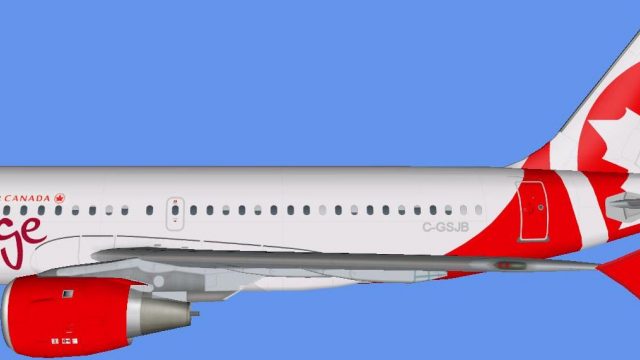
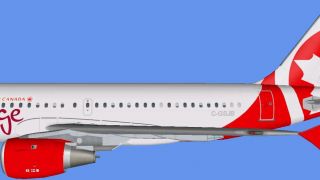
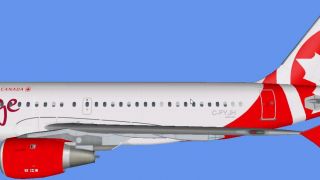







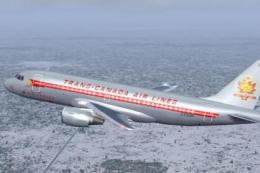
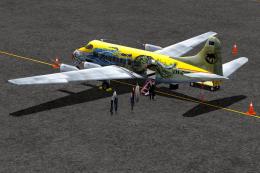




0 comments
Leave a Response