
FSX FlightSimulatorNetwork Boeing 737-800
FlightSimulatorNetwork livery repaints the default Boeing 737-800 with clean FSN branding, accurate markings, and tidy panel-line alignment while preserving the aircraft’s familiar handling and performance. Built for Microsoft Flight Simulator X with a lightweight, shared-texture approach, it requires the default 737-800 installed and adds a distinctive airline look to the fleet.
- Type:Repaint
- File: fsn_737.zip
- Size:4.26 MB
- Scan:
Clean (23d)
- Access:Freeware
- Content:Everyone
This freeware repaint applies a custom FlightSimulatorNetwork (FSN) livery to the default Boeing 737-800 in Microsoft Flight Simulator X. It features a minimal texture package referencing items from the default aircraft’s texture folder. Developed by Greg T. Miller and featuring artwork by YokerPoker, this package preserves widespread 737 performance characteristics while adding a distinctive appearance reflecting the FSN color scheme.
FSN Livery Highlights
The Boeing 737-800, recognized as a short-to-medium range twinjet, remains one of the most prevalent series in Boeing’s 737 family. This specific repaint integrates the FSN branding onto the default model, ensuring high alignment and realism. The minimal texture approach leverages a shared texture.cfg, drawing on default resources to streamline the installation process.

Screenshot of FlightSimulatorNetwork Boeing 737-800 on the ground.
Important File Arrangement
This repaint does not include the base model. You must have the freeware default Boeing 737-800 already placed in your SimObjects/airplanes directory. If you lack the overall package, consult the Fly Away Simulation library for the complete model. It is crucial that you maintain a “texture” folder in the B737-800 directory, as certain textures in this specific FSN livery are drawn from the default set.
Adding the Repaint Folder
- Copy the folder named “texture.FSN” into your
B737_800directory. - Open your
aircraft.cfgfile in a text editor, then locate all[fltsim.x]entries. - Paste the following block (preferably at the bottom) and adjust the index (
xx) to the next available consecutive number:
[fltsim.xx]
title=Boeing 737-800 FSN
sim=Boeing737-800
model=
panel=
sound=
texture=FSN
kb_checklists=Boeing737-800_check
kb_reference=Boeing737-800_ref
atc_id=FSN737
atc_airline=Boeing
atc_flight_number=
ui_manufacturer="Boeing"
ui_type="737-800"
ui_variation="FSN AIRLINES"
ui_typerole="Commercial Airliner"
ui_createdby="Microsoft Corporation"
description="One can hardly be astonished that Boeing, recognized as a leading commercial aircraft producer, is also responsible for the world's most popular jetliner, the 737. When orders topped 1,831 in 1987, it formally eclipsed the 727 as Boeing’s prior best-seller. Early demand was modest, nearly prompting Boeing to cancel the program. However, the manufacturer persevered, resulting in an enduring platform that has served the commercial aviation sector for over three decades. Repaint by YokerPoker."
- Replace
[fltsim.xx]with the correct number in your file. - Save the changes and exit.
Noteworthy Technical Details
- Minimum-File Texture Use: The texture.cfg file references the default textures, ensuring lower file size and faster installation.
- Realistic Markings: Registration markings and panel lines align with the genuine 737-800 layout.
- Easy Integration: The repaint retains standard handling characteristics, so expect no impact on usual 737-800 flight dynamics.
Once complete, you should see the new FSN livery option in your aircraft selection menu, ready for immersive flights under the FlightSimulatorNetwork colors.
The archive fsn_737.zip has 14 files and directories contained within it.
File Contents
This list displays the first 500 files in the package. If the package has more, you will need to download it to view them.
| Filename/Directory | File Date | File Size |
|---|---|---|
| FSN 737 | 08.10.13 | 0 B |
| 2013-8-10_10-52-28-107.BMP | 08.10.13 | 5.19 MB |
| HOW TO INSTALL.txt | 08.10.13 | 1.32 kB |
| Texture.FSN | 08.10.13 | 0 B |
| b737_800_1_LM.dds | 01.22.09 | 256.12 kB |
| b737_800_1_T.dds | 08.10.13 | 1.33 MB |
| b737_800_1_T_Specular.dds | 09.04.06 | 1.33 MB |
| b737_800_2_T.dds | 09.04.06 | 1.33 MB |
| b737_800_2_T_Specular.dds | 09.04.06 | 1.33 MB |
| Fresnel_Ramp.dds | 09.04.06 | 640 B |
| texture.cfg | 08.14.06 | 137 B |
| thumbnail.jpg | 08.10.13 | 473.99 kB |
| flyawaysimulation.txt | 10.29.13 | 959 B |
| Go to Fly Away Simulation.url | 01.22.16 | 52 B |
Installation Instructions
Most of the freeware add-on aircraft and scenery packages in our file library come with easy installation instructions which you can read above in the file description. For further installation help, please see our Flight School for our full range of tutorials or view the README file contained within the download. If in doubt, you may also ask a question or view existing answers in our dedicated Q&A forum.












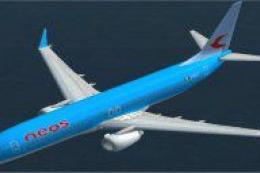


0 comments
Leave a Response