
FSX LTU Airlines Boeing 737-800WL D-ALTC
LTU Airlines’ D-ALTC livery brings a classic holiday-carrier look to the Boeing 737-800WL in Microsoft Flight Simulator X, with crisp fuselage striping, accurate titles, and red-tipped winglets tuned to the airframe’s mapping for smooth performance. It requires the PMDG 737-800WL and supports optional eyebrow windows via the aircraft options.
- Type:Repaint for Payware Model
- File: pmdg737-800_wl_ltu.zip
- Size:34.92 MB
- Scan:
Clean (4d)
- Access:Freeware
- Content:Everyone
Bring a classic European livery back to life in Microsoft Flight Simulator X with this carefully crafted repaint, showcasing the distinctive LTU Airlines scheme on the PMDG Boeing 737-800WL. Created by Corina Meyer, these texture files accurately portray the D-ALTC registration and incorporate the characteristic traits of this iconic carrier. This package only includes the repaint and requires the payware PMDG 737-800WL model, which can be purchased from your preferred flight simulation store such as SimShack.
Key Visual Highlights and Aircraft Background
The Boeing 737-800WL is a twin-engine narrow-body jet, favored by many airlines worldwide for its operational flexibility and efficient performance. The LTU Airlines variant, once known for short to medium-haul holiday routes across Europe and beyond, carried a striking livery that stood out on busy ramps. With these textures, you will notice the winglets (denoted as “WL”) adorned in LTU’s distinct corporate red and lines that extend smoothly along the fuselage, bringing an authentic aesthetic to your simulator environment.
Visual Features Worth Noting
- Accurate fuselage formatting reflecting LTU’s signature color scheme.
- Finely rendered airline insignia for realistic brand representation.
- Optimized texture mapping calibrated for minimal performance impact.
- Optional eyebrow windows, which you can enable in the PMDG options/Equipment menu through the 737’s Flight Management Computer (FMC).

View of the LTU Airlines Boeing 737-800WL resting at the gate.
Simulator Compatibility
Designed for Microsoft Flight Simulator X, this repaint blends seamlessly with the PMDG aircraft systems. The textured surfaces remain crisp in all lighting conditions, both day and night. Though tested in FSX, results may vary if utilized within other P3D-based simulators; exercise caution when experimenting in non-native environments.
Installation Procedure
Integrating this repaint into your simulator is straightforward. The PMDG Livery Manager streamlines the entire process, so you can get airborne with minimal fuss:
- Extract the .ptp file from the ZIP archive.
- Open the PMDG Livery Manager.
- Pick the 737-800WL variant within the left-hand panel.
- Tap the “Select Livery to Install” button.
- Navigate to the previously extracted .ptp file.
- Allow the Livery Manager to finalize the repaint setup.
Once installed, enjoy your flights under the LTU banner. For additional realism, be sure to confirm any optional equipment settings, such as the eyebrow windows, within the FMC.
The archive pmdg737-800_wl_ltu.zip has 10 files and directories contained within it.
File Contents
This list displays the first 500 files in the package. If the package has more, you will need to download it to view them.
| Filename/Directory | File Date | File Size |
|---|---|---|
| PMDG737-800WL NGX Lufttransport Unternehmen.ptp | 08.04.13 | 34.46 MB |
| 1.gif | 08.04.13 | 7.14 kB |
| ReadMe_Install.txt | 08.04.13 | 1.19 kB |
| FS-42061.jpg | 08.04.13 | 77.86 kB |
| FS-42032.jpg | 08.04.13 | 107.98 kB |
| FS-42020.jpg | 08.04.13 | 99.32 kB |
| FS-42010.jpg | 08.04.13 | 43.37 kB |
| FS-41982.jpg | 08.04.13 | 163.69 kB |
| flyawaysimulation.txt | 10.29.13 | 959 B |
| Go to Fly Away Simulation.url | 01.22.16 | 52 B |
Installation Instructions
Most of the freeware add-on aircraft and scenery packages in our file library come with easy installation instructions which you can read above in the file description. For further installation help, please see our Flight School for our full range of tutorials or view the README file contained within the download. If in doubt, you may also ask a question or view existing answers in our dedicated Q&A forum.












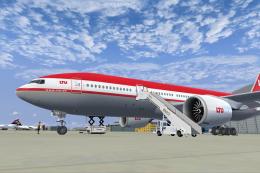






0 comments
Leave a Response