
FSX Swissfly Virtual Airways Avro RJ100 HB-IAO
Swissfly Virtual Airways’ Avro RJ100 HB-IAO brings the quiet, high-wing four‑engine regional jet to Microsoft Flight Simulator X with a sharp Swissfly repaint, smooth animations, and a fully modeled three-dimensional virtual cockpit. Expect authentic instrumentation, interactive panels, and refined exterior detailing suited to short-haul operations from smaller, noise-sensitive airports.
- Type:Complete with Base Model
- File: avro_hbiao.zip
- Size:7.39 MB
- Scan:
Clean (18d)
- Access:Freeware
- Content:Everyone
This freeware package for Microsoft Flight Simulator X showcases a Swissfly Virtual Airways Avro RJ100 (registration HB-IAO) featuring a fully modeled flight deck in three dimensions. Developed by Premier Aircraft Design and repainted by Jan Henning, this add-on reflects a meticulously detailed regional jet. It includes precise animations, authentic cockpit instrumentation, and a polished exterior scheme, making it a solid choice for virtual aviators interested in high-wing, four-engine transports.
Aircraft Background and Engine Layout
The BAe 146 family, later refined into the Avro RJ series, was originally produced by British Aerospace (now part of BAE Systems). The upgraded Avro RJ100 used in this package incorporates four turbofan engines mounted beneath the high-set wings, along with a T-tail for improved aerodynamic stability. Renowned for its low-noise credentials (frequently marketed under the "Whisperjet" name), the RJ100 operates adeptly from smaller airports that impose stricter sound restrictions, thereby making it a go-to choice for short-haul services.
Airframe Attributes
- High-wing cantilever design for enhanced lift.
- Four turbofan powerplants attached on pylons under the wings.
- Retractable tricycle landing gear, ensuring smooth ground handling.
- Quiet operational profile suitable for noise-sensitive locales.
Swissfly Virtual Airways Livery
In this repaint by Jan Henning, Swissfly Virtual Airways’ color scheme is rendered in detail across the fuselage and fin. The airline branding complements the RJ100’s sleek lines, underscoring its role in regional operations. Though the real BAe 146/Avro RJ series famously flew with major European carriers like Swiss International Air Lines, Lufthansa, and Brussels Airlines, this virtual adaptation brings Swissfly Virtual Airways into your simulator environment.
Included Model and Flight Deck
Premier Aircraft Design’s base model provides a fully integrated virtual cockpit (VC), ensuring functional gauges, overhead panels, and interactive switches. Because the RJ100 cockpit places most critical controls within easy reach, sim pilots can quickly adjust to the layout and comfortably manage mid-flight procedures. All displays have been carefully integrated to offer seamless flight navigation in a three-dimensional setting.

Screenshot of Swissfly Virtual Airways Avro RJ100 cruising in the virtual skies.
Relevant Aircraft Configuration
Below is the configuration segment that ensures proper setup:
[fltsim.0]
title=BAE1461_v22
sim=bae146-100
model=100
panel=BAE1461_x
sound=0
texture=SW
kb_checklists=bae146_check
kb_reference=bae146_ref
atc_id=HB-IAO
atc_airline=Swissfly
atc_flight_number=2140
atc_heavy=0
atc_parking_types=ramp, gate
ui_manufacturer=Avro
ui_type=RJ100
ui_variation=Swissfly
description=The BAe 146 is a medium-sized commercial aircraft which was manufactured in the United Kingdom by British Aerospace (later BAE Systems). Production ran from 1983 until 2002. Manufacture of the improved version known as the Avro RJ began in 1992. The BAe 146/Avro RJ is a high-wing cantilever monoplane with a T-tail. It has four turbofan jet engines mounted on pylons underneath the wings, and a retractable tricycle landing gear. The aircraft has very quiet operation, marketed as the Whisperjet. Widely used at small city airports, it excels in regional and short-haul segments. The BAe 146/Avro RJ series includes -100, -200, -300, designated RJ70, RJ85, and RJ100 respectively. Model by Premier Aircraft Design. Repaint by Jan Henning.
Notable Variants and Roles
- The “QT” (Quiet Trader) focuses on freight configurations.
- The “QC” (Quick Change or Convertible) is adapted for flexible cargo or passenger use.
Summary of Features
- Freeware Base Model
- Premier Aircraft Design’s original model is included without additional cost.
- Accurate Repaint
- Jan Henning’s artwork ensures realistic airline branding and visual fidelity.
- Virtual Cockpit
- Full 3D cockpit environment with functioning controls and gauges.
- Short-Field Performance
- The RJ100’s design accommodates operations at smaller airfields, mirroring real-world use.
The archive avro_hbiao.zip has 71 files and directories contained within it.
File Contents
This list displays the first 500 files in the package. If the package has more, you will need to download it to view them.
| Filename/Directory | File Date | File Size |
|---|---|---|
| BAe Avro RJ100 Swissfly HBIAO | 04.28.13 | 0 B |
| aircraft.cfg | 04.28.13 | 13.94 kB |
| bae146-100.air | 11.06.10 | 13.08 kB |
| BAE1461_readme_first.pdf | 11.06.10 | 142.10 kB |
| bae146_check.htm | 11.06.10 | 2.87 kB |
| bae146_ref.htm | 11.06.10 | 1.31 kB |
| MANUALS | 04.28.13 | 0 B |
| bae146_autopilot_doc.jpg | 11.06.10 | 92.10 kB |
| bae146_Overhead_Doc.jpg | 11.06.10 | 129.20 kB |
| bae146_PanDoc1_up.jpg | 11.06.10 | 156.84 kB |
| bae146_Virtual_Doc.jpg | 11.06.10 | 111.54 kB |
| README Groundhandling5_01.txt | 11.06.10 | 21.03 kB |
| Thumbs.db | 11.06.10 | 16.00 kB |
| Model.100 | 04.28.13 | 0 B |
| bae1461_fix20.mdl | 11.06.10 | 3.12 MB |
| Model.cfg | 11.06.10 | 32 B |
| Model.CC2 | 04.28.13 | 0 B |
| bae1461_cc2_fix20.mdl | 11.06.10 | 3.11 MB |
| Model.cfg | 11.06.10 | 36 B |
| panel.BAE1461_x | 04.28.13 | 0 B |
| Annunciators.bmp | 11.06.10 | 190.18 kB |
| B1900.CAB | 11.06.10 | 508.61 kB |
| bae146.CAB | 11.06.10 | 398.86 kB |
| BAE146_annun.CAB | 11.06.10 | 23.01 kB |
| bae146_autopilot.CAB | 11.06.10 | 156.61 kB |
| bae146_clock.CAB | 11.06.10 | 14.67 kB |
| BAE146_PFD.CAB | 11.06.10 | 496.34 kB |
| BAE146_quadrant.CAB | 11.06.10 | 202.85 kB |
| BAE146_rad.CAB | 11.06.10 | 57.41 kB |
| BAE146_sw.CAB | 11.06.10 | 108.05 kB |
| engines.CAB | 11.06.10 | 73.71 kB |
| Engines_Panel.bmp | 11.06.10 | 750.64 kB |
| GH_Sound.gau | 11.06.10 | 80.00 kB |
| Kingair_C90_Radio.gau | 11.06.10 | 456.00 kB |
| magnetic_compass.gau | 11.06.10 | 124.00 kB |
| Panel.cfg | 11.06.10 | 22.81 kB |
| panelmain.bmp | 11.06.10 | 9.00 MB |
| Quadrant.bmp | 11.06.10 | 49.41 kB |
| rcb-gauges.CAB | 11.06.10 | 27.06 kB |
| RCB_Groundhandling5.CAB | 11.06.10 | 26.63 kB |
| RCB_Groundhandling5_Sound.dll | 11.06.10 | 96.80 kB |
| README Groundhandling5_01.txt | 11.06.10 | 20.75 kB |
| Thumbs.db | 11.06.10 | 20.00 kB |
| Xfs9gps.cab | 11.06.10 | 296.71 kB |
| Screenshot_01.jpg | 04.28.13 | 55.22 kB |
| Screenshot_02.jpg | 04.28.13 | 64.58 kB |
| sound.0 | 04.28.13 | 0 B |
| sound.cfg | 11.06.10 | 51 B |
| texture.SW | 04.28.13 | 0 B |
| Bae146_fuse.bmp | 04.28.13 | 682.75 kB |
| Bae146_fuse_L.bmp | 11.06.10 | 512.07 kB |
| BAE146_Overhead.bmp | 11.06.10 | 1.00 MB |
| Bagages.bmp | 11.06.10 | 256.07 kB |
| cabin.bmp | 11.06.10 | 1.00 MB |
| Cock.bmp | 11.06.10 | 512.07 kB |
| Elevator.bmp | 11.06.10 | 256.07 kB |
| Eng.bmp | 04.28.13 | 1.33 MB |
| Eng.jpg | 04.28.13 | 28.83 kB |
| Interiors.bmp | 11.06.10 | 1.00 MB |
| lights.bmp | 11.06.10 | 32.07 kB |
| misc.bmp | 04.28.13 | 1.33 MB |
| PanelVCL.bmp | 11.06.10 | 1.00 MB |
| PanelVCR.bmp | 11.06.10 | 1.00 MB |
| roue.bmp | 11.06.10 | 32.07 kB |
| thumbnail.jpg | 04.28.13 | 6.72 kB |
| Thumbs.db | 04.28.13 | 31.50 kB |
| Wings.bmp | 04.28.13 | 1.33 MB |
| yoke.bmp | 04.28.13 | 341.43 kB |
| VC_Screenshot.jpg | 04.28.13 | 107.78 kB |
| flyawaysimulation.txt | 10.29.13 | 959 B |
| Go to Fly Away Simulation.url | 01.22.16 | 52 B |
Installation Instructions
Most of the freeware add-on aircraft and scenery packages in our file library come with easy installation instructions which you can read above in the file description. For further installation help, please see our Flight School for our full range of tutorials or view the README file contained within the download. If in doubt, you may also ask a question or view existing answers in our dedicated Q&A forum.


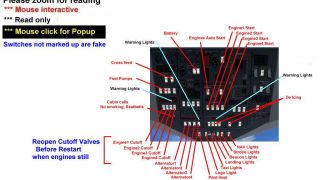
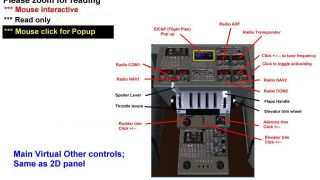


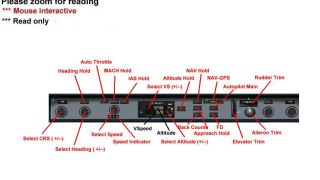
















0 comments
Leave a Response