
FSX Aeromexico Boeing 767-283/ER
Aeromexico’s Boeing 767-283/ER (XA-FRJ) comes to life with a finely weathered classic livery, detailed exterior modeling, and refined wing flex for more believable motion in Microsoft Flight Simulator X. The package uses the default 737-800 virtual cockpit and includes the Posky Utility Panel for animated doors, cargo access, and ground service extras.
- Type:Complete with Base Model
- File: ssp2010_aeromexico_b767-283er.zip
- Size:14.98 MB
- Scan:
Clean (14d)
- Access:Freeware
- Content:Everyone
Immerse yourself in a fully realized Boeing 767-283/ER customized with Aeromexico’s classic markings, prepared as a comprehensive freeware release for Microsoft Flight Simulator X. This package integrates authentic features, utility panels, and a detailed repaint produced by Skyspirit2010’s development team and Paul Craig, blending advanced functionality with precise visual detail.
Model Profile and Aeromexico Livery Details
The underlying aircraft model originates from the Skyspirit2010 Boeing 767-200ER series, identified by registration XA-FRJ (c/n 24728/305). Aeromexico, revered as Mexico’s flag carrier, once operated the Boeing 767 family for both domestic and long-range international services. In this simulation package, every exterior detail has been meticulously replicated, reflecting the airline’s iconic logo and color schemes. Paul Craig’s repaint work preserves subtle nuances such as fuselage shading, engine detailing, and precise airline markings, ensuring that the signature Aeromexico look remains consistent with real-world references.
Flight Deck and Panel Configuration
Included is the default Boeing 737-800 virtual cockpit (VC) and 2D panel from Microsoft Flight Simulator X, adapted to function seamlessly with this 767 model. This setup features the Posky Utility Panel (often referred to as the Posky utility), which governs additional ground and inflight animations, including cargo handling vehicles, tow trucks, and catering systems. The panel.cfg has been updated to incorporate dedicated animation XML files that enable these expanded utilities.
Key Animations and Utility Operations
Aileron and wing flex responses have been refined to better simulate realistic aerodynamic motion. To manipulate the aircraft’s doors and cargo hatches, either utilize the assigned keyboard shortcuts or the Posky Utility Panel directly:
- Shift+1
- Activates the port front passenger door
- Shift+2
- Engages the starboard cargo doors
- Shift+3
- Not assigned in this configuration
- Shift+4
- Opens the port rear cargo hatch
Known Model Peculiarity
An existing quirk pertains to the Satcom dome on the fuselage roof. Within the native FSX model, this fixture cannot be masked out through the alpha channel technique applied to the Antenna texture file. This limitation arises from the specific FSX model structure. Although FS9 variants do not exhibit the same issue, the FSX model is required here to preserve virtual cockpit functionality.
Installation Procedure
- Extract all downloaded content into a temporary folder.
- Locate your SimObjects/Airplanes directory for Microsoft Flight Simulator X (often at C:\Program Files (x86)\Microsoft Games\Microsoft Flight Simulator X\SimObjects\Airplanes) and copy the entire SSP2010 Boeing 767-200ER PW folder into that directory.
- Inside the package, you will find an Effects folder. Copy its contents into your main FSX Effects folder, typically found at C:\Program Files (x86)\Microsoft Games\Microsoft Flight Simulator X\Effects.
An icon in the cockpit panel layout lets you reveal or hide the Posky Utility Panel as you prefer.
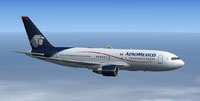
Screenshot of Aeromexico Boeing 767-283/ER in flight.
The archive ssp2010_aeromexico_b767-283er.zip has 139 files and directories contained within it.
File Contents
This list displays the first 500 files in the package. If the package has more, you will need to download it to view them.
| Filename/Directory | File Date | File Size |
|---|---|---|
| Aeroméxico B767-283 ER Screenshot (1).jpg | 01.16.13 | 64.64 kB |
| Aeroméxico B767-283 ER Screenshot (2).jpg | 01.16.13 | 65.88 kB |
| Aeroméxico B767-283 ER Screenshot (3).jpg | 01.16.13 | 48.22 kB |
| Effects | 01.16.13 | 0 B |
| Opensky_747_vclight.fx | 10.02.02 | 1.31 kB |
| Opensky_767_Nose_Gear.fx | 12.12.10 | 1.31 kB |
| Opensky_beacon.fx | 02.12.02 | 3.04 kB |
| Opensky_conden.fx | 10.04.02 | 3.15 kB |
| Opensky_condens.fx | 09.08.02 | 2.71 kB |
| Opensky_logo_light.fx | 10.04.02 | 1.31 kB |
| Opensky_nacelle_refl.fx | 09.29.02 | 1.29 kB |
| Opensky_nav_yellow.fx | 03.24.04 | 3.07 kB |
| Opensky_sparks.fx | 09.08.02 | 7.05 kB |
| Opensky_vortex.fx | 10.08.03 | 1.23 kB |
| Opensky_wing_light.fx | 09.29.02 | 1.31 kB |
| FILE_ID.DIZ | 01.16.13 | 320 B |
| Installation Readme.txt | 01.16.13 | 2.18 kB |
| SSP2010 Boeing 767-200ER PW | 01.16.13 | 0 B |
| 767-200ER-PW-JT9D-7A.air | 07.15.05 | 8.76 kB |
| Aircraft.cfg | 01.16.13 | 15.97 kB |
| model.AL | 01.16.13 | 0 B |
| Model.cfg | 01.13.13 | 91 B |
| OSX762ERV5_PW4000--AL.MDL | 04.22.12 | 2.45 MB |
| panel | 01.16.13 | 0 B |
| 737_compass.BMP | 05.12.06 | 95.51 kB |
| 737_Panel_Decals_2.bmp | 05.12.06 | 257.05 kB |
| 737-800_panel_background.bmp | 05.12.06 | 769.05 kB |
| 737-800_panel_background_night.bmp | 05.12.06 | 769.05 kB |
| B737_800.cab | 05.11.07 | 2.01 MB |
| panel.cfg | 01.16.13 | 7.30 kB |
| Pky_util | 01.16.13 | 0 B |
| install.txt | 03.25.08 | 143 B |
| Pky_Init.xml | 04.26.08 | 621 B |
| Pky_Timer.xml | 10.30.09 | 1.92 kB |
| Pky_Util.xml | 11.09.10 | 7.30 kB |
| posky_sw_close.bmp | 03.25.08 | 2.30 kB |
| posky_sw_off.bmp | 03.25.08 | 2.30 kB |
| posky_sw_on.bmp | 03.25.08 | 2.30 kB |
| posky_sw_open.bmp | 03.25.08 | 2.30 kB |
| posky_tow_0.bmp | 11.05.10 | 3.05 kB |
| posky_tow_100.bmp | 11.05.10 | 3.05 kB |
| posky_utilbase.bmp | 11.09.10 | 60.05 kB |
| Thumbs.db | 11.09.10 | 19.50 kB |
| Posky762 | 01.16.13 | 0 B |
| Pky_AdvInit.xml | 04.26.11 | 1.50 kB |
| Pky_PB_Towhead.xml | 10.22.08 | 809 B |
| Pky6WINGFLEX.xml | 12.19.11 | 2.05 kB |
| PkyAileronL.xml | 04.28.12 | 410 B |
| PkyAileronR.xml | 04.28.12 | 421 B |
| PkyAPUDoor.xml | 05.21.11 | 644 B |
| PkyCALC.xml | 01.11.11 | 2.10 kB |
| Pkycondassign.xml | 12.10.10 | 433 B |
| PkyEngRev.xml | 05.18.08 | 699 B |
| PkyFlasher.xml | 06.09.10 | 2.51 kB |
| Pkygearcalc.xml | 04.19.12 | 1.91 kB |
| PkyLSAileron.xml | 12.03.09 | 724 B |
| PkyNosegearsteerling.xml | 09.23.10 | 1.21 kB |
| PkySEA.xml | 11.09.09 | 1.41 kB |
| PkySpoiler.xml | 04.24.08 | 3.64 kB |
| poskydebug.xml | 05.21.11 | 353 B |
| poskydebug2.xml | 12.07.09 | 439 B |
| poskydebug3.xml | 12.07.09 | 468 B |
| PU_ICON | 01.16.13 | 0 B |
| PU_Icon.bmp | 04.09.12 | 3.05 kB |
| PU_Icon.xml | 04.09.12 | 297 B |
| upper_640.bmp | 05.12.06 | 18.99 kB |
| Sound | 01.16.13 | 0 B |
| sound.cfg | 03.18.09 | 32 B |
| texture.Aeroméxico | 01.16.13 | 0 B |
| DECAL_OS762V5TAILLOGO.bmp | 01.13.13 | 4.00 MB |
| OS762V5_LFUSE_Front_L.BMP | 01.09.13 | 4.00 MB |
| OS762V5_LFUSE_Front_T.bmp | 01.13.13 | 4.00 MB |
| OS762V5_LFUSE_Mid_L.BMP | 01.14.13 | 4.00 MB |
| OS762V5_LFUSE_Mid_T.bmp | 01.13.13 | 4.00 MB |
| OS762V5_LFUSE_Rear_L.bmp | 01.09.13 | 4.00 MB |
| OS762V5_LFUSE_Rear_T.bmp | 01.13.13 | 4.00 MB |
| OS762V5_RFUSE_Front_L.BMP | 01.09.13 | 4.00 MB |
| OS762V5_RFUSE_Front_T.bmp | 01.13.13 | 4.00 MB |
| OS762V5_RFUSE_Mid_L.BMP | 01.14.13 | 4.00 MB |
| OS762V5_RFUSE_Mid_T.bmp | 01.13.13 | 4.00 MB |
| OS762V5_RFUSE_Rear_L.bmp | 01.09.13 | 4.00 MB |
| OS762V5_RFUSE_Rear_T.bmp | 01.13.13 | 4.00 MB |
| OS767Antenna.bmp | 01.13.13 | 256.07 kB |
| Os767PW4000_fan.bmp | 01.13.13 | 1.00 MB |
| Os767PW4000_T.bmp | 01.13.13 | 4.00 MB |
| OS767Wing_L_T.BMP | 01.13.13 | 4.00 MB |
| OS767Wing_R_T.BMP | 01.13.13 | 4.00 MB |
| OS767Wing2_L_T.bmp | 01.07.13 | 1.00 MB |
| OS767Wing2_R_T.bmp | 01.07.13 | 1.00 MB |
| texture.cfg | 01.10.13 | 153 B |
| thumbnail.jpg | 01.16.13 | 9.30 kB |
| texture.Shared Textures | 01.16.13 | 0 B |
| 737_Refection.dds | 09.04.06 | 170.79 kB |
| B737_800_1_C.dds | 09.04.06 | 682.79 kB |
| B737_800_1_night_C.dds | 02.03.12 | 512.12 kB |
| B737_800_2_C.dds | 09.04.06 | 682.79 kB |
| B737_800_2_night_C.dds | 02.03.12 | 512.12 kB |
| B737_800_3_C.dds | 09.04.06 | 682.79 kB |
| B737_800_3_night_C.dds | 02.03.12 | 512.12 kB |
| B737_800_4_C.dds | 09.04.06 | 682.79 kB |
| B737_800_4_night_C.dds | 02.03.12 | 512.12 kB |
| B737_800_5_C.dds | 09.04.06 | 170.79 kB |
| B737_800_5_night_C.dds | 09.04.06 | 170.79 kB |
| B737_800_C.bmp | 05.12.06 | 682.74 kB |
| B737_800_Interior.dds | 09.04.06 | 170.79 kB |
| DECAL_OS762V5.bmp | 12.28.12 | 4.00 MB |
| Os_wt500e_l.bmp | 12.25.12 | 1.00 MB |
| Os_wt500e_t.bmp | 12.25.12 | 1.00 MB |
| Os763V5_FLCARGOBAY_T.BMP | 12.25.12 | 1.00 MB |
| OS763V5_FSCARGOBAY_T.BMP | 12.25.12 | 1.00 MB |
| Os763V5_RSCARGOBAY_T.BMP | 12.25.12 | 1.00 MB |
| Os767_chock.bmp | 12.25.12 | 256.07 kB |
| Os767_Container_T.BMP | 12.25.12 | 4.00 MB |
| Os767_Interior_L.BMP | 12.25.12 | 4.00 MB |
| Os767_Interior_T.BMP | 12.25.12 | 4.00 MB |
| OS767_SPRING_T.BMP | 12.25.12 | 16.07 kB |
| OS767_Wheel1_T.bmp | 04.29.12 | 1.00 MB |
| OS767_Wheel2_T.bmp | 04.29.12 | 1.00 MB |
| OS767Antenna.bmp | 01.10.13 | 256.07 kB |
| OS767GSU1_T.BMP | 12.25.12 | 4.00 MB |
| OS767GSU2_T.BMP | 12.26.12 | 4.00 MB |
| Os767PW4000_fan.bmp | 10.23.10 | 1.00 MB |
| Os767PW4000_L.bmp | 06.22.11 | 4.00 MB |
| OS767V5_Parts_L.bmp | 03.25.07 | 1.07 kB |
| OS767V5_Parts_T.BMP | 12.25.12 | 4.00 MB |
| OS767V5_Parts2_L.bmp | 12.25.12 | 4.00 MB |
| OS767V5_Parts2_T.bmp | 12.25.12 | 4.00 MB |
| OS767V5_Parts3_T.bmp | 12.25.12 | 4.00 MB |
| Os767v5_wheeltire_t.bmp | 05.15.12 | 4.00 MB |
| OS767Wing_L_L.BMP | 04.29.12 | 4.00 MB |
| OS767Wing_R_L.BMP | 04.29.12 | 4.00 MB |
| OS767Wing2_L_L.bmp | 04.29.12 | 1.00 MB |
| OS767Wing2_R_L.bmp | 04.29.12 | 1.00 MB |
| Pilots_737.dds | 09.04.06 | 42.79 kB |
| texture.cfg | 01.10.13 | 153 B |
| SSP2010 Readme.txt | 01.16.13 | 5.92 kB |
| thumbnail.png | 01.16.13 | 36.27 kB |
| flyawaysimulation.txt | 10.29.13 | 959 B |
| Go to Fly Away Simulation.url | 01.22.16 | 52 B |
Installation Instructions
Most of the freeware add-on aircraft and scenery packages in our file library come with easy installation instructions which you can read above in the file description. For further installation help, please see our Flight School for our full range of tutorials or view the README file contained within the download. If in doubt, you may also ask a question or view existing answers in our dedicated Q&A forum.
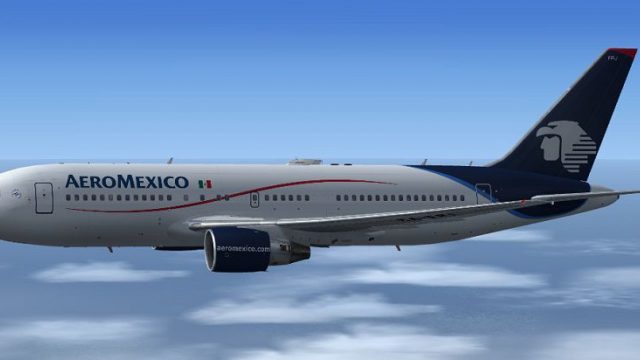
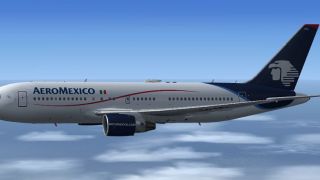
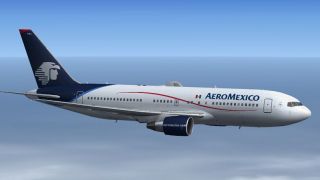
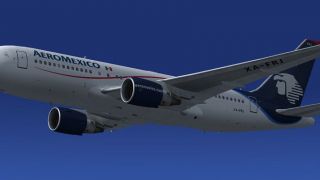
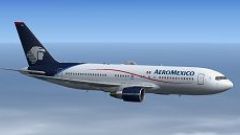

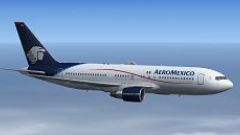
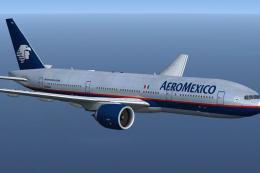
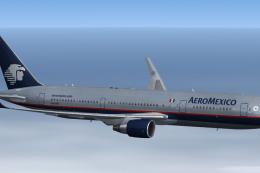
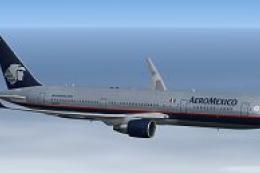
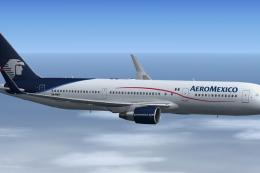


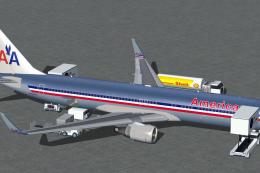

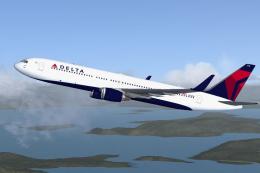
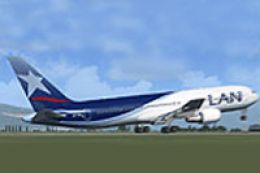


0 comments
Leave a Response