
FSX Hawaiian Airlines BAe 146-300/Avro RJ100
Hawaiian Airlines colors come to the BAe 146-300 and Avro RJ100 with high-resolution 4096 DXT5 DDS textures and authentic logo placement, plus an airstairs-equipped RJ100 variant for added ramp realism in Microsoft Flight Simulator X. Designed for short-haul regional flying, it requires the payware QualityWings Ultimate 146 Collection.
- Type:Repaint for Payware Model
- File: qw_rj100_ha_fsx.zip
- Size:68.15 MB
- Scan:
Clean (16d)
- Access:Freeware
- Content:Everyone
This freeware repaint package introduces a custom Hawaiian Airlines scheme for the BAe 146-300 and Avro RJ100, carefully designed for the payware QualityWings Ultimate 146 Collection. Enthusiasts who enjoy short-haul regional flights in Microsoft Flight Simulator X will appreciate the high-resolution textures and the included airstairs on the RJ100 variant. All files are provided in QWHDT (4096) DXT5 DDS format, ensuring crisp graphical fidelity. Installation is managed through the QW146 Dispatcher. Created by Matt Smith.
Fictional Livery Highlights
This fictional Hawaiian Airlines repaint showcases signature livery elements blended onto the BAe 146-300 and Avro RJ100 models. The designer incorporated authentic branding cues to evoke a realistic look, even though the airline did not operate this aircraft series in real life. The repaint’s color scheme and logo placement aim to convey an authentic regional carrier atmosphere, standing out on both the 146 and Avro airframes.
Technical Texture Details
- QWHDT (4096) Resolution: High-definition painting for improved clarity and detail.
- DXT5 DDS Format: Optimized texture compression that balances quality and performance.
- Airstairs Model Variant: The Avro RJ100 repaint includes integrated airstairs for enhanced realism.
About the Aircraft Family
The BAe 146 series, later upgraded to the Avro RJ range, is known for its four-engine short-haul capabilities and exceptional field performance. Its compact design makes it popular for cities with limited runway length. Although Hawaiian Airlines did not historically deploy this regional jet, the author’s fictional livery captures the carrier’s distinct style.
Installation Process
To use these repaints, you must already own the payware QualityWings Ultimate 146 Collection, available from vendors such as SimShack (not included with this download). After obtaining the base model, open the QW146 Dispatcher included with the Collection, then follow the installation steps to integrate the new Hawaiian Airlines textures into your simulator. Ensure that Microsoft Flight Simulator X is correctly installed before proceeding.

Custom Hawaiian Airlines BAe 146-300 livery captured on the ramp.
The creator, Matt Smith, meticulously designed these textures to ensure a convincing look that reflects Hawaiian Airlines’ branding. Flight adventures in island-hopping scenarios or other short routes become more immersive with this specialized repaint.
The archive qw_rj100_ha_fsx.zip has 8 files and directories contained within it.
File Contents
This list displays the first 500 files in the package. If the package has more, you will need to download it to view them.
| Filename/Directory | File Date | File Size |
|---|---|---|
| Takeoff.jpg | 03.26.14 | 98.10 kB |
| QW_RJ100_HA_FSX.qwl | 03.26.14 | 34.44 MB |
| QW_BAe146-300_HA_FSX.qwl | 03.26.14 | 34.44 MB |
| Parked.jpg | 03.26.14 | 127.81 kB |
| Tail.jpg | 03.26.14 | 144.46 kB |
| Readme.txt | 03.26.14 | 358 B |
| flyawaysimulation.txt | 10.29.13 | 959 B |
| Go to Fly Away Simulation.url | 01.22.16 | 52 B |
Installation Instructions
Most of the freeware add-on aircraft and scenery packages in our file library come with easy installation instructions which you can read above in the file description. For further installation help, please see our Flight School for our full range of tutorials or view the README file contained within the download. If in doubt, you may also ask a question or view existing answers in our dedicated Q&A forum.





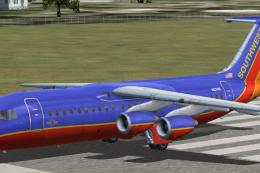







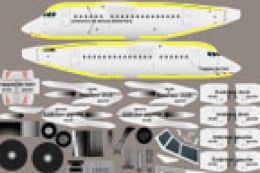



0 comments
Leave a Response