
FSX Aigle Azur Airbus A320-200 F-HBAO
Aigle Azur’s Airbus A320-200 F-HBAO arrives as a complete freeware aircraft for Microsoft Flight Simulator X, pairing the Project Airbus base model with a custom repaint. Expect detailed exterior modeling, dynamic shine, responsive control surfaces, realistic nosewheel steering, and advanced wingflex plus engine and lighting animations that enhance day-to-day short-haul immersion.
- Type:Complete with Base Model
- File: a320xaaf.zip
- Size:10.62 MB
- Scan:
Clean (18d)
- Access:Freeware
- Content:Everyone
This complete freeware package offers a meticulously crafted Aigle Azur Airbus A320-200 in the registration F-HBAO, seamlessly integrated for use in Microsoft Flight Simulator X. It includes the base model created by Project Airbus and the custom repaint by Mathieu Vos (APSS), resulting in a replicable feel of this well-known short- to medium-haul airliner that once traveled under the Aigle Azur banner.
Unique Exterior Refinements
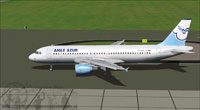
Screenshot of Aigle Azur Airbus A320-200 on runway.
The external model showcases authentic lines and detailed visuals. In real-world operations, the Airbus A320 family is recognized for its efficient twin-turbofan setup. This add-on replicates that signature design along with distinctive Aigle Azur branding, which once adorned flights departing from France to North Africa and other European destinations. Particular attention has been given to surface animation, ensuring the wing surfaces flex in response to various live conditions.
Highlighted Enhancements for Immersion
- Idle-Reverser Mechanics: This animation reflects the subtle deployment often seen during specific engine power settings.
- Active Pack Vents and Outflow Valve: Emulates the pressurization alterations that occur in flight.
- Advanced Wingflex Code: Takes into account spoilers, fuel distribution, and angle-of-attack, creating lifelike wing movement.
- Refined Dynamic Shine: Improves how light interacts with external fuselage surfaces at varying angles.
- Revised Wing Sections: Incorporates meticulous modeling of discrete elements, improving overall accuracy.
- Antenna Rendering Control: Adopts a new technique to toggle antenna visibility without performance compromise.
- Detailed Engine Interiors: The core engine assemblies are visible, with the fan disc becoming semi-translucent at higher RPM.
- Specialized Fan Animations: Depicts windmilling effects when airflow moves through idle turbines on the ground.
- Double Strobe System: Offers distinct flashes, mirroring real-world A320 strobe behavior.
- Responsive Control Surfaces: Balanced droop behavior and wind influence on the rudder when engines are off.
- Nose Wheel Steering Code: Ensures accurate ground maneuvering with genuine tire rotation angles.
- Various Other Refinements: Incorporates subtle fixes that enhance stability and appearance.
Integration Procedure
Below is a concise outline to help you install and set up this Airbus A320-200 package properly in your simulator:
- Extract the downloaded folder directly inside your FSX
SimObjects > Airplanesdirectory. - Locate and copy all contents from the enclosed Effects directory into the primary Effects folder of Microsoft Flight Simulator X.
Upon completion, the Aigle Azur Airbus A320-200 should appear in your aircraft selection menu. This rendition, courtesy of Mathieu Vos (APSS) and Project Airbus, merges realistic visuals with performance adjustments for a refined flight experience.
The archive a320xaaf.zip has 52 files and directories contained within it.
File Contents
This list displays the first 500 files in the package. If the package has more, you will need to download it to view them.
| Filename/Directory | File Date | File Size |
|---|---|---|
| A320XAAF.gif | 01.01.13 | 9.56 kB |
| Aircraft.cfg | 01.01.13 | 15.36 kB |
| Effects | 01.01.13 | 0 B |
| fx_beacon320pa.fx | 05.02.11 | 3.01 kB |
| fx_contrail_320.fx | 05.02.11 | 1.17 kB |
| fx_navgre320pa.fx | 05.02.11 | 4.56 kB |
| fx_navred320pa.fx | 05.02.11 | 4.56 kB |
| fx_navwhi320pa.fx | 05.02.11 | 3.03 kB |
| fx_PAland.fx | 02.19.12 | 1.15 kB |
| fx_sparks.fx | 04.18.01 | 5.04 kB |
| fx_spray.fx | 08.11.01 | 4.97 kB |
| fx_strobe2320pa.fx | 05.02.11 | 2.44 kB |
| fx_strobe320pa.fx | 05.02.11 | 4.80 kB |
| fx_tchdrt.fx | 08.27.01 | 3.74 kB |
| fx_tchdwn.fx | 03.10.10 | 4.62 kB |
| fx_vclight.fx | 08.08.01 | 1.30 kB |
| fx_wake.fx | 05.30.03 | 2.05 kB |
| Model.cfm_200 | 01.01.13 | 0 B |
| A320_200_CFM.mdl | 03.11.12 | 2.14 MB |
| model.cfg | 03.11.12 | 29 B |
| pa320-cfm56.air | 06.13.07 | 8.76 kB |
| panel | 01.01.13 | 0 B |
| panel.cfg | 02.19.12 | 33 B |
| ProjectAirbusA320-214AigleAzur_F-HBAO.jpg | 12.26.12 | 181.56 kB |
| ProjectAirbusA320-214AigleAzur_F-HBAO2.jpg | 12.26.12 | 146.72 kB |
| ProjectAirbusA320-214AigleAzur_F-HBAO3.jpg | 12.26.12 | 120.07 kB |
| ProjectAirbusA320-214AigleAzur_F-HBAO4.jpg | 12.26.12 | 274.02 kB |
| ProjectAirbusA320-214AigleAzur_F-HBAO5.jpg | 12.26.12 | 339.33 kB |
| ProjectAirbusA320-214AigleAzur_F-HBAO6.jpg | 12.26.12 | 95.65 kB |
| readme.txt | 01.01.13 | 2.20 kB |
| sound | 01.01.13 | 0 B |
| sound.cfg | 02.19.12 | 33 B |
| Texture.Aigle Azur | 01.01.13 | 0 B |
| A320_1_l.bmp | 06.11.11 | 1.00 MB |
| A320_1_t.bmp | 12.26.12 | 4.00 MB |
| A320_2_l.bmp | 01.10.12 | 1.00 MB |
| A320_2_t.bmp | 12.26.12 | 4.00 MB |
| A320_fuse_1_l.bmp | 01.01.13 | 1.00 MB |
| A320_fuse_1_t.bmp | 12.26.12 | 4.00 MB |
| A320_fuse_2_l.bmp | 01.01.13 | 1.00 MB |
| A320_fuse_2_t.bmp | 12.26.12 | 4.00 MB |
| A320_fuse_3_l.bmp | 01.01.13 | 1.00 MB |
| A320_fuse_3_t.bmp | 12.26.12 | 4.00 MB |
| A320_misc_1.bmp | 12.26.12 | 1.00 MB |
| A320_misc_2.bmp | 06.11.11 | 4.00 MB |
| A320_wing_1_l.bmp | 06.11.11 | 256.07 kB |
| A320_wing_1_t.bmp | 12.26.12 | 4.00 MB |
| A320_wing_2_l.bmp | 06.11.11 | 256.07 kB |
| A320_wing_2_t.bmp | 12.26.12 | 4.00 MB |
| Thumbnail.jpg | 01.01.13 | 75.50 kB |
| flyawaysimulation.txt | 10.29.13 | 959 B |
| Go to Fly Away Simulation.url | 01.22.16 | 52 B |
Installation Instructions
Most of the freeware add-on aircraft and scenery packages in our file library come with easy installation instructions which you can read above in the file description. For further installation help, please see our Flight School for our full range of tutorials or view the README file contained within the download. If in doubt, you may also ask a question or view existing answers in our dedicated Q&A forum.




















0 comments
Leave a Response