
FSX British Airways Airbus A321 G-MEDL
British Airways Airbus A321 G-MEDL brings the ex-BMI airframe to life in a distinctive hybrid British Airways and BMI scheme, tailored for the default A321 in FSX. The repaint includes accurate registration and airline details to complement the virtual cockpit experience, delivering a polished, authentic short-haul look.
- Type:Repaint⇲ Download Base Model
- File: bagmedl.zip
- Size:7.21 MB
- Scan:
Clean (24d)
- Access:Freeware
- Content:Everyone
Textures only for the default A321. Ex BMI A321 G-MEDL in the hybrid scheme of BMI and British Airways. By George Hutton.

Screenshot of British Airways Airbus A321 on the ground.
Installation:
- I recommend using the 'FSX Repaint Manager X' included (repaintmanagerx_1_01.zip) but, if you prefer to do it manually, follow the following instructions.
- Unzip to a temporary folder. Move the "Texture.bagmedl" Folder to your default A321 Folder in FSX.
- Copy and paste the text below into the existing aircraft.cfg for the default A321 replacing the 'X' in [fltsim.X] with the next number in the sequence. Place it immediately below the text for your existing paints.
[fltsim.XX]
title=Airbus A321 BAW BMI Hybrid
sim=Airbus_A321
model=
panel=
sound=
texture=bagmedl
kb_checklists=AirbusA321_check
kb_reference=AirbusA321_ref
atc_id=
atc_airline=Speedbird
atc_flight_number=8321
atc_parking_code=BAW
atc_parking_types=GATE,RAMP
ui_manufacturer="Airbus"
ui_type="A321"
ui_variation=A321 BAW BMI Hybrid
ui_typerole="Commercial Airliner"
ui_createdby="Microsoft Corporation"
description="The Airbus A321 is a stretched version of Airbus' best-selling short- and medium-range A320. The A321 has a slightly increased wing area, stronger landing gear with larger tires, and engines with increased thrust. When the A321 entered service in 1988, it pioneered the use of 'glass cockpit' instrumentation, the first digital fly-by-wire control system used in an airliner, and sidestick controllers."
The archive bagmedl.zip has 29 files and directories contained within it.
File Contents
This list displays the first 500 files in the package. If the package has more, you will need to download it to view them.
| Filename/Directory | File Date | File Size |
|---|---|---|
| A321_1_T.dds | 11.21.12 | 512.12 kB |
| A321_1_T_Bump.dds | 07.18.11 | 1.00 MB |
| A321_1_T_LM.dds | 07.18.11 | 128.12 kB |
| A321_1_T_spec.dds | 01.03.08 | 1.00 MB |
| A321_2_T.dds | 11.20.12 | 512.12 kB |
| A321_2_T_Bump.dds | 07.18.11 | 1.00 MB |
| A321_2_T_LM.dds | 07.18.11 | 128.12 kB |
| A321_2_T_spec.dds | 01.03.08 | 1.00 MB |
| A321_Interior_T.dds | 07.18.11 | 256.12 kB |
| A321_reflection.dds | 09.04.06 | 170.79 kB |
| Airbus_A321_1_C.dds | 09.04.06 | 682.79 kB |
| Airbus_A321_1_night_C.dds | 09.04.06 | 682.79 kB |
| Airbus_A321_2_C.dds | 09.04.06 | 682.79 kB |
| Airbus_A321_2_night_C.dds | 09.04.06 | 682.79 kB |
| Airbus_A321_3_C.dds | 09.04.06 | 682.79 kB |
| Airbus_A321_3_night_C.dds | 09.04.06 | 682.79 kB |
| Airbus_A321_4_C.dds | 09.04.06 | 682.79 kB |
| Airbus_A321_4_night_C.dds | 09.04.06 | 682.79 kB |
| Airbus_Pilots.dds | 07.18.11 | 32.12 kB |
| Fresnel_Ramp.dds | 01.03.08 | 640 B |
| texture.cfg | 08.14.06 | 137 B |
| thumbnail.jpg | 11.20.12 | 5.25 kB |
| Thumbs.db | 11.20.12 | 16.00 kB |
| repaintmanagerx_1_01.zip | 05.18.10 | 1.35 MB |
| FILE ID.diz | 11.20.12 | 158 B |
| Screenshot.jpg | 11.21.12 | 142.08 kB |
| readme.txt | 11.21.12 | 1.55 kB |
| flyawaysimulation.txt | 10.29.13 | 959 B |
| Go to Fly Away Simulation.url | 01.22.16 | 52 B |
Complementing Files & Dependencies
This add-on mentions the following files below in its description. It may be dependent on these files in order to function properly. It's possible that this is a repaint and the dependency below is the base package.
You may also need to download the following files:
Installation Instructions
Most of the freeware add-on aircraft and scenery packages in our file library come with easy installation instructions which you can read above in the file description. For further installation help, please see our Flight School for our full range of tutorials or view the README file contained within the download. If in doubt, you may also ask a question or view existing answers in our dedicated Q&A forum.

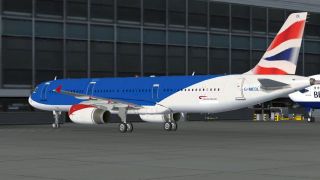



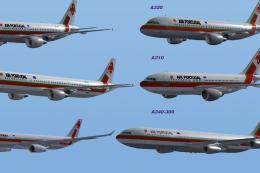









0 comments
Leave a Response