
FSX Air Madagascar Boeing 737-300
Air Madagascar’s Boeing 737-300 livery brings the airline’s distinctive tail art, logos, and color tones to your 737 fleet, sharpening realism for regional schedules and AI traffic. Designed for Microsoft Flight Simulator X, it requires the FAIB_B7373 base model by Erez Werber to display correctly in the virtual cockpit and external views.
- Type:Repaint
- File: faib_733_mdg_fsx.zip
- Size:976.46 KB
- Scan:
Clean (21d)
- Access:Freeware
- Content:Everyone
Upgrade your Flight Simulator X environment by including a meticulously crafted Air Madagascar Boeing 737-300 repaint. This set of textures is intended to refine the visual appeal of your existing aircraft library, offering an accurate color scheme for those seeking an authentic regional carrier aesthetic.
Overview of the Aircraft and Airline
The Boeing 737-300 (a short to medium-range, narrow-body jet) has long served as a versatile workhorse for airlines around the globe. Air Madagascar, the national airline of Madagascar, operates an extensive network of domestic and international flights. This repaint adds distinctive corporate branding to the fuselage and tail, illustrating the airline’s identity and bringing a realistic touch to your simulated operations.
Key Repaint Details
The creator of this livery, Philippe Tabatchnik, has closely replicated the characteristic scheme used by Air Madagascar for the 737-300 fleet. The base model and foundational textures, which come courtesy of Erez Werber, are required to display the aircraft correctly. This specific rendition focuses on accurate representation of logos, colors, and markings that aircraft enthusiasts will recognize at a glance.

Side profile highlighting the Air Madagascar fuselage and tail branding.
Installation Steps
- Extract and place the folder labeled texture.air madagascar into the correct base model directory. Remember that the required FAIB_B7373 base package (also developed by Erez Werber) is not supplied here, so you will need to download it if it is not already part of your fleet.
- Locate the aircraft.cfg file in the same base model folder and paste in the provided [fltsim.x] section. Then carefully adjust the [fltsim.x] numbering sequence. For instance, use [fltsim.0] for the initial paint and increment by one for each subsequent livery.
- Once those entries are saved, assign the repaint to your preferred flight plans within FSX. After these steps, the aircraft should display the proper Air Madagascar visuals during your virtual flight schedules.
Additional Notes
No modifications to the flight model or performance parameters are included; this release consists of textures only. For optimal results, ensure you have installed the latest version of the freeware FAIB 737-300 base model from the Fly Away Simulation library. If you intend to integrate this livery into AI traffic, it will enhance the realism of regional routes in and around Madagascar’s airspace.
Both Erez Werber and Philippe Tabatchnik deserve recognition for their contributions to this project. This repaint blends advanced modeling work with high-quality textures, resulting in a faithful representation of Air Madagascar’s Boeing 737-300 for enthusiasts who enjoy flying or AI-traffic management in FSX.
The archive faib_733_mdg_fsx.zip has 8 files and directories contained within it.
File Contents
This list displays the first 500 files in the package. If the package has more, you will need to download it to view them.
| Filename/Directory | File Date | File Size |
|---|---|---|
| ReadMe.txt | 07.29.12 | 3.31 kB |
| FAIB_737_300_L.bmp | 07.29.12 | 4.00 MB |
| FAIB_737_300_T.bmp | 07.29.12 | 4.00 MB |
| faib_733_mdg.gif | 07.29.12 | 4.85 kB |
| faib_733_mdg.jpg | 07.29.12 | 98.92 kB |
| fltsim.txt | 07.29.12 | 427 B |
| flyawaysimulation.txt | 10.29.13 | 959 B |
| Go to Fly Away Simulation.url | 01.22.16 | 52 B |
Installation Instructions
Most of the freeware add-on aircraft and scenery packages in our file library come with easy installation instructions which you can read above in the file description. For further installation help, please see our Flight School for our full range of tutorials or view the README file contained within the download. If in doubt, you may also ask a question or view existing answers in our dedicated Q&A forum.








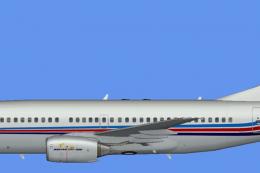






0 comments
Leave a Response