
FSX Garuda Indonesia Boeing 737-500 PK-GGF
Garuda Indonesia Boeing 737-500 PK-GGF brings crisp, airline-accurate textures to AI traffic in Microsoft Flight Simulator X, adding authentic registrations and ramp presence for classic-era schedules. Tailored for the standalone FAIB 737-500, it requires the freeware FAIB base model and includes matching parking codes for realistic gate assignments.
- Type:Repaint
- File: endeavourai_garuda_indonesia_b735_fsx.zip
- Size:1.13 MB
- Scan:
Clean (14d)
- Access:Freeware
- Content:Everyone
This repaint provides detailed textures of Garuda Indonesia’s Boeing 737-500 for Microsoft Flight Simulator X, created by Antoine Calleja, Endeavour AI Team. It is intended for AI traffic operations and applies only to the standalone FAIB model. Users seeking to complete the visual package will need to locate and install the freeware FAIB base model, typically available within the Fly Away Simulation file library.
Key Features of This Boeing 737-500 Repaint
- Precision Texturing: Visual details reflect Garuda Indonesia’s well-known livery, enhancing traffic realism and overall immersion.
- Designed for AI Traffic: Ensures that virtual airspace around airports remains vibrant with authentic airline colors and registration details.
- Creator Credits: Developed by Antoine Calleja, Endeavour AI Team, who have considerable expertise in crafting AI-compatible texture sets.
Garuda Indonesia & The Boeing 737-500
Garuda Indonesia is recognized as one of the major carriers in Southeast Asia, and the Boeing 737-500 was an integral part of the airline’s narrow-body fleet. As a member of the 737 Classic series, this aircraft type once served short to medium routes, offering efficient transport across the region. The retrofit of these textures into your simulator aims to replicate that operational experience.

Profile view of Garuda Indonesia Boeing 737-500.
Installation Procedure
- Extract the zip package to any temporary location on your system.
- Locate the
texture.Garuda_PK-GGFfolder and place it inside the path:
X:\Program Files\Microsoft Games\Flight Simulator X\Simobjects\Airplanes\FAIB_737-500 - Open the
Aircraft.cfgfile in that directory and append the following lines to define this specific repaint entry:
[fltsim.1] title=Boeing 737-500 Garuda Indonesia PK-GGF sim=FAIB_7375 model=Logolight texture=Garuda_PK-GGF atc_id=PK-GGF atc_airline=Indonesia atc_flight_number= ui_manufacturer=FAIB ui_type=737-500 ui_variation=Garuda Indonesia PK-GGF ui_created by=FAIB description=For AI use only,737-500 Garuda PK-GGF: Repaint by Antoine Calleja. atc_parking_types=GATE atc_parking_codes=GIA
- Adjust the
[fltsim.x]index if necessary, ensuring each repaint entry is numbered uniquely (e.g.,[fltsim.2],[fltsim.3], etc.). - Save your updated
Aircraft.cfgand launch the simulator to confirm the texture is recognized within AI traffic.
Additional Observations
- Base Model Requirement: Due to the textures-only nature of this package, the FAIB_B7375.ZIP base model must be acquired separately.
- Usage Scope: Optimized exclusively for AI operations, so cockpit features or in-depth user interactions are not included in the repaint.
- Authentic Parking: The
atc_parking_codes=GIAtag helps AI traffic align with proper gates at designated airports.
Enhancing Your Airline Traffic Environment
By incorporating these textures, flight simulation enthusiasts can populate airport ramps and skies with a more accurate depiction of Garuda Indonesia’s legacy 737-500 fleet. This painting set further enriches domestic and regional traffic routes given the aircraft’s range and historical significance for Indonesia’s flag carrier.
The archive endeavourai_garuda_indonesia_b735_fsx.zip has 8 files and directories contained within it.
File Contents
This list displays the first 500 files in the package. If the package has more, you will need to download it to view them.
| Filename/Directory | File Date | File Size |
|---|---|---|
| FAIB_737_500_AlwaysOn_L.bmp | 04.02.12 | 4.07 kB |
| FAIB_737_500_L.bmp | 08.11.12 | 4.00 MB |
| FAIB_737_500_T.bmp | 08.11.12 | 4.00 MB |
| Garuda_735.jpg | 08.09.12 | 140.93 kB |
| Terms of use.txt | 08.10.12 | 1.23 kB |
| Read_Me_Endeavour_FSX.txt | 08.11.12 | 2.88 kB |
| flyawaysimulation.txt | 10.29.13 | 959 B |
| Go to Fly Away Simulation.url | 01.22.16 | 52 B |
Installation Instructions
Most of the freeware add-on aircraft and scenery packages in our file library come with easy installation instructions which you can read above in the file description. For further installation help, please see our Flight School for our full range of tutorials or view the README file contained within the download. If in doubt, you may also ask a question or view existing answers in our dedicated Q&A forum.





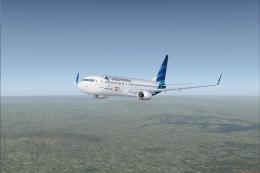

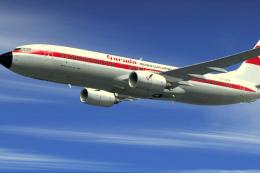







0 comments
Leave a Response