
FSX Merpati Nusantara Boeing 737-500 PK-MDT
Merpati Nusantara’s PK-MDT Boeing 737-500 livery brings authentic Indonesian airline branding to AI traffic, with crisp tail artwork, fuselage striping, and accurate markings tailored for the FAIB 737-500 model in Microsoft Flight Simulator X. Designed for efficient performance on short to medium routes, it requires the freeware FAIB base package.
- Type:Repaint
- File: endeavourai_merpatinustantara_b735_fsx.zip
- Size:1.06 MB
- Scan:
Clean (18d)
- Access:Freeware
- Content:Everyone
This freeware repaint offers an AI-optimized Merpati Nusantara Boeing 737-500 livery designed for the FAIB 737-500 model in Microsoft Flight Simulator X. It does not include the base model, so the separate freeware FAIB package is required. Created by Antoine Calleja, Endeavour AI Team, this texture set portrays PK-MDT in Merpati Nusantara’s distinctive color scheme.
Distinctive Livery Highlights
This repaint provides realistic markings and airline-specific details to accurately represent Merpati Nusantara’s Boeing 737-500 series aircraft. The 737-500, which is part of the 737 Classic family, was favored by many carriers for its efficient performance on short to medium routes. Merpati Nusantara, an Indonesian airline known for connecting diverse island destinations, incorporated similar 737-500s into its operations. The included paint details capture the airline’s branding, incorporating identifiable tail artwork and fuselage striping.

Profile view of Merpati Nusantara Boeing 737-500.
How to Integrate These Textures
- Extract the contents of the downloaded repaint archive to a temporary folder.
- In your main SimObjects/Airplanes directory, locate the FAIB_737-500 folder (the FAIB base model folder).
- Copy the texture.Merpati folder and place it inside FAIB_737-500.
Aircraft Configuration Adjustments
Open the aircraft.cfg file found within the FAIB_737-500 directory and add the following entry, ensuring you assign a unique [fltsim.x] index (increment if another entry uses the same number):
[fltsim.x] title=FAIB Boeing 737-500 Merpati Nusantara PK-MDT sim=FAIB_7375 model=Normal texture=Merpati atc_id=PK-MDT atc_airline=MERPATI atc_flight_number= ui_manufacturer=FAIB ui_type=737-500 Logolight ui_variation=Merpati Nusantara 737-500 ui_createdby=FAIB atc_parking_types=GATE atc_parking_codes=MNA description=For AI use only, model and repaint by Antoine Calleja
The fltsim.x value must match your current livery sequence (for example, [fltsim.14], [fltsim.15], or the next available number in your aircraft.cfg).
Additional Notes
This repaint is solely for AI traffic and functions best with the FAIB Boeing 737-500 base model. The core package (FAIB_B7375.ZIP) can be found in the Fly Away Simulation library. Once properly installed, Merpati Nusantara aircraft should appear in traffic schedules reflecting authentic operations.
The archive endeavourai_merpatinustantara_b735_fsx.zip has 8 files and directories contained within it.
File Contents
This list displays the first 500 files in the package. If the package has more, you will need to download it to view them.
| Filename/Directory | File Date | File Size |
|---|---|---|
| FAIB_737_500_AlwaysOn_L.bmp | 04.02.12 | 4.07 kB |
| FAIB_737_500_L.bmp | 08.11.12 | 4.00 MB |
| FAIB_737_500_T.bmp | 08.11.12 | 4.00 MB |
| Merpati_735_NEW.jpg | 08.10.12 | 141.37 kB |
| Terms of use.txt | 08.10.12 | 1.23 kB |
| Read_Me_Endeavour_FSX.txt | 08.11.12 | 2.87 kB |
| flyawaysimulation.txt | 10.29.13 | 959 B |
| Go to Fly Away Simulation.url | 01.22.16 | 52 B |
Installation Instructions
Most of the freeware add-on aircraft and scenery packages in our file library come with easy installation instructions which you can read above in the file description. For further installation help, please see our Flight School for our full range of tutorials or view the README file contained within the download. If in doubt, you may also ask a question or view existing answers in our dedicated Q&A forum.












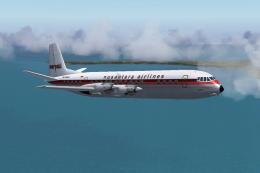


0 comments
Leave a Response