FSX Norwegian Air Shuttle Boeing B737-300SP
 This is the Norwegian Air Shuttle B737-300SP for the model by FSX AI Bureau (FAIB), requires FAIB_B7373.ZIP. Texture formats included are DXT5 (with or without MIPs) for FSX, and DXT3 (with or without MIPs), as well as 32 bit for FS2004 - custom lightmap also included. Please download the appropr...
This is the Norwegian Air Shuttle B737-300SP for the model by FSX AI Bureau (FAIB), requires FAIB_B7373.ZIP. Texture formats included are DXT5 (with or without MIPs) for FSX, and DXT3 (with or without MIPs), as well as 32 bit for FS2004 - custom lightmap also included. Please download the appropr...
- Type
- Repaint
- Download hits
- 331
- Compatibility
- Flight Simulator XPrepar3D
- Filename
- faib_b733sp_nax_fsx.zip
- File size
- 2.4 MB
- Virus Scan
- Scanned 10 days ago (clean)
- Access to file
- Free (Freeware)
- Content Rating
- Everyone
This is the Norwegian Air Shuttle B737-300SP for the model by FSX AI Bureau (FAIB), requires FAIB_B7373.ZIP. Texture formats included are DXT5 (with or without MIPs) for FSX, and DXT3 (with or without MIPs), as well as 32 bit for FS2004 - custom lightmap also included. Please download the appropriate version for your simulator version! By Mariano Bonaccorso.

Profile view of Norwegian Air Shuttle Boeing B737-300SP.
Installation:
Just drop this texture folder into the appropriate aircraft folder and then add it to that aircraft's configuration text file. The entry below is an example with the appropriate settings for this repaint to show up in MY SIMLUATOR. Your entry will most likely vary, so make sure to modify it for YOUR SIMULATOR. If you don't know what I'm talking about, then sit down and read the documents that came with the model of this repaint as well as the aircraft container section of the flight simulator SDK.
Some points to keep in mind:
Make sure to replace the "X" in the [Fltsim.X] entry with the next number in sequence for your setup.
[fltsim.X]
title=AI B733SP NAX
sim=FAIB_7373
model=winglets
texture=NAX
atc_airline=NOR SHUTTLE
atc_parking_codes=NAX
atc_parking_types=GATE
ui_manufacturer=Boeing
ui_type=B737-300SP
ui_variation=Norwegian Air Shuttle
description=FAIB Boeing B737-300SP for AI
Inside the texture folder provided you will find the main texture in 2 formats; FSX - DXT5 (with and without MIPs), FS9 - DXT3 (with and without MIPs). Which version you should use depends on your graphics card and the way in which you've set up your flight simulator.
Basically, to reduce stuttering and improve graphics card performance, use the default texture with MIPs. On the other hand, if this repaint appears blurry in your sim then use the one without MIPs, but keep in mind that this will result in shimmering and slower performance.
You might also see a texture in 32Bit format included. I do not recommend using 32Bit textures in the sim since this format is known to cause stutters. I include this format for those who wish to use the texture to convert it into a different format or for displaying in a model viewer like FSRepaint or ModelConverterX.
For more information on this subject please visit the Alpha India Group forums and do a search for MIPs.
The archive faib_b733sp_nax_fsx.zip has 10 files and directories contained within it.
File Contents
This list displays the first 500 files in the package. If the package has more, you will need to download it to view them.
| Filename/Directory | File Date | File Size |
|---|---|---|
| FAIB_737_300_L.bmp | 07.13.12 | 4.00 MB |
| FAIB_737_300_T.bmp | 07.12.12 | 5.33 MB |
| NO MIPS | 07.13.12 | 0 B |
| NAX_FSX_T.bmp | 07.12.12 | 4.00 MB |
| Preview.jpg | 07.13.12 | 76.30 kB |
| Thumbnail.png | 07.13.12 | 6.54 kB |
| Installation.txt | 07.13.12 | 2.65 kB |
| UPLOAD_ReadMe.txt | 05.31.12 | 3.33 kB |
| flyawaysimulation.txt | 10.29.13 | 959 B |
| Go to Fly Away Simulation.url | 01.22.16 | 52 B |
Installation Instructions
Most of the freeware add-on aircraft and scenery packages in our file library come with easy installation instructions which you can read above in the file description. For further installation help, please see our Flight School for our full range of tutorials or view the README file contained within the download. If in doubt, you may also ask a question or view existing answers in our dedicated Q&A forum.

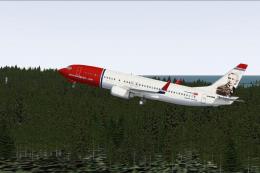








0 comments
Leave a Response