
FSX VivaAeroBus Boeing 737-300
VivaAeroBus Boeing 737-300 AI livery brings the airline’s bold green-and-red branding to your traffic with crisp markings and a tailored night lightmap. Designed for Microsoft Flight Simulator X and also including FS2004 texture options, it supports DXT and 32-bit formats, and requires the FAIB 737-300 base model.
- Type:Repaint
- File: faib_b733ll_viv_fsx.zip
- Size:2.3 MB
- Scan:
Clean (18d)
- Access:Freeware
- Content:Everyone
This freeware repaint showcases the distinctive VivaAeroBus Boeing 737-300, meticulously created for use with the FSX AI Bureau (FAIB) base model. This livery delivers accurate airline markings and includes various texture formats, making it compatible with multiple simulator setups. Developer credits go to FSX AI Bureau (for the model) and to the texture creator, Mariano Bonaccorso.
Livery and Airline Insights
The Boeing 737-300 is a classic member of the well-known 737 family, introduced to commercial service in the mid-1980s. VivaAeroBus, recognized as a budget-friendly Mexican airline, has operated 737-series aircraft to cater to short-haul and medium-haul routes within Latin America. The vivid green and red accents on this livery accurately reflect the airline's real-world branding, ensuring an authentic look when integrated into your virtual flight schedules.
Included Texture Formats
This repaint includes:
- DXT5 texture sets (with or without MIPs) for Microsoft Flight Simulator X (abbreviated as FSX)
- DXT3 texture sets (with or without MIPs) for Microsoft Flight Simulator 2004 (FS2004)
- 32-bit texture sets for higher detail in FS2004
- A customized lightmap (the file that defines night lighting reflections)
Choose the appropriate variant to match your simulator’s version for optimal rendering.

Profile view of VivaAeroBus Boeing 737-300.
Essential Setup Details
The base model (FAIB_B7373.ZIP) is not included in this repaint package, but it is readily available in the Fly Away Simulation mod library. Ensure that you have installed the FSX AI Bureau 737-300 base model before proceeding.
Installation Steps
- Place the texture.XXXXXX folder into the matching FAIB 737-300 base model directory on your system.
- Open the aircraft.cfg file associated with the FAIB base package, then insert the provided
[fltsim.x]entry. Remember to maintain a proper numeric sequence (for example,[fltsim.0],[fltsim.1], and so on) for each installed livery. - Activate this aircraft by assigning it to any chosen flight plans in your simulation environment, ensuring realistic AI traffic schedules.
Important Notes
This repaint exclusively contains textures. It will not operate without the original freeware base model by FSX AI Bureau. For complete functionality, download the base package from the Fly Away Simulation library before using this livery. This approach guarantees a smooth addition of the VivaAeroBus color scheme to your AI aircraft collection.
The archive faib_b733ll_viv_fsx.zip has 11 files and directories contained within it.
File Contents
This list displays the first 500 files in the package. If the package has more, you will need to download it to view them.
| Filename/Directory | File Date | File Size |
|---|---|---|
| UPLOAD_ReadMe.txt | 05.31.12 | 3.33 kB |
| FAIB_737_300_AlwaysOn_L.bmp | 05.30.12 | 4.07 kB |
| FAIB_737_300_L.bmp | 06.12.12 | 4.00 MB |
| FAIB_737_300_T.bmp | 06.29.12 | 5.33 MB |
| NO MIPS | 06.29.12 | 0 B |
| FAIB_737_300_T.bmp | 06.29.12 | 4.00 MB |
| Preview.jpg | 06.26.12 | 75.38 kB |
| Thumbnail.png | 07.12.12 | 6.58 kB |
| Installation.txt | 07.12.12 | 2.63 kB |
| flyawaysimulation.txt | 10.29.13 | 959 B |
| Go to Fly Away Simulation.url | 01.22.16 | 52 B |
Installation Instructions
Most of the freeware add-on aircraft and scenery packages in our file library come with easy installation instructions which you can read above in the file description. For further installation help, please see our Flight School for our full range of tutorials or view the README file contained within the download. If in doubt, you may also ask a question or view existing answers in our dedicated Q&A forum.



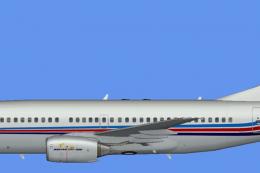
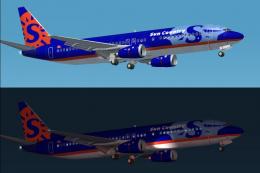










0 comments
Leave a Response