
FSX Northrop Grumman B-2A Stealth Bomber
Northrop Grumman B-2A Spirit brings the iconic stealth bomber to FSX SP2/Acceleration with a detailed low-observable exterior and authentic USAF presence for deep-strike mission flying. The package includes a customized 2-D panel and tailored sound set, capturing the aircraft’s unique character while supporting conventional and nuclear strike scenarios.
- File: b2afsxp2.zip
- Size:19.49 MB
- Scan:
Clean (8d)
- Access:Freeware
- Content:Everyone

The archive b2afsxp2.zip has 27 files and directories contained within it.
File Contents
This list displays the first 500 files in the package. If the package has more, you will need to download it to view them.
| Filename/Directory | File Date | File Size |
|---|---|---|
| b-2a.gif | 05.27.07 | 9.26 kB |
| Readme.txt | 03.08.08 | 1.81 kB |
| setup.exe | 03.08.08 | 16.05 MB |
| b2.bmp | 03.08.08 | 1.83 MB |
| flyawaysimulation.txt | 10.29.13 | 959 B |
| Go to Fly Away Simulation.url | 01.22.16 | 52 B |
| Screenshots | 09.20.19 | 0 B |
| screen-1.jpg | 09.12.19 | 72.12 kB |
| screen-10.jpg | 09.12.19 | 272.22 kB |
| screen-11.jpg | 09.12.19 | 141.11 kB |
| screen-12.jpg | 09.12.19 | 107.16 kB |
| screen-13.jpg | 09.12.19 | 167.23 kB |
| screen-14.jpg | 09.12.19 | 89.16 kB |
| screen-15.jpg | 09.12.19 | 140.26 kB |
| screen-16.jpg | 09.12.19 | 69.95 kB |
| screen-17.jpg | 09.12.19 | 230.50 kB |
| screen-18.jpg | 09.12.19 | 247.62 kB |
| screen-19.jpg | 09.12.19 | 206.31 kB |
| screen-2.jpg | 09.12.19 | 198.01 kB |
| screen-20.jpg | 09.12.19 | 153.55 kB |
| screen-3.jpg | 09.12.19 | 134.56 kB |
| screen-4.jpg | 09.12.19 | 304.60 kB |
| screen-5.jpg | 09.12.19 | 212.59 kB |
| screen-6.jpg | 09.12.19 | 278.55 kB |
| screen-7.jpg | 09.12.19 | 111.91 kB |
| screen-8.jpg | 09.12.19 | 55.08 kB |
| screen-9.jpg | 09.12.19 | 85.80 kB |
Installation Instructions
Most of the freeware add-on aircraft and scenery packages in our file library come with easy installation instructions which you can read above in the file description. For further installation help, please see our Flight School for our full range of tutorials or view the README file contained within the download. If in doubt, you may also ask a question or view existing answers in our dedicated Q&A forum.


















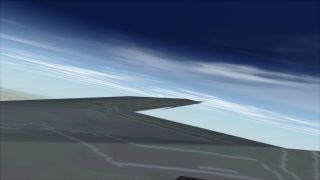
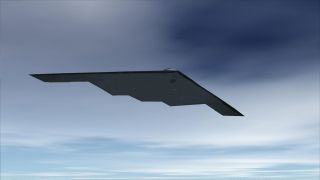


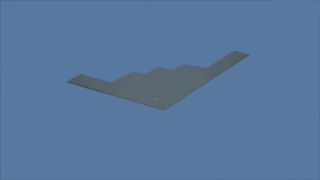












2 comments
Leave a ResponseThe content of the comments below are entirely the opinions of the individual posting the comment and do not always reflect the views of Fly Away Simulation. We moderate all comments manually before they are approved.
So far the best b2 out there I downloaded another one which used what looks to be a passenger airlines insides. it flew well not as good as this one. The issue with the other one is I couldn't break 480 knots. Thats using the gps ground speed. The knots in the air wouldn't go over 370ish. Thank you for giving this one the actual performance numbers.
Is there a certain requirement for the flares? i hit f nothing happens, also hitting w key moves camera to the front nose of the plane,