
FSX Egyptair Boeing 737-800 SU-GDX
Egyptair Boeing 737-800 repaint in SU-GDX colors gives the default jet a crisp, modern flag-carrier look with accurate tail emblem, fuselage titles, and registration markings. Built for Microsoft Flight Simulator X, it updates exterior textures only and requires the stock 737-800 base model already included with the sim.
- Type:Repaint
- File: ea7378.zip
- Size:1.4 MB
- Scan:
Clean (3d)
- Access:Freeware
- Content:Everyone
This freeware repaint brings the colorful national Egyptian airline livery to the default Boeing 737-800 in Microsoft Flight Simulator X (FSX). It showcases the SU-GDX registration, capturing the distinctive emblem that Egyptair is known for across its extensive route network. Developed by John Marshall, these textures modify only the exterior paint and require the base model already included in FSX. You can find the necessary default model in the Fly Away Simulation library if needed.
Realistic Embellishments Reflecting Egypt's Flag Carrier
Egyptair has long operated Boeing’s 737 Next Generation series on numerous regional and international services. In reality, the airline’s SU-GDX aircraft has been pivotal in strengthening its fleet. This add-on mirrors that actual airframe as closely as possible, featuring detailed fuselage artwork, tail logo, and registration marks. Additionally, the coloring matches the modern corporate identity of the carrier, which has evolved over the years to symbolize both heritage and modernization.

Visual example of the repainted Boeing 737-800 cruising in FSX skies.
Straightforward Addition to Your Simulator
These textures are designed to fit seamlessly onto the existing 737-800 airframe you already have in your main simulator directory. By utilizing the standard aircraft configuration format, you can immediately integrate this new livery without affecting any other files, ensuring compatibility with your existing setup.
Installation Instructions and Configuration
- Go to your core FSX directory (example: C:\Program Files\Microsoft Games\Microsoft Flight Simulator X\SimObjects\Airplanes\B737_800).
- Extract the texture.egyptair folder into that B737_800 directory.
- Locate aircraft.cfg in the same folder, right-click on it, and open it with a text editor (e.g., Notepad).
- After the final [fltsim.X] entry, paste the following code block. Replace “xx” in [fltsim.xx] with the next consecutive number in your aircraft.cfg. For instance, if the last entry is [fltsim.9], change it to [fltsim.10]. Save the file once complete.
[fltsim.xx] title=Boeing 737-800 Egyptair sim=Boeing737-800 model= panel= sound= texture=egyptair kb_checklists=Boeing737-800_check kb_reference=Boeing737-800_ref atc_id= atc_airline=EGYPTAIR atc_flight_number=712 ui_manufacturer="Boeing" ui_type="737-800" ui_variation="EGYPTAIR" ui_typerole="Commercial Airliner" ui_createdby="Microsoft Corporation" description="One should hardly be surprised that the world's most prolific manufacturer of commercial aircraft is also the producer of the world's most popular jetliner. The 737 became the best-selling commercial jetliner worldwide when orders for it hit 1,831 in June 1987 (surpassing Boeing's own 727 as the previous champ). However, it wasn't always that way\s in the first few years of production, there were so few orders that Boeing considered canceling the program. They didn't, and the airplane has more than proven itself in over three decades of service. Repaint by John Marshall"
Additional Notes
This texture set is intended for the default Boeing 737-800 included with Microsoft Flight Simulator X, ensuring high compatibility with virtual cockpits, avionics, and flight dynamics. Since it is only a repaint, you must possess the original aircraft files (the default model) to enjoy the new look. If you need the base model, it should be located in the Fly Away Simulation file library as freeware.
Repaint created by John Marshall. Use these textures freely, and experience an authentic Egyptian touch during your simulated flights.
The archive ea7378.zip has 10 files and directories contained within it.
File Contents
This list displays the first 500 files in the package. If the package has more, you will need to download it to view them.
| Filename/Directory | File Date | File Size |
|---|---|---|
| ea1.jpg | 07.02.12 | 38.08 kB |
| thumbnail.jpg | 07.02.12 | 7.13 kB |
| ea2.jpg | 07.02.12 | 63.01 kB |
| File_ID.diz | 07.02.12 | 82 B |
| Installation.txt | 07.02.12 | 1.51 kB |
| b737_800_1_T.dds | 07.02.12 | 682.80 kB |
| b737_800_2_T.dds | 09.04.06 | 1.33 MB |
| texture.cfg | 08.14.06 | 137 B |
| flyawaysimulation.txt | 10.29.13 | 959 B |
| Go to Fly Away Simulation.url | 01.22.16 | 52 B |
Installation Instructions
Most of the freeware add-on aircraft and scenery packages in our file library come with easy installation instructions which you can read above in the file description. For further installation help, please see our Flight School for our full range of tutorials or view the README file contained within the download. If in doubt, you may also ask a question or view existing answers in our dedicated Q&A forum.










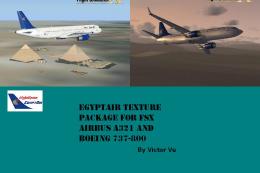
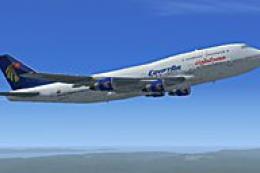





0 comments
Leave a Response