
FSX Titan Airways Boeing 767-36N/ER
Titan Airways Boeing 767-36N/ER G-POWD brings a long-haul charter look to FSX with the SkySpirit2010 767-300ER v5 model, an FSX-native AI-friendly exterior, and a solid default 737-800 virtual cockpit. The package includes custom effects and a shared texture setup for clean livery management.
- Type:Complete with Base Model
- File: titan_airways_ssp2010b767-300er.zip
- Size:17.03 MB
- Scan:
Clean (26d)
- Access:Freeware
- Content:Everyone
Complete package for FSX only of the Skyspirit2010 B767-300ER v5 in Titan Airways livery, registration G-POWD, CN 30847/902. Complete aircraft with default B738 VC and FSX AL model. Painted using the paint kit by Philip Foglar. Repaint by Paul Craig.

Screenshot of Titan Airways Boeing 767-36N/ER in flight.
Installation:
- Unzip downloaded files to a temporary folder.
- Copy & paste the "B767-300ER CF6-80C SkySpirit2010" into your FSX Airplanes folder located by default as below:
OS (C)/Program Files(x86)/Microsoft Games/Microsoft Flight Simulator X/SimObjects/Airplanes - Copy the contents of the "Effects" folder into your FSX effects folder located by default below:
C:\Program Files (x86)\Microsoft Games\Microsoft Flight Simulator X\Effects
Adding New Liveries:
I have used a shared texture folder system using the FSX texture.cfg file to link texture folders. The main textures are in the "texture" folder which includes the VC textures. When you add new texture livery folders you can either just add a copy of the "texture.cfg" file to your complete new texture folder (so that the VC will work) or you can delete the common texture files from your new texture folder leaving just the texture files specific to the livery you want to add, but you will also need to add a copy of the "texture.cfg" file.
The archive titan_airways_ssp2010b767-300er.zip has 113 files and directories contained within it.
File Contents
This list displays the first 500 files in the package. If the package has more, you will need to download it to view them.
| Filename/Directory | File Date | File Size |
|---|---|---|
| Boeing 767-300ER GE CF6-80C SkySpirit2010 | 05.26.12 | 0 B |
| 767-300ER-GE-CF6-80C2.air | 02.06.05 | 8.82 kB |
| Aircraft.cfg | 05.26.12 | 15.27 kB |
| model.AL | 05.26.12 | 0 B |
| B737_800_interior.mdl | 09.04.06 | 4.23 MB |
| Model.cfg | 05.26.12 | 73 B |
| OSX763ERV5_CF6-80C--AL.MDL | 02.16.12 | 2.49 MB |
| panel | 05.26.12 | 0 B |
| 737_compass.BMP | 05.12.06 | 95.51 kB |
| 737_Panel_Decals_2.bmp | 05.12.06 | 257.05 kB |
| 737-800_panel_background.bmp | 05.12.06 | 769.05 kB |
| 737-800_panel_background_night.bmp | 05.12.06 | 769.05 kB |
| B737_800.cab | 05.11.07 | 2.01 MB |
| panel.cfg | 07.27.06 | 6.08 kB |
| upper_640.bmp | 05.12.06 | 18.99 kB |
| Sound | 05.26.12 | 0 B |
| sound.cfg | 03.18.09 | 32 B |
| texture.Titan | 05.26.12 | 0 B |
| DECAL_OS763V5TAILLOGO.bmp | 05.25.12 | 4.00 MB |
| OS763V5_LFUSE_Front_L.BMP | 05.26.12 | 4.00 MB |
| OS763V5_LFUSE_Front_T.bmp | 05.25.12 | 4.00 MB |
| OS763V5_LFUSE_Mid_L.BMP | 05.26.12 | 4.00 MB |
| OS763V5_LFUSE_Mid_T.bmp | 05.26.12 | 4.00 MB |
| OS763V5_LFUSE_Rear_L.bmp | 05.26.12 | 4.00 MB |
| OS763V5_LFUSE_Rear_T.bmp | 05.25.12 | 4.00 MB |
| OS763V5_RFUSE_Front_L.BMP | 05.26.12 | 4.00 MB |
| OS763V5_RFUSE_Front_T.bmp | 05.25.12 | 4.00 MB |
| OS763V5_RFUSE_Mid_L.BMP | 05.26.12 | 4.00 MB |
| OS763V5_RFUSE_Mid_T.bmp | 05.26.12 | 4.00 MB |
| OS763V5_RFUSE_Rear_L.bmp | 05.26.12 | 4.00 MB |
| OS763V5_RFUSE_Rear_T.bmp | 05.25.12 | 4.00 MB |
| OS767Antenna.bmp | 05.26.12 | 256.07 kB |
| Os767CF6-80_fan.bmp | 04.14.12 | 1.00 MB |
| Os767cf6-80_Pylon_t.bmp | 05.02.12 | 4.00 MB |
| Os767cf6-80_t.bmp | 05.26.12 | 4.00 MB |
| OS767Option2.bmp | 05.26.12 | 256.07 kB |
| OS767Wing_L_T.bmp | 05.26.12 | 4.00 MB |
| OS767Wing_R_T.bmp | 05.26.12 | 4.00 MB |
| texture.cfg | 08.14.06 | 137 B |
| thumbnail.jpg | 05.26.12 | 9.57 kB |
| texture | 05.26.12 | 0 B |
| 737_Refection.dds | 09.05.06 | 170.79 kB |
| B737_800_1_C.dds | 09.05.06 | 682.79 kB |
| B737_800_1_night_C.dds | 02.03.12 | 512.12 kB |
| B737_800_2_C.dds | 09.05.06 | 682.79 kB |
| B737_800_2_night_C.dds | 02.03.12 | 512.12 kB |
| B737_800_3_C.dds | 09.05.06 | 682.79 kB |
| B737_800_3_night_C.dds | 02.03.12 | 512.12 kB |
| B737_800_4_C.dds | 09.05.06 | 682.79 kB |
| B737_800_4_night_C.dds | 02.03.12 | 512.12 kB |
| B737_800_5_C.dds | 09.05.06 | 170.79 kB |
| B737_800_5_night_C.dds | 09.05.06 | 170.79 kB |
| B737_800_C.bmp | 05.12.06 | 682.74 kB |
| B737_800_Interior.dds | 09.05.06 | 170.79 kB |
| DECAL_OS763V5.bmp | 12.05.10 | 4.00 MB |
| Os_wt500e_l.bmp | 10.22.08 | 1.00 MB |
| Os_wt500e_t.bmp | 10.21.08 | 1.00 MB |
| Os763V5_FLCARGOBAY_T.BMP | 11.26.09 | 1.00 MB |
| OS763V5_FSCARGOBAY_T.BMP | 09.16.09 | 1.00 MB |
| OS763V5_LFUSE_Front_L.BMP | 01.15.12 | 512.07 kB |
| OS763V5_LFUSE_Mid_L.BMP | 01.15.12 | 512.07 kB |
| OS763V5_LFUSE_Rear_L.bmp | 01.15.12 | 512.07 kB |
| OS763V5_RFUSE_Front_L.BMP | 01.15.12 | 512.07 kB |
| OS763V5_RFUSE_Mid_L.BMP | 01.15.12 | 512.07 kB |
| OS763V5_RFUSE_Rear_L.bmp | 01.15.12 | 512.07 kB |
| Os763V5_RSCARGOBAY_T.BMP | 09.16.09 | 1.00 MB |
| Os767_chock.bmp | 11.05.10 | 256.07 kB |
| Os767_Container_T.BMP | 09.16.09 | 4.00 MB |
| Os767_Interior_T.BMP | 09.07.09 | 4.00 MB |
| OS767_SPRING_T.BMP | 10.13.10 | 16.07 kB |
| Os767CF6-80_fan.bmp | 11.26.10 | 1.00 MB |
| Os767cf6-80_L.bmp | 12.05.10 | 4.00 MB |
| Os767cf6-80_Pylon_L.bmp | 12.05.10 | 4.00 MB |
| Os767cf6-80_Pylon_t.bmp | 12.05.10 | 4.00 MB |
| Os767cf6-80_t.bmp | 11.13.11 | 4.00 MB |
| OS767GSU1_T.BMP | 09.07.09 | 4.00 MB |
| OS767GSU2_T.BMP | 09.06.09 | 4.00 MB |
| OS767Option.bmp | 11.23.10 | 64.07 kB |
| OS767V5_Parts_L.bmp | 03.25.07 | 1.07 kB |
| OS767V5_Parts_T.BMP | 11.20.10 | 4.00 MB |
| OS767V5_Parts2_L.bmp | 12.06.10 | 4.00 MB |
| OS767V5_Parts2_T.bmp | 12.02.10 | 4.00 MB |
| OS767V5_Parts3_T.bmp | 10.24.10 | 4.00 MB |
| OS767Wing_L_L.BMP | 12.01.10 | 4.00 MB |
| OS767Wing_R_L.BMP | 12.01.10 | 4.00 MB |
| OS767Wing2_L_L.bmp | 12.01.10 | 1.00 MB |
| OS767Wing2_L_T.bmp | 12.05.10 | 1.00 MB |
| OS767Wing2_R_L.bmp | 12.01.10 | 1.00 MB |
| OS767Wing2_R_T.bmp | 12.05.10 | 1.00 MB |
| Pilots_737.dds | 09.05.06 | 42.79 kB |
| texture.cfg | 08.14.06 | 137 B |
| Effects | 05.26.12 | 0 B |
| Opensky_747_vclight.fx | 10.02.02 | 1.31 kB |
| Opensky_beacon.fx | 02.12.02 | 3.04 kB |
| Opensky_conden.fx | 10.03.02 | 3.15 kB |
| Opensky_condens.fx | 09.08.02 | 2.71 kB |
| Opensky_logo_light.fx | 10.03.02 | 1.31 kB |
| Opensky_nacelle_refl.fx | 09.29.02 | 1.29 kB |
| Opensky_nav_yellow.fx | 03.24.04 | 3.07 kB |
| Opensky_sparks.fx | 09.08.02 | 7.05 kB |
| Opensky_vortex.fx | 10.08.03 | 1.23 kB |
| Opensky_wing_light.fx | 09.29.02 | 1.31 kB |
| FILE_ID.DIZ | 05.26.12 | 288 B |
| Installation Readme.txt | 05.26.12 | 1.71 kB |
| SSP2010 Readme.txt | 05.26.12 | 5.93 kB |
| texture.cfg | 08.14.06 | 137 B |
| thumbnail.png | 05.26.12 | 52.23 kB |
| Titan Airways B763ER Screenshot (1).jpg | 05.26.12 | 67.87 kB |
| Titan Airways B763ER Screenshot (2).jpg | 05.26.12 | 72.91 kB |
| Titan Airways B763ER Screenshot (3).jpg | 05.26.12 | 85.05 kB |
| Titan Airways B763ER Screenshot (4).jpg | 05.26.12 | 57.81 kB |
| flyawaysimulation.txt | 10.29.13 | 959 B |
| Go to Fly Away Simulation.url | 01.22.16 | 52 B |
Installation Instructions
Most of the freeware add-on aircraft and scenery packages in our file library come with easy installation instructions which you can read above in the file description. For further installation help, please see our Flight School for our full range of tutorials or view the README file contained within the download. If in doubt, you may also ask a question or view existing answers in our dedicated Q&A forum.



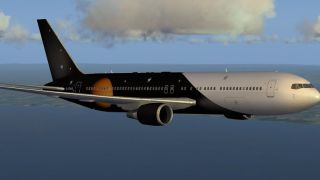



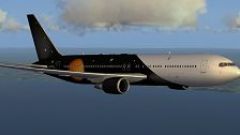






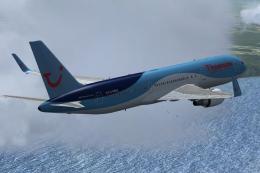





0 comments
Leave a Response