
FSX Frontier Airlines Airbus A320-214
Frontier Airlines’ Airbus A320-214 “Charlie” the Cougar brings the carrier’s signature wildlife tail art to Microsoft Flight Simulator X with crisp, accurate markings and a polished exterior finish. The included Project Airbus base model delivers an animated virtual cockpit and immersive systems, from pressurization logic to responsive spoilers, doors, lights, and gear.
- Type:Complete with Base Model
- File: pa322_f9cougar.zip
- Size:8.98 MB
- Scan:
Clean (16d)
- Access:Freeware
- Content:Everyone
Experience an authentic rendition of Frontier Airlines’ “Charlie” the Cougar, featuring a detailed Airbus A320-214 livery designed for Microsoft Flight Simulator X. This freeware package integrates the official Project Airbus A320 model with carefully crafted textures by developer Mohammed Al-Khalifa. It showcases Frontier's distinctive tail art and provides a reliable simulation of the real aircraft’s mid-range performance characteristics.
Notable Visual Touches and Airline Background
Frontier Airlines, known for its wildlife-themed liveries, has had unique tail art for years. With registration N208FR, “Charlie” the Cougar displays eye-catching graphics that reflect the airline’s nature-centric branding. Airbus first introduced the A320 family as a modern, narrowbody solution for short-to-medium haul flights, making it suitable for versatile operations in busy aviation markets. This repaint captures all essential markings, aligning closely with the real aircraft's coloration and distinctive cougar emblem.

Screenshot showcasing the mid-flight exterior with Frontier Airlines livery applied.
Key Functional Elements of the Project Airbus Base Model
This complete package is built on the renowned Project Airbus framework, which offers a high-fidelity A320 simulation environment. Below are highlights of the model’s XML-driven features:
- Automatic Pressurization Outflow: A precisely animated valve adjusts cabin pressure flow based on speed and altitude, adding realism to ground and airborne phases.
- Responsive Ground Spoilers: Spoiler panels deploy accurately when weight is on wheels and retract smoothly, reflecting real-world flight control logic.
- Dynamic Pack Outlets: Air-conditioning pack outlets modulate their opening levels relative to ambient temperature, ensuring improved immersion and system depth.
- Idle Reverse Simulation: Thrust reversers remain partially deployed briefly after shutdown, mirroring actual procedural delays during engine spool down.
- Advanced Bogie Configurations: Parallel bogies are included for variants operating with double-bogey landing gear, such as the Indian Airlines model, broadening operational possibilities.
- Realistic Jet Wash: A subtle visual jet wash appears exclusively when the engines are running, adding further authenticity.
- Drooping Control Surfaces: Elevators and ailerons settle downward once the engines shut down, reproducing the drop seen in the real aircraft’s hydraulic systems.
- Comprehensive Door Animations: Passenger and cargo doors open and close precisely, supporting ground service simulations.
- Specialized Lighting Effects: Customized double strobes, navigation lights, beacons, and touchdown effects enhance both daytime and nighttime visibility.
- Polished Exterior Shine: Dynamic reflective textures and shaders provide a realistic metal finish.
- Accurate Wing Views: Passengers and enthusiasts can see the wing flex and flaps from internal vantage points, reflecting real cabin perspectives.
- Precise Gear Mechanics: Landing gear extension and retraction cycles align with documented Airbus procedures to maintain fidelity.
Credits and Additional Notes
Repainting has been masterfully executed by Mohammed Al-Khalifa, capturing Frontier’s lively cougar artwork and matching fuselage details. The underlying aircraft model is proudly provided by the Project Airbus team, well known for their expertise in Airbus simulations.
All visual and functional elements in this freeware package are tailored for enthusiasts seeking an in-depth representation of Frontier’s Airbus A320 in Microsoft Flight Simulator X. The entire add-on offers a comprehensive setup that includes user-friendly animations and intricate system logic, making it a suitable choice for anyone wanting to explore mid-range flight routes under Frontier’s unique branding. Rest assured, the full base model is included for a seamless installation process. Enjoy your next venture into virtual skies with “Charlie” the Cougar!
The archive pa322_f9cougar.zip has 51 files and directories contained within it.
File Contents
This list displays the first 500 files in the package. If the package has more, you will need to download it to view them.
| Filename/Directory | File Date | File Size |
|---|---|---|
| pa322_F9cougar | 04.27.12 | 0 B |
| 208b.jpg | 04.27.12 | 107.38 kB |
| 208c.jpg | 04.27.12 | 78.25 kB |
| File_id.diz | 04.27.12 | 324 B |
| PA A322 Frontier Cougar | 04.27.12 | 0 B |
| Aircraft.cfg | 04.27.12 | 11.35 kB |
| effects | 04.27.12 | 0 B |
| fx_beacon3202pa.fx | 07.24.02 | 3.03 kB |
| fx_beacon320pa.fx | 07.24.02 | 3.01 kB |
| fx_contrail_320.fx | 07.24.02 | 1.17 kB |
| fx_navgre320pa.fx | 07.24.02 | 4.56 kB |
| fx_navred320pa.fx | 07.24.02 | 4.56 kB |
| fx_navwhi320pa.fx | 07.24.02 | 3.03 kB |
| fx_strobe2320pa.fx | 07.24.02 | 2.44 kB |
| fx_strobe320pa.fx | 07.24.02 | 4.80 kB |
| fx_tchdwn320.fx | 07.24.02 | 4.54 kB |
| intelliscene.cfg | 06.24.07 | 142 B |
| model.200_CFM | 04.27.12 | 0 B |
| A320_200_CFM_NoVC.mdl | 05.02.10 | 2.04 MB |
| Model.cfg | 06.05.07 | 36 B |
| pa320-cfm56-2.air | 06.18.07 | 8.76 kB |
| panel | 04.27.12 | 0 B |
| panel.cfg | 06.24.07 | 37 B |
| Readme.pdf | 06.23.07 | 57.34 kB |
| Readme.txt | 06.23.07 | 6.26 kB |
| sound | 04.27.12 | 0 B |
| Sound.cfg | 06.24.07 | 35 B |
| texture.F9 Cougar | 04.27.12 | 0 B |
| A320_1_l.bmp | 06.24.07 | 1.00 MB |
| A320_1_t.bmp | 04.21.12 | 5.33 MB |
| A320_2_l.bmp | 06.24.07 | 256.07 kB |
| A320_2_t.bmp | 04.21.12 | 5.33 MB |
| A320_fuse_1_l.bmp | 02.01.12 | 1.33 MB |
| A320_fuse_1_t.bmp | 04.21.12 | 5.33 MB |
| A320_fuse_2_l.bmp | 02.01.12 | 1.33 MB |
| A320_fuse_2_t.bmp | 04.21.12 | 5.33 MB |
| A320_fuse_3_l.bmp | 02.01.12 | 1.33 MB |
| A320_fuse_3_t.bmp | 04.21.12 | 5.33 MB |
| A320_misc_1.bmp | 08.02.11 | 1.33 MB |
| A320_misc_2.bmp | 07.08.07 | 4.00 MB |
| A320_wing_1_l.bmp | 03.31.06 | 1.00 MB |
| A320_wing_1_t.bmp | 04.22.12 | 5.33 MB |
| A320_wing_2_l.bmp | 03.31.06 | 1.00 MB |
| A320_wing_2_t.bmp | 04.20.12 | 5.33 MB |
| thumbnail.jpg | 04.21.12 | 20.72 kB |
| Thumbs.db | 05.14.10 | 80.50 kB |
| readme.txt | 04.27.12 | 773 B |
| thumbnail.gif | 04.27.12 | 7.25 kB |
| Thumbs.db | 09.12.10 | 18.50 kB |
| flyawaysimulation.txt | 10.29.13 | 959 B |
| Go to Fly Away Simulation.url | 01.22.16 | 52 B |
Installation Instructions
Most of the freeware add-on aircraft and scenery packages in our file library come with easy installation instructions which you can read above in the file description. For further installation help, please see our Flight School for our full range of tutorials or view the README file contained within the download. If in doubt, you may also ask a question or view existing answers in our dedicated Q&A forum.
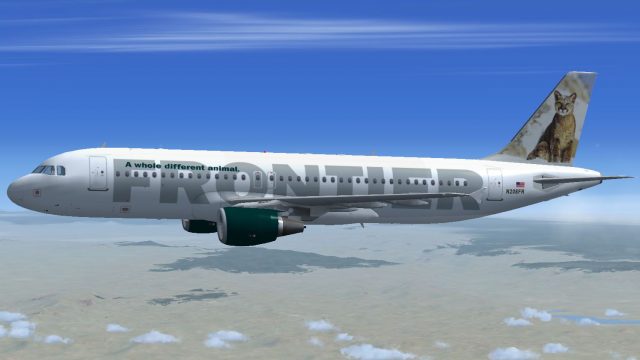
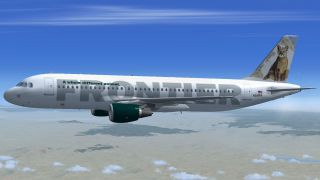













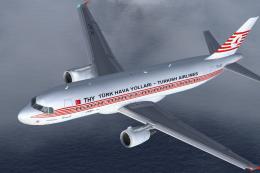

0 comments
Leave a Response