
AI United Airlines Boeing 787-8
United Airlines’ Boeing 787-8 livery brings authentic Dreamliner traffic to AI schedules in FSX, with clean logo placement, subtle shading, and crisp fuselage detailing tailored for realistic airline movements. Designed for the CamSim 787-8 AI package, it requires the CamSim base model and keeps the original aircraft model unchanged.
- Type:Repaint
- File: camsim788ai_ua_x.zip
- Size:528.16 KB
- Scan:
Clean (14d)
- Access:Freeware
- Content:Everyone
This release features a dedicated repaint of the United Airlines livery for Boeing’s advanced 787-8, intended explicitly for AI flight schedules in FSX. Developed by Camil Valiquette, these textures showcase the iconic United color scheme on the CamSim AI base package (CAMSIM788AI_X.ZIP, available separately). This repaint delivers an accurate depiction of United’s Dreamliner operations without altering the core aircraft model, which must be downloaded as the freeware base from the Fly Away Simulation library. Enthusiasts of virtual aviation will appreciate the detailed fuselage elements, subtle shading effects, and precise alignment of logos.
Highlighting the Dreamliner’s Distinctives
The Boeing 787-8, widely recognized under the “Dreamliner” moniker, employs composite materials (fiberglass and carbon fiber) throughout its airframe. This yields benefits like a pressurization system configured for enhanced passenger comfort and a specialized wing design featuring raked wingtips. United Airlines typically deploys this model on transcontinental routes and certain long-haul flights, showcasing its impressive fuel efficiency. In AI traffic simulation, this repaint contributes to busier skies, reflecting realistic movements of a fleet that is known for modern avionics and a quieter cabin environment in the real world.

Screenshot: United Airlines Boeing 787-8 AI model cruising above simulated airspace.
Essential Steps for Deployment
- Insert the repaint’s texture folder into the existing CamSim Boeing 787-8 AI directory, which you should have recently installed.
- Open the FSX aircraft.cfg within that AI folder and include the snippet shown below. When adding it, adjust
[fltsim.x]to the next sequential number as needed. - Confirm all references match the newly placed texture folder name and align with any custom file paths you use.
[fltsim.x]
title=Boeing 787-8 v5 AI United
sim=787-8
model=787-8 ai v5
panel=
sound=
texture=ua
kb_checklists=
kb_reference=
atc_id=xx
atc_airline=xxx
atc_flight_number=xxx
atc_heavy=1
ui_manufacturer="CamSim AI Aircaft"
ui_type="Boeing 787-8 V5 AI"
ui_variation="AI United"
ui_typerole="Commercial Airliner"
ui_createdby="CamSim"
description="Boeing AI Boeing 787-8 Version 5."
Important Note for Windows 7 Users
For those operating Microsoft Flight Simulator X under Windows 7, it is recommended to uncheck the Preview DirectX 10 option under Options > Settings > Display > Global. This prevents missing or transparent sections on the fuselage during dawn or dusk operations, ensuring the textures display consistently.
Credit and Acknowledgments
The model design and repaint are solely produced by Camil Valiquette, whose contributions make this AI United Airlines 787-8 repaint possible. To enjoy every detail, remember that this texture set is freeware and requires the official CamSim base model, downloadable through the Fly Away Simulation catalog.
The archive camsim788ai_ua_x.zip has 19 files and directories contained within it.
File Contents
This list displays the first 500 files in the package. If the package has more, you will need to download it to view them.
| Filename/Directory | File Date | File Size |
|---|---|---|
| CamSim Boeing 787-8 V5 AI Texture Only United | 11.04.14 | 0 B |
| 788v4ua_1.jpg | 07.10.12 | 84.02 kB |
| Effects.zip | 03.25.06 | 1.80 kB |
| file_id.diz | 11.04.14 | 232 B |
| Read Me_FSX.txt | 11.04.14 | 1.58 kB |
| texture.ua | 11.04.14 | 0 B |
| 787eng_t.bmp | 05.05.10 | 1.00 MB |
| 787ext_t.bmp | 02.11.11 | 1.00 MB |
| 787int_t.bmp | 07.12.12 | 1.00 MB |
| 787tail_t.bmp | 07.12.12 | 1.00 MB |
| 788fuse_t.bmp | 07.12.12 | 1.00 MB |
| 789wings_t.bmp | 08.19.13 | 1.00 MB |
| gris_t.bmp | 12.09.09 | 16.07 kB |
| tail.bmp | 12.02.12 | 1.00 MB |
| thumbnail.jpg | 11.04.14 | 4.79 kB |
| w787x_t.bmp | 07.17.13 | 16.07 kB |
| w_t.bmp | 07.17.13 | 16.07 kB |
| flyawaysimulation.txt | 10.29.13 | 959 B |
| Go to Fly Away Simulation.url | 01.22.16 | 52 B |
Installation Instructions
Most of the freeware add-on aircraft and scenery packages in our file library come with easy installation instructions which you can read above in the file description. For further installation help, please see our Flight School for our full range of tutorials or view the README file contained within the download. If in doubt, you may also ask a question or view existing answers in our dedicated Q&A forum.













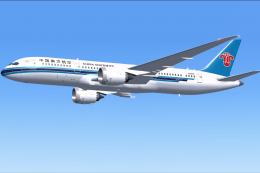

1 comments
Leave a ResponseThe content of the comments below are entirely the opinions of the individual posting the comment and do not always reflect the views of Fly Away Simulation. We moderate all comments manually before they are approved.
Does it have a virtual cockpit? Because, well, I’m not sure whether to install it.