
Aerorepublica Boeing 737-400
Aerorepublica’s distinctive airline branding is recreated for the default Boeing 737-400, delivering crisp fuselage titles, tail markings, and clean color separation while preserving the stock aircraft’s handling and virtual cockpit behavior. Built for Microsoft Flight Simulator X, this repaint requires the original default 737-400 base model and updates only exterior textures.
- Type:Repaint
- File: aerorepublica_737-400_default.zip
- Size:1.02 MB
- Scan:
Clean (18d)
- Access:Freeware
- Content:Everyone
This repaint brings Aerorepublica’s recognizable exterior to the default Boeing 737-400 in Microsoft Flight Simulator X. Originally crafted by Mauricio Ibarra Londono, this freeware add-on modifies only the visual appearance and does not include the base model. The 737-400, a member of Boeing’s distinguished classic 737 series, has served regional operators worldwide for short-to-medium-range routes; this livery updates its look with Aerorepublica’s contemporary branding while retaining every operational detail of the default design.
Enhanced Visuals and Livery Specifics
This rendition of Aerorepublica highlights the airline’s color scheme across the fuselage and tailfin, accurately reflecting the real-world fleet markings used for passenger service. The aircraft’s exterior texturing has been meticulously aligned to ensure sharp transitions between color variations. Although based on a standard layout, the livery reflects Aerorepublica’s original palette and branding, which have strong ties to regional aviation markets in Central and South America.

Screenshot of Aerorepublica Boeing 737-400 on the ground.
Key Installation Steps
- Extract all files into a temporary directory to maintain folder structure.
- Place the folder named texture.copa into your
b737_400directory. - Open the
aircraft.cfgfile in theb737_400directory and append the new entry below. ReplaceXXwith the next available fltsim index:
[fltsim.XX]
title=Boeing 737-400 Copa Airlines
sim=Boeing737-400
model=
panel=
sound=
texture=copa
kb_checklists=Boeing737-400_check
kb_reference=Boeing737-400_ref
atc_id=HP-1737
atc_airline=Copa
atc_flight_number=1123
ui_manufacturer=Boeing
ui_type="737-400"
ui_variation="Copa Airlines"
description=
Additional Notes
This repaint operates effectively in Microsoft Flight Simulator X and references the default aircraft geometry. Since it is a visual modification only, the base Boeing 737-400 model must be sourced from the Fly Away Simulation freeware library. All textures and configuration data comply with the original flight model, preserving the aircraft’s functional systems and cockpit layout. Reference your simulator’s documentation if any configuration conflicts occur, and be certain to verify each file path to ensure proper installation.
The archive aerorepublica_737-400_default.zip has 13 files and directories contained within it.
File Contents
This list displays the first 500 files in the package. If the package has more, you will need to download it to view them.
| Filename/Directory | File Date | File Size |
|---|---|---|
| Aerorepublica 737-400 Default.JPG | 12.21.14 | 99.51 kB |
| Readme.txt | 12.21.14 | 1.16 kB |
| texture.aerorepublica | 12.21.14 | 0 B |
| 737_panel_decals.bmp | 11.21.02 | 170.74 kB |
| 737_panel_decals_2.bmp | 10.27.02 | 42.74 kB |
| 737_panel_decals_2.psd | 10.27.02 | 242.31 kB |
| 737_panel_decals_3.bmp | 02.17.03 | 10.74 kB |
| b737_400_c.bmp | 10.29.02 | 682.74 kB |
| b737_400_L.bmp | 04.24.03 | 85.40 kB |
| b737_400_T.bmp | 12.21.14 | 1.00 MB |
| Thumbs.db | 12.21.14 | 5.00 kB |
| flyawaysimulation.txt | 10.29.13 | 959 B |
| Go to Fly Away Simulation.url | 01.22.16 | 52 B |
Installation Instructions
Most of the freeware add-on aircraft and scenery packages in our file library come with easy installation instructions which you can read above in the file description. For further installation help, please see our Flight School for our full range of tutorials or view the README file contained within the download. If in doubt, you may also ask a question or view existing answers in our dedicated Q&A forum.







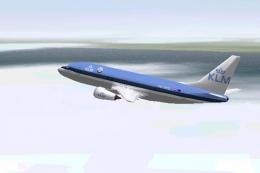







0 comments
Leave a Response