JetBlue Airbus A320-200 N-510JB
 Experience a detailed freeware repaint of JetBlue’s Airbus A320-200 in its signature “DirectTV” design. Created by Triadi “Achonk” Sudarmawan, this package highlights the distinctive features of JetBlue’s IAE-powered A320, registration N-510JB, for those seeking a realistic addition t...
Experience a detailed freeware repaint of JetBlue’s Airbus A320-200 in its signature “DirectTV” design. Created by Triadi “Achonk” Sudarmawan, this package highlights the distinctive features of JetBlue’s IAE-powered A320, registration N-510JB, for those seeking a realistic addition t...
- Type
- Repaint⇲ Download Base Model
- Download hits
- 464
- Compatibility
- Flight Simulator XPrepar3D
- Filename
- jetblue_n510jb.zip
- File size
- 7.36 MB
- Virus Scan
- Scanned 18 days ago (clean)
- Access to file
- Free (Freeware)
- Content Rating
- Everyone
Experience a detailed freeware repaint of JetBlue’s Airbus A320-200 in its signature “DirectTV” design. Created by Triadi “Achonk” Sudarmawan, this package highlights the distinctive features of JetBlue’s IAE-powered A320, registration N-510JB, for those seeking a realistic addition to Microsoft Flight Simulator X. It retains the classic Project Airbus framework and presents accurate exterior markings that showcase JetBlue’s emphasis on providing seatback television options.
JetBlue & A320 Background
JetBlue is known for operating a fleet of Airbus A320 family aircraft outfitted with passenger-friendly amenities, including onboard satellite TV. The actual N-510JB jet seamlessly integrates with JetBlue’s recognizable branding, featuring the airline’s signature tail fin motif. The Airbus A320 itself uses advanced fly-by-wire controls (in [fly-by-wire], pilot input is interpreted by electronic systems before controlling actuators). This model is equipped with International Aero Engines (IAE) powerplants that deliver a blend of fuel efficiency and performance.

Preview image of the JetBlue Airbus A320-200 in mid-flight.
Key Repaint Details
- Accurate Tail Art: Renders JetBlue’s bold tail pattern with crisp alignment.
- Airframe Registration: Properly represents N-510JB while reflecting the IAE V2527 engine setup.
- Distinctive Livery Name: Displays “DirectTV” branding, capturing JetBlue’s commitment to in-flight entertainment.
- Compatibility: Tailored to Project Airbus’s A320 models. The base package is required beforehand.
Base Model Requirement
This repaint does not contain the original Project Airbus A320 model. The freeware Project Airbus base files must be acquired separately from the Fly Away Simulation library. Once the main package is installed, you can enhance your virtual hangar using the JetBlue textures included here.
Installation Workflow
- Unzip the livery archive directly into your “Aircraft” folder.
- For CFM-driven variants, open “Project Airbus A320-214”, or for IAE-driven variants, open “Project Airbus A320-232.”
- Double-click _Livery Installer_PA.bat to commence installation. The program appends the necessary entries automatically.
- An “aircraft.backup” file remains to let you restore any configuration if needed.
Aircraft.CFG Entry
Below is an example of the [fltsim.X] entry included with this texture. Adjust the X to match your existing lineup in aircraft.cfg:
[fltsim.X]
title=Airbus A320-232 jetBlue " DirectTV "
sim=pa320-v2527
model=iaeshark
panel=
sound=
texture=N510JB
kb_checklists=
kb_reference=
atc_id=N510JB
atc_airline=JETBLUE
atc_flight_number=510
atc_heavy=0
atc_parking_types=GATE, RAMP, CARGO
atc_parking_code=JBU
ui_manufacturer="PA Airbus Sharklet"
ui_type="A320-200"
ui_variation= jetBlue N-510JB DirectTV
ui_typerole="Commercial Airliner"
ui_createdby="Project Airbus"
description=The A320 is a shortened, minimum-change version of the A320. Model by Project Airbus. Texture by ACHONK
Notable Remarks
Triadi “Achonk” Sudarmawan has meticulously reproduced the JetBlue color scheme and tail design nuances. The livery merges well with the crisp modeling by the Project Airbus team, making this repaint a valuable addition to anyone who appreciates real-world airline ops in Microsoft Flight Simulator X scenarios.
The archive jetblue_n510jb.zip has 24 files and directories contained within it.
File Contents
This list displays the first 500 files in the package. If the package has more, you will need to download it to view them.
| Filename/Directory | File Date | File Size |
|---|---|---|
| Jetblue_N510JB | 02.01.15 | 0 B |
| install.txt | 02.01.15 | 1.05 kB |
| Readme.txt | 09.09.14 | 1.98 kB |
| texture.N510JB | 01.29.15 | 0 B |
| A320_1_IAE_l.bmp | 04.13.11 | 4.00 MB |
| A320_1_IAE_t.bmp | 11.06.14 | 4.00 MB |
| A320_2_IAE_l.bmp | 06.01.11 | 1.00 MB |
| A320_2_IAE_t.bmp | 11.06.14 | 4.00 MB |
| A320_fuse_1_t.bmp | 11.06.14 | 4.00 MB |
| A320_fuse_2_t.bmp | 11.06.14 | 4.00 MB |
| A320_fuse_3_t.bmp | 11.06.14 | 4.00 MB |
| A320_misc_1.bmp | 08.11.07 | 1.33 MB |
| A320_misc_2.bmp | 06.09.11 | 4.00 MB |
| A320_sharklet_l_l.bmp | 09.15.13 | 256.07 kB |
| A320_sharklet_l_t.bmp | 11.06.14 | 1.00 MB |
| A320_sharklet_r_l.bmp | 09.15.13 | 256.07 kB |
| A320_sharklet_r_t.bmp | 11.06.14 | 1.00 MB |
| A320_wing_1_l.bmp | 04.13.11 | 1.00 MB |
| A320_wing_1_t.bmp | 09.18.13 | 4.00 MB |
| A320_wing_2_l.bmp | 11.16.11 | 1.00 MB |
| A320_wing_2_t.bmp | 09.18.13 | 4.00 MB |
| thumbnail.jpg | 11.06.14 | 48.23 kB |
| flyawaysimulation.txt | 10.29.13 | 959 B |
| Go to Fly Away Simulation.url | 01.22.16 | 52 B |
Complementing Files & Dependencies
This add-on mentions the following files below in its description. It may be dependent on these files in order to function properly. It's possible that this is a repaint and the dependency below is the base package.
You may also need to download the following files:
Installation Instructions
Most of the freeware add-on aircraft and scenery packages in our file library come with easy installation instructions which you can read above in the file description. For further installation help, please see our Flight School for our full range of tutorials or view the README file contained within the download. If in doubt, you may also ask a question or view existing answers in our dedicated Q&A forum.

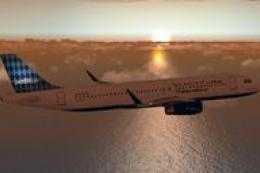








0 comments
Leave a Response