
Red And Gold BD-5
Red and Gold BD-5 livery adds a metallic gold and deep red finish to Jez G’s freeware BD-5 and BD-5J, giving the tiny kitplane a high-contrast sheen in external views and the virtual cockpit. Built for general aviation flying in Microsoft Flight Simulator X and Microsoft Flight Simulator 2004, it requires the base model.
- Type:Repaint
- File: bd5_redgold_textures.zip
- Size:2.04 MB
- Scan:
Clean (18d)
- Access:Freeware
- Content:Everyone
This repaint package brings a striking red and gold color scheme to the freeware BD-5 models created by Jez G. It can be applied to both the single-engine prop and jet variants of the aircraft, and it was developed by Rick Federmann. The BD-5 is a compact kitplane created originally by Bede Aircraft, and its innovative layout has long been celebrated by the simulator community. Pilots who enjoy general aviation aircraft in Microsoft Flight Simulator X or Microsoft Flight Simulator 2004 will discover that this mod introduces an extra layer of flair to the original design. This repaint requires the base model, which is located in the Fly Away Simulation library.
Unique Red and Gold Visuals
The paint job combines metallic gold elements (gold leaf-like finish) with deep red sections for a high-contrast presentation. When viewed in the cockpit spot view or through external custom cameras, the aircraft’s fuselage reflects light with a distinct sheen. The jet model replica captures all the important features—such as the snug cockpit and slim wings—while the prop version stands out with its diminutive nose propeller hub.

Showcasing the BD-5 in red and gold.
Aircraft Background Notes
The BD-5 series is known for its uniquely small form factor and impressive performance envelope for a homebuilt aircraft. The prop version uses a compact powerplant that offers agility at lower altitudes, ideal for piloting in shorter fields. Meanwhile, the BD-5J variant integrates a micro-turbine engine (sometimes referred to as a mini-jet system) to achieve surprisingly fast speeds for such a tiny airframe. This repaint highlights the distinctive silhouette while making any formation flight or screenshot session even more eye-catching.
Applying the Red and Gold Textures
Folder Placement and Configuration
- Place the texture.RedGold folder into the main folder of the BD-5 and/or BD-5J within your simulator’s Aircraft directory.
- Back up your aircraft.cfg file in case you need to restore defaults later.
- Open aircraft.cfg using a text editor (plain-text). Locate the last
[fltsim.x]entry, then create a new one (for instance,[fltsim.3]if the last used entry is[fltsim.2]). - Insert the specific repaint details below into your new
[fltsim.x]section. Ensure the lines match the aircraft you are installing (prop or jet) and that you updatexto your new sequence number.
For the Prop Variant
[fltsim.x]
title=BD-5 Red & Gold
sim=BD-5
model=
panel=
sound=
texture=RedGold
kb_checklists=
kb_reference=
atc_id=
ui_manufacturer="Bede"
ui_type="BD-5"
ui_variation="Red & Gold"
ui_typerole="Single Engine Prop"
ui_createdby="Bede"
description=
For the Jet Variant
[fltsim.x]
title=BD-5J Red & Gold
sim=BD-5J
model=
panel=
sound=
texture=RedGold
kb_checklists=
kb_reference=
atc_id=
ui_manufacturer="Bede"
ui_type="BD-5J"
ui_variation="Red & Gold"
ui_typerole="Single Engine Jet"
ui_createdby="Bede"
description=
- Save the aircraft.cfg file and then close your editor.
- To update the preview image in your flight simulator’s aircraft selection menu, rename the appropriate thumbnail image in texture.RedGold to thumbnail.jpg (choose either thumbnail-prop.jpg or thumbnail-jet.jpg, depending on which BD-5 version you are modifying).
Credits and Notes
This repaint was designed by Rick Federmann and is based on the freeware model by Jez G. Neither the prop nor jet base model is included here; you must obtain them separately from the Fly Away Simulation mod library. Once installed, you will be able to enjoy the BD-5’s aerodynamic charms alongside a striking, custom color scheme set to enhance your flight experience.
The archive bd5_redgold_textures.zip has 26 files and directories contained within it.
File Contents
This list displays the first 500 files in the package. If the package has more, you will need to download it to view them.
| Filename/Directory | File Date | File Size |
|---|---|---|
| Cockpit.jpg | 01.31.14 | 160.92 kB |
| Instructions.txt | 02.08.14 | 2.80 kB |
| RedGold1.jpg | 02.08.14 | 75.29 kB |
| RedGold2.jpg | 02.08.14 | 74.25 kB |
| RedGold3.jpg | 02.08.14 | 104.42 kB |
| $vc | 11.21.13 | 64.09 kB |
| $vca | 11.21.13 | 64.09 kB |
| cp_32.bmp | 11.22.13 | 1.00 MB |
| cp2_32.bmp | 11.22.13 | 1.00 MB |
| cp3.bmp | 02.08.14 | 1.33 MB |
| dash_32.bmp | 11.21.13 | 1.00 MB |
| fuse1_32.bmp | 02.08.14 | 1.33 MB |
| glass.bmp | 01.28.14 | 85.43 kB |
| glass2.bmp | 01.28.14 | 85.43 kB |
| parts_32.bmp | 02.08.14 | 5.33 MB |
| prop.bmp | 11.21.13 | 1.33 MB |
| Proptbmp | 11.21.13 | 86.39 kB |
| thumbnail.jpg | 02.08.14 | 41.54 kB |
| thumbnail-jet.jpg | 02.08.14 | 41.54 kB |
| thumbnail-prop.jpg | 02.08.14 | 63.28 kB |
| wingsb-32.bmp | 02.07.14 | 1.33 MB |
| wingst_32.bmp | 02.08.14 | 1.33 MB |
| FILE_ID.DIZ | 03.13.14 | 209 B |
| BD5_RedGold_Textures.gif | 03.13.14 | 3.64 kB |
| flyawaysimulation.txt | 10.29.13 | 959 B |
| Go to Fly Away Simulation.url | 01.22.16 | 52 B |
Installation Instructions
Most of the freeware add-on aircraft and scenery packages in our file library come with easy installation instructions which you can read above in the file description. For further installation help, please see our Flight School for our full range of tutorials or view the README file contained within the download. If in doubt, you may also ask a question or view existing answers in our dedicated Q&A forum.














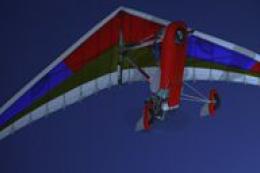





0 comments
Leave a Response