
FSX Lockheed YF-12 Blackbird Updated
Lockheed YF-12 Blackbird Updated brings the rare interceptor cousin of the SR-71 to FSX, capturing the A-12 lineage and record-setting performance in a sleek, high-speed package. It includes the Alphasim Arrow MK2 2D panel, a newly added basic virtual cockpit, and atmospheric smoke effects for more convincing flight immersion.
- Type:Complete with Base Model
- File: fsx_lockheed_yf12.zip
- Size:7.89 MB
- Scan:
Clean (13d)
- Access:Freeware
- Content:Everyone
The YF12 was an experimental interceptor version of the Lockheed A-12. It very much resembled the the more famous SR-71 Blackbird. In test flights in 1965 the aircraft set a speed record of 2070 mph and an altitude record of 80,257 feet. This utilizes the FSX Alphasim Arrow MK2 2D panel and adds a new basic VC and smoke effects. Original model by Kazunori Ito, updated by Michael Pook.

Screenshot of Lockheed YF-12 Blackbird in flight.
Installation:
- Copy the YF-12 folder into your FSX/ Simobjects/ aircraft directory.
- Copy the gauges in the gauges folder into your main FSX gauges folder and the smoke effect into your main FSX effects directory.
- That's it, enjoy your flight!
Credits go to Kazunori Ito for his original model and to Alphasim for their panel.
The archive fsx_lockheed_yf12.zip has 61 files and directories contained within it.
File Contents
This list displays the first 500 files in the package. If the package has more, you will need to download it to view them.
| Filename/Directory | File Date | File Size |
|---|---|---|
| FSX_Lockheed_YF12 | 01.28.14 | 0 B |
| Caution for FS2004.txt | 10.01.04 | 696 B |
| fx_smoke_B47.fx | 12.19.03 | 5.79 kB |
| Gauges | 01.28.14 | 0 B |
| ALPHA_Arrow.cab | 05.24.07 | 1008.33 kB |
| Lockheed YF-12 Blackbird | 01.28.14 | 0 B |
| Aircraft.cfg | 01.28.14 | 7.79 kB |
| Caution for FS2004.txt | 10.01.04 | 696 B |
| model | 01.28.14 | 0 B |
| Model.cfg | 10.05.06 | 24 B |
| YF-12.mdl | 10.05.06 | 1.46 MB |
| Original README.txt | 10.05.06 | 7.16 kB |
| panel | 01.28.14 | 0 B |
| $vpanel-24.bmp | 12.18.12 | 3.00 MB |
| $vpanel.bmp | 12.18.12 | 1.00 MB |
| ECU Panel.bmp | 01.16.07 | 65.60 kB |
| Electric Panel.bmp | 01.16.07 | 92.96 kB |
| Main.bmp | 05.23.07 | 2.25 MB |
| panel.cfg | 07.18.13 | 6.60 kB |
| sound | 01.28.14 | 0 B |
| 2strta.wav | 12.30.11 | 258.43 kB |
| 2strtb.wav | 12.30.11 | 258.43 kB |
| comb-l.wav | 12.30.11 | 52.82 kB |
| comb-r.wav | 12.30.11 | 52.82 kB |
| Jet1b.wav | 12.30.11 | 216.89 kB |
| LAN1SHUT.WAV | 12.30.11 | 339.09 kB |
| Lan1strte.wav | 12.30.11 | 219.50 kB |
| LBN1SHUT.WAV | 12.30.11 | 294.69 kB |
| rumble-l.wav | 12.30.11 | 63.15 kB |
| rumble-r.wav | 12.30.11 | 63.15 kB |
| sound.cfg | 12.30.11 | 6.47 kB |
| SR-A.WAV | 12.30.11 | 14.22 kB |
| SR-B.WAV | 12.30.11 | 35.98 kB |
| SR-C.WAV | 12.30.11 | 35.98 kB |
| SR-gear_d.wav | 12.30.11 | 77.46 kB |
| SR-gear_u.wav | 12.30.11 | 80.76 kB |
| SR-WIND.WAV | 12.30.11 | 84.11 kB |
| whine-l.wav | 12.30.11 | 224.10 kB |
| whine-r.wav | 12.30.11 | 205.81 kB |
| xcomb-l.wav | 12.30.11 | 125.86 kB |
| xcomb-r.wav | 12.30.11 | 125.86 kB |
| XLAN1SHUT.WAV | 12.30.11 | 339.11 kB |
| XLAN1STRT.WAV | 12.30.11 | 1.03 MB |
| XLBN1SHUT.WAV | 12.30.11 | 294.67 kB |
| xwhine-l.wav | 12.30.11 | 113.45 kB |
| xwhine-r.wav | 12.30.11 | 113.45 kB |
| texture | 01.28.14 | 0 B |
| Burner.BMP | 10.05.06 | 17.05 kB |
| DragChute.bmp | 10.05.06 | 257.05 kB |
| Fuselage.bmp | 12.09.13 | 1.00 MB |
| Pilot.bmp | 01.28.14 | 4.00 MB |
| thumbnail.jpg | 01.28.14 | 23.66 kB |
| thumbnail1.jpg | 12.09.13 | 30.96 kB |
| Wing.bmp | 12.09.13 | 1.00 MB |
| YF-12.air | 10.05.06 | 8.85 kB |
| Original README.txt | 10.05.06 | 7.16 kB |
| Readme.txt | 01.28.14 | 1.37 kB |
| thumbnail.jpg | 01.28.14 | 146.13 kB |
| thumbnail_vc.jpg | 01.28.14 | 215.78 kB |
| flyawaysimulation.txt | 10.29.13 | 959 B |
| Go to Fly Away Simulation.url | 01.22.16 | 52 B |
Installation Instructions
Most of the freeware add-on aircraft and scenery packages in our file library come with easy installation instructions which you can read above in the file description. For further installation help, please see our Flight School for our full range of tutorials or view the README file contained within the download. If in doubt, you may also ask a question or view existing answers in our dedicated Q&A forum.
















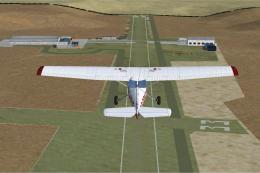


2 comments
Leave a ResponseThe content of the comments below are entirely the opinions of the individual posting the comment and do not always reflect the views of Fly Away Simulation. We moderate all comments manually before they are approved.
Does this version have an updated VC?
Nice Work, But the VC is eyecancer, it would be even nicer with the new SR71A Gmax Academy VC, or simply as a SR71A "Skin"