
FSX S7 Sibir Airlines Airbus A321
S7 Sibir Airlines’ green-and-white Airbus A321 livery brings a crisp, airline-accurate look to the default jet in Microsoft Flight Simulator X, with true-to-reference logos, registrations, and refined shading for a convincing paint finish. It requires the original FSX A321 base model and adds visuals only, leaving flight dynamics untouched.
- Type:Repaint
- File: s7321.zip
- Size:1.41 MB
- Scan:
Clean (13d)
- Access:Freeware
- Content:Everyone
Augment your FSX library with a visually precise S7 Sibir Airlines Airbus A321 repaint, specifically tailored for the default model. This freeware release needs the original base package found in FSX. Repaint by Jon Murchison.
Technical Focus on the S7 Livery
The color scheme for S7 Sibir Airlines (formerly recognized as Siberia Airlines) has been meticulously integrated into these texture files. It captures the carrier’s signature palette, ensuring accurate registration markings and emblem positioning on an Airbus A321 airframe. The Airbus A321, known for its short-to-medium-haul capabilities, is distinctively rendered here with updated shading and panel details to match the true look of the operator’s fleet.
Compatibility and Requirements
This enhancement is solely for the default FSX A321. It will integrate seamlessly without any modifications to aircraft systems or flight dynamics. However, the necessary base model—for the default Airbus A321—must be present in your simulator before installation can be completed. You can locate that freeware model in the Fly Away Simulation library if necessary.
Key Visual Enhancements
- High-fidelity fuselage textures representing S7’s identifiable color profile.
- Carefully placed airline logos that stay true to real-world references.
- Detailed reflection mapping for enhanced external shine.
- Authentic registration fonts and subtle paint finish to match the airline's style.
Installation Guidelines
- Ensure the default Airbus A321 is installed and accessible within FSX.
- Extract the downloaded repaint package to a temporary folder.
- Copy the texture folder into the appropriate FSX A321 directory, then update your aircraft configuration file accordingly.
- Load the simulator and confirm the new S7 Sibir Airlines repaint is selectable in the menu.

Credited Creators
All repaint work featured here has been carried out by Jon Murchison. This offering remains completely freeware, reflecting a commitment to the community. Experience a carefully developed visual modification that brings an authentic Russian airline aesthetic to your flight simulation environment.
The archive s7321.zip has 9 files and directories contained within it.
File Contents
This list displays the first 500 files in the package. If the package has more, you will need to download it to view them.
| Filename/Directory | File Date | File Size |
|---|---|---|
| S7321.jpg | 05.30.08 | 50.83 kB |
| README _INSTALL.txt | 05.30.08 | 1.81 kB |
| A321_1_T.dds | 05.29.08 | 1.00 MB |
| A321_1_T_spec.dds | 01.24.08 | 1.33 MB |
| texture.cfg | 01.16.08 | 137 B |
| thumbnail.jpg | 05.29.08 | 16.26 kB |
| FILE_ID.DIZ | 06.05.08 | 100 B |
| flyawaysimulation.txt | 10.29.13 | 959 B |
| Go to Fly Away Simulation.url | 01.22.16 | 52 B |
Installation Instructions
Most of the freeware add-on aircraft and scenery packages in our file library come with easy installation instructions which you can read above in the file description. For further installation help, please see our Flight School for our full range of tutorials or view the README file contained within the download. If in doubt, you may also ask a question or view existing answers in our dedicated Q&A forum.




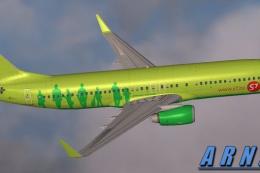




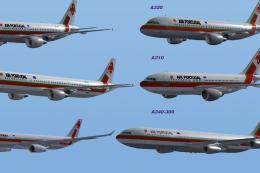






0 comments
Leave a Response