FSX Supermarine Swift
 The Supermarine Swift was a British single-seat jet fighter of the Royal Air Force (RAF), built by Supermarine during the 1950s. The Swift was a somewhat unsuccessful early British jet designed as an interceptor and then as a low-level recon plane, but due to numerous mechanical issues never real...
The Supermarine Swift was a British single-seat jet fighter of the Royal Air Force (RAF), built by Supermarine during the 1950s. The Swift was a somewhat unsuccessful early British jet designed as an interceptor and then as a low-level recon plane, but due to numerous mechanical issues never real...
- Type
- Complete with Base Model
- Download hits
- 652
- Compatibility
- Flight Simulator XPrepar3D
- Filename
- fsx_supermarine_swift.zip
- File size
- 3.93 MB
- Virus Scan
- Scanned 3 days ago (clean)
- Access to file
- Free (Freeware)
- Content Rating
- Everyone
The Supermarine Swift was a British single-seat jet fighter of the Royal Air Force (RAF), built by Supermarine during the 1950s. The Swift was a somewhat unsuccessful early British jet designed as an interceptor and then as a low-level recon plane, but due to numerous mechanical issues never really reached its potential. Just 197 were built before production was discontinued in favor of the Hawker Hunter. Tested in Windows 7 and 8.1. Alpha freeware, .air file and effects by Bob Chicilo, upgraded to FSX/FSX Acceleration by A.F. Scrub.

Screenshot of Supermarine Swift in flight.
Installation:
- Unzip "Swift" into a temporary file and move the "Swift" folder into the main Aircraft directory.
- Read instructions carefully when installing the gauges , say YES...when asked if the gauges sources should be trusted. If you say no....most of the gauges are not going to work!
- Leave all gauges in the Swift panel folder or move them to the Flightsim\gauges folder.
- Copy the effects into the Microsoft Games\Flight Simulator X\effects folder.
- The nav/GPS switch is on the popup switches panel (icon upper left).
- The last notch of flaps act as a speed brake and should only be used if you have trouble slowing down. This aircraft does not have a separate speed brake.
Special thanks to:
- GMAX for the drawing program and Microsoft for their makmdls.mdk.
- Alpha freeware for a nice model.
- Panel and gauges: P Perrott.
- Textures: H.Pralle.
- Optimized flight model and effects: Bob Chicilo.
The archive fsx_supermarine_swift.zip has 81 files and directories contained within it.
File Contents
This list displays the first 500 files in the package. If the package has more, you will need to download it to view them.
| Filename/Directory | File Date | File Size |
|---|---|---|
| Aircraft.cfg | 02.16.15 | 9.92 kB |
| alpha_fr5.air | 01.15.10 | 7.20 kB |
| fx_Bob_both_smaller_Blue.fx | 10.25.09 | 42.93 kB |
| fx_Bshort_BurnerFlame.fx | 01.11.10 | 18.92 kB |
| fx_smoke_f6.fx | 04.19.04 | 1.17 kB |
| FileID.txt | 02.17.15 | 574 B |
| fr5_check.htm | 01.12.10 | 5.91 kB |
| fuelcock.jpg | 01.12.10 | 61.04 kB |
| switches.jpg | 01.12.10 | 62.24 kB |
| ALPHA_Swift.mdl | 01.12.10 | 1.63 MB |
| Model.cfg | 01.12.10 | 30 B |
| ALPHA_Swift_longrange.mdl | 01.12.10 | 1.64 MB |
| Model.cfg | 01.12.10 | 40 B |
| $vpanel.bmp | 01.12.10 | 1.50 MB |
| ALPHA_Swift.cab | 01.12.10 | 333.60 kB |
| KD0.bmp | 08.30.13 | 2.97 kB |
| KD1.bmp | 08.30.13 | 2.97 kB |
| KD2.bmp | 08.30.13 | 2.97 kB |
| KN63.xml | 09.12.13 | 2.58 kB |
| KN63_DME.bmp | 08.30.13 | 97.59 kB |
| KN63_DME_night.bmp | 09.12.13 | 97.59 kB |
| Panel.cfg | 02.16.15 | 5.67 kB |
| SwiftPnl.bmp | 01.12.10 | 2.25 MB |
| Switches_Pnl.bmp | 01.12.10 | 111.77 kB |
| Units.bmp | 09.03.13 | 7.21 kB |
| sound.cfg | 01.12.10 | 30 B |
| swift clean.jpg | 02.16.15 | 50.30 kB |
| swift longrange.jpg | 02.16.15 | 34.71 kB |
| Swift readme.txt | 02.16.15 | 4.46 kB |
| Swift-2.jpg | 01.15.10 | 27.22 kB |
| BaseClr.bmp | 01.12.10 | 8.07 kB |
| Camera.bmp | 01.12.10 | 16.07 kB |
| CPit_1.bmp | 01.12.10 | 1.00 MB |
| CPit_2.bmp | 01.12.10 | 1.00 MB |
| CPit_3.bmp | 01.12.10 | 512.07 kB |
| CPit_3_L.bmp | 01.12.10 | 32.07 kB |
| CPit_3_t.bmp | 01.12.10 | 32.07 kB |
| CPit_gen.bmp | 01.12.10 | 32.07 kB |
| Crew face.bmp | 01.12.10 | 256.07 kB |
| Crew.bmp | 01.12.10 | 256.07 kB |
| DkGrey.bmp | 01.12.10 | 16.07 kB |
| Edg_1.bmp | 01.12.10 | 16.07 kB |
| Exh.bmp | 01.12.10 | 4.07 kB |
| Glass_t.bmp | 01.12.10 | 128.07 kB |
| Hose.bmp | 01.12.10 | 4.07 kB |
| Intakes.bmp | 01.12.10 | 64.07 kB |
| Interior_1.bmp | 01.12.10 | 256.07 kB |
| Interior_2.bmp | 01.12.10 | 256.07 kB |
| Interior_3.bmp | 01.12.10 | 256.07 kB |
| Lamps.bmp | 01.12.10 | 8.07 kB |
| Lens_L.bmp | 01.12.10 | 21.43 kB |
| Lens_T.bmp | 01.12.10 | 16.07 kB |
| LtGrey.bmp | 01.12.10 | 4.07 kB |
| MainWhl.bmp | 01.12.10 | 16.07 kB |
| MdGrey.bmp | 01.12.10 | 4.07 kB |
| NavLts.bmp | 01.12.10 | 8.07 kB |
| NoseWhl.bmp | 01.12.10 | 8.07 kB |
| Nozzle_L.bmp | 01.12.10 | 4.07 kB |
| Nozzle_t.bmp | 01.12.10 | 4.07 kB |
| Oleo.bmp | 01.12.10 | 16.07 kB |
| Red.bmp | 01.12.10 | 4.07 kB |
| Rheo.bmp | 01.12.10 | 64.07 kB |
| Rivets.bmp | 01.12.10 | 16.07 kB |
| Scale.bmp | 01.12.10 | 32.07 kB |
| Seat.bmp | 01.12.10 | 64.07 kB |
| Swift_1.bmp | 01.12.10 | 1.00 MB |
| Swift_2.bmp | 01.12.10 | 1.00 MB |
| Swift_3.bmp | 01.12.10 | 512.07 kB |
| Swift_4.bmp | 01.12.10 | 512.07 kB |
| Swift_5.bmp | 01.12.10 | 512.07 kB |
| Switches.bmp | 01.12.10 | 4.07 kB |
| Tank.bmp | 01.12.10 | 64.07 kB |
| thumbnail.jpg | 01.15.10 | 43.34 kB |
| Tread.bmp | 01.12.10 | 16.07 kB |
| Turbine_l.bmp | 01.12.10 | 64.07 kB |
| Turbine_t.bmp | 01.12.10 | 64.07 kB |
| Tyre.bmp | 01.12.10 | 21.43 kB |
| UC_gen.bmp | 01.12.10 | 32.07 kB |
| VC.jpg | 02.16.15 | 221.54 kB |
| flyawaysimulation.txt | 10.29.13 | 959 B |
| Go to Fly Away Simulation.url | 01.22.16 | 52 B |
Installation Instructions
Most of the freeware add-on aircraft and scenery packages in our file library come with easy installation instructions which you can read above in the file description. For further installation help, please see our Flight School for our full range of tutorials or view the README file contained within the download. If in doubt, you may also ask a question or view existing answers in our dedicated Q&A forum.








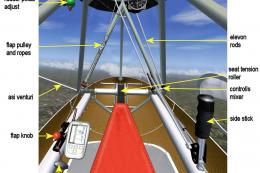







0 comments
Leave a Response