
FSX FAE Beechcraft King Air C90
FAE Beechcraft King Air C90 brings Ecuadorian Air Force 409 Squadron liaison and transport markings to a lightweight AI aircraft, adapted for FSX with crisp Juan Villamor textures. The package uses Henry Tomkiewicz’s model for smooth traffic-friendly performance and requires a compatible King Air panel and sound set to complete the experience.
- Type:Complete with Base Model
- File: beech_c90_fae.zip
- Size:725.69 KB
- Scan:
Clean (5d)
- Access:Freeware
- Content:Everyone
Currently they are operating in the Cartographic and Photographic Center of the Air Force (Air Force 409 Squadron) from the Getafe air base, serving as liaison and transport authorities. Henry Tomkiewicz AI model, no VC, modified to FSX Dee Waldron's (Michael Verlin), texture by Juan Villamor.

Screenshot of FAE Beechcraft King Air C90 on ruwnay.
Installation:
- Extract beech_C90_fae.zip to a temporal folder.
- Copy "SimObjects" folder to your main FSX folder.
As far as panels and sounds, I've left this to the user. The stock Microsoft King Air is an obvious starting point. Pierre Fasseux has designed three alternatives to the default panel, which represent a better choice. Leon Medado has created a very good freeware alternative to the default sounds. These are all available in the Flightsim.com library.
The archive beech_c90_fae.zip has 32 files and directories contained within it.
File Contents
This list displays the first 500 files in the package. If the package has more, you will need to download it to view them.
| Filename/Directory | File Date | File Size |
|---|---|---|
| installation.txt | 11.08.15 | 726 B |
| leeme.txt | 11.08.15 | 2.54 kB |
| original_read.me.txt | 01.30.15 | 1.35 kB |
| beech_c90_X.jpg | 11.08.15 | 169.97 kB |
| screenshot1.gif | 11.08.15 | 7.27 kB |
| screenshot2.gif | 11.08.15 | 9.46 kB |
| Airplanes | 11.08.15 | 0 B |
| Beech_King_Air_C90 | 11.08.15 | 0 B |
| aircraft.cfg | 11.08.15 | 19.13 kB |
| C90.air | 07.10.12 | 14.77 kB |
| model | 11.08.15 | 0 B |
| Beech King Air C90 & E90 v3.mdl | 01.11.06 | 299.98 kB |
| Model.cfg | 11.08.15 | 172 B |
| panel | 11.08.15 | 0 B |
| Panel.cfg | 11.08.15 | 175 B |
| sound | 11.08.15 | 0 B |
| SOUND.CFG | 11.08.15 | 42 B |
| texture.fae | 11.08.15 | 0 B |
| C90.bmp | 11.08.15 | 1.00 MB |
| C90_L.bmp | 01.13.05 | 1.00 MB |
| cabin.bmp | 11.07.15 | 257.05 kB |
| cabin_l.bmp | 05.12.04 | 65.05 kB |
| ckpt.bmp | 11.07.15 | 257.05 kB |
| ckpt_l.bmp | 05.12.04 | 65.05 kB |
| fuselage.bmp | 11.08.15 | 1.00 MB |
| fuselage_l.bmp | 05.12.04 | 65.05 kB |
| prop-hs.bmp | 11.07.15 | 256.07 kB |
| thumbnail.jpg | 11.08.15 | 7.73 kB |
| wings.bmp | 11.08.15 | 1.00 MB |
| wings_l.bmp | 05.12.04 | 65.05 kB |
| flyawaysimulation.txt | 10.29.13 | 959 B |
| Go to Fly Away Simulation.url | 01.22.16 | 52 B |
Installation Instructions
Most of the freeware add-on aircraft and scenery packages in our file library come with easy installation instructions which you can read above in the file description. For further installation help, please see our Flight School for our full range of tutorials or view the README file contained within the download. If in doubt, you may also ask a question or view existing answers in our dedicated Q&A forum.








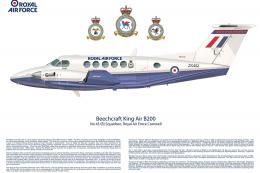








3 comments
Leave a ResponseThe content of the comments below are entirely the opinions of the individual posting the comment and do not always reflect the views of Fly Away Simulation. We moderate all comments manually before they are approved.
hello I need flight simulators for C90 and R44.
It seems the weight of this aircraft is wrong in the config (at least that's what I came up with when trying to find out why it performs so poorly when compared to official resources). I edited config files for the aircraft (weights only) according to manufacturer data and it flies much better now. I can even climb closer to it's official ceiling instead of barely being able to reach 10000 ft.
I am having a couple of problems with my Beechcraft King Air c90 (FAE). First, when trying to use the VC all I can see are the wings and engines. No panel, not even the fuselage. Just the wings. Second, it is almost impossible to get it off the ground. Seems that there is too much pitch down trim to start with. It also seems very twitchy in pitch , takes a lot of time to get it to settle down.
Any help would be appreciated.