
X-Plane 11/10 SWKQ Sao Raimundo Nonato Airport Scenery
Serra da Capivara Airport (SWKQ) brings São Raimundo Nonato, Piauí to life with updated aprons, ramps, gates, taxiways, realistic lighting, nearby city buildings, and ortho-photo coverage around the field. Built for X-Plane 11 and X-Plane 10, it includes XP11 ground services and requires only default libraries.
- File: br_pi_swkq_-_sao_raimundo_nonato_airport_v1_0_0.zip
- Size:10.8 MB
- Scan:
Clean (21d)
- Access:Freeware
- Content:Everyone

Expert Overview
SWKQ São Raimundo Nonato Airport Scenery delivers a detailed and accurate rendition of a newly inaugurated Brazilian airstrip for X-Plane 11 and 10. Having personally flown multiple circuits here, I can confirm that this mod features a meticulously modeled terminal zone, realistic city buildings, and an ortho-photo-augmented environment that captures the regional topography. The package also includes updated aprons, taxiways, and a robust lighting system, alongside optional airport ground services in X-Plane 11, offering pilots an immersive visual experience to complement their approaches and departures.
Located 10 km from downtown São Raimundo Nonato, this airport is named after the nearby Serra da Capivara National Park, famed for its prehistoric artwork. During my test flights, the mod demonstrated dependable performance with X-Plane 10.51 and 11.02b1 on Windows 10, showcasing no compatibility issues and delivering rich Brazilian scenery to enhance virtual aviation. Airlines like Piquiatuba connect here from destinations such as Picos and Teresina, making this a prime regional hub for both scenic touring and realistic route flying. Overall, it’s a quality scenery package that brings authenticity to your X-Plane world and is well worth adding to your collection.
This mod was installed, tested and reviewed by Adam McEnroe for Fly Away Simulation. Adam is an FS mod expert. Read his bio here.
This is an X-Plane 11 and X-Plane 10 scenery package for Serra da Capivara Airport (ICAO: SWKQ, no IATA), which is the airport serving Sao Raimundo Nonato, Piaui, in Brazil. The airport is operated by Esaero.
 It includes corrected aprons, ramps, gates, taxiways, lighting system, city buildings, ortho-photo scenery for the airfield area, and (XP11 only) airport ground services (like push back).
It includes corrected aprons, ramps, gates, taxiways, lighting system, city buildings, ortho-photo scenery for the airfield area, and (XP11 only) airport ground services (like push back).
The airport is located 10 km (6 mi) from downtown Sao Raimundo Nonato. This is a new airport, it was inaugurated on 27 October 2015. It is named after "Serra da Capivara National Park", a Brazilian national park that holds many prehistoric paintings. Airlines and destinations include:
- Piquiatuba Airlines from/to => Picos/SNPC, Teresina/SBTE.
This scenery was tested and is operational (as of June 06, 2017) in "X-Plane 11.02b1 64 bit", Windows 10 Home. It was also tested and is also operational (as of June 06, 2017) in "X-Plane 10.51 64 bit", Windows 10 Home.
X-Plane 11 Installation:
Two folders are provided. You only need the one marked XP11. Copy and paste the folder "BR PI SWKQ - Sao Raimundo Nonato Airport XP11 v1.0.0" into your "\X-Plane 11\Custom Scenery" folder, as usual in the X-Plane world. Do not copy the folder marked XP10.
X-Plane 10 Installation:
Two folders are provided. You only need the one marked XP10. Copy and paste the folder "BR PI SWKQ - Sao Raimundo Nonato Airport XP10 v1.0.0" into your "\X-Plane 10\Custom Scenery" folder, as usual in the X-Plane world. Do not copy the folder marked XP11.
Additional scenery libraries needed:
Only the default X-Plane 11 libraries, by Laminar Research, are needed. No third party libraries are used.
The archive br_pi_swkq_-_sao_raimundo_nonato_airport_v1_0_0.zip has 53 files and directories contained within it.
File Contents
This list displays the first 500 files in the package. If the package has more, you will need to download it to view them.
| Filename/Directory | File Date | File Size |
|---|---|---|
| _readme.txt | 06.06.17 | 2.15 kB |
| -09-043.dsf | 06.06.17 | 1.04 kB |
| -10-043.dsf | 06.06.17 | 16.57 kB |
| apt.dat | 06.06.17 | 33.03 kB |
| earth.wed.bak.xml | 06.06.17 | 1.31 MB |
| earth.wed.xml | 06.06.17 | 1.31 MB |
| brazil.dds | 12.26.16 | 85.48 kB |
| brazil.obj | 12.26.16 | 851.98 kB |
| brazil.png | 12.26.16 | 42.85 kB |
| ortho.dds | 06.05.17 | 5.33 MB |
| ortho.pol | 06.05.17 | 128 B |
| validation_report.txt | 06.06.17 | 0 B |
| Earth nav data | 06.06.17 | 0 B |
| -10-050 | 06.06.17 | 0 B |
| -09-043.dsf | 06.06.17 | 1.04 kB |
| -10-043.dsf | 06.06.17 | 16.57 kB |
| apt.dat | 06.06.17 | 41.50 kB |
| earth.wed.bak.xml | 06.06.17 | 1.41 MB |
| earth.wed.xml | 06.06.17 | 1.41 MB |
| objects | 06.06.17 | 0 B |
| brazil.dds | 12.26.16 | 85.48 kB |
| brazil.obj | 12.26.16 | 851.98 kB |
| brazil.png | 12.26.16 | 42.85 kB |
| ortho | 06.06.17 | 0 B |
| ortho.dds | 06.05.17 | 5.33 MB |
| ortho.pol | 06.05.17 | 128 B |
| validation_report.txt | 06.06.17 | 0 B |
| BR PI SWKQ a.jpg | 06.06.17 | 164.85 kB |
| BR PI SWKQ b.jpg | 06.06.17 | 152.35 kB |
| BR PI SWKQ c.jpg | 06.06.17 | 174.00 kB |
| BR PI SWKQ d.jpg | 06.06.17 | 168.48 kB |
| BR PI SWKQ e.jpg | 06.06.17 | 140.80 kB |
| BR PI SWKQ f.jpg | 06.06.17 | 141.32 kB |
| BR PI SWKQ g.jpg | 06.06.17 | 186.23 kB |
| BR PI SWKQ h.jpg | 06.06.17 | 175.28 kB |
| BR PI SWKQ i.jpg | 06.06.17 | 159.53 kB |
| BR PI SWKQ j.jpg | 06.06.17 | 150.89 kB |
| BR PI SWKQ k.jpg | 06.06.17 | 172.41 kB |
| BR PI SWKQ l.jpg | 06.06.17 | 183.35 kB |
| BR PI SWKQ m.jpg | 06.06.17 | 166.96 kB |
| BR PI SWKQ n.jpg | 06.06.17 | 181.11 kB |
| BR PI SWKQ o.jpg | 06.06.17 | 173.56 kB |
| BR PI SWKQ p.jpg | 06.06.17 | 186.65 kB |
| BR PI SWKQ q.jpg | 06.06.17 | 177.31 kB |
| BR PI SWKQ r.jpg | 06.06.17 | 145.43 kB |
| BR PI SWKQ s.jpg | 06.06.17 | 183.00 kB |
| BR PI SWKQ t.jpg | 06.06.17 | 154.84 kB |
| BR PI SWKQ u.jpg | 06.06.17 | 181.39 kB |
| BR PI SWKQ v.jpg | 06.06.17 | 180.16 kB |
| thumb.gif | 06.06.17 | 15.97 kB |
| thumb.jpg | 06.06.17 | 200.27 kB |
| flyawaysimulation.txt | 10.29.13 | 959 B |
| Go to Fly Away Simulation.url | 01.22.16 | 52 B |
Installation Instructions
Most of the freeware add-on aircraft and scenery packages in our file library come with easy installation instructions which you can read above in the file description. For further installation help, please see our Flight School for our full range of tutorials or view the README file contained within the download. If in doubt, you may also ask a question or view existing answers in our dedicated Q&A forum.


























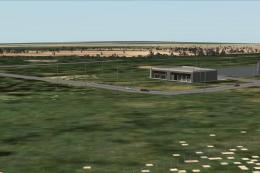






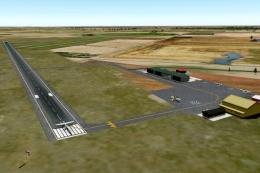



0 comments
Leave a Response