
FSX FSND McDonnell Douglas MD-83
FSND’s McDonnell Douglas MD-83 v2 brings a native Microsoft Flight Simulator X airliner with a detailed 2D panel and virtual cockpit, plus an APU system, GPWS, and a Bendix King and Honeywell-style FMC/GPS. Expect smooth wing flex, windshield wipers, animated doors, and terminal gate compatibility, with multiple airline liveries included.
 Video preview
Video preview
- Type:Complete with Base Model
- File: FSXFSNDMD83V2.zip
- Size:47 MB
- Scan:
Clean (13d)
- Access:Freeware
- Content:Everyone
This is the latest version (v2) of the FSND MD-83 for Microsoft Flight Simulator X.
 The add-on features many advanced FSX animations and perks. This is a native model (hasn't been ported over from FS2004).
The add-on features many advanced FSX animations and perks. This is a native model (hasn't been ported over from FS2004).
Features
- 2D Cockpit.
- Virtual Cockpit.
- Working APU System.
- GPWS.
- Working Flight Management Computer*."FMC" Bendix King/Honeywell General Aviation FMC/GPS by Garrett Smith
- Full animations including exit doors.
- FSX terminal gate compatibility.
- Working windshield wipers.
- Wing flex.
Liveries
- Christian Michael Silvers (Alitalia, TWA, China Southern Airlines, Iberia, SAS)
- Jordan Skok (Allegiant)
- Frequent Flyer (Finnair)
- Ricardo Torres (Lufthansa)
Developer
Alejandro Rojas Lucena. Gauges by: Alejandro Rojas Lucena (Some MD-80 specific gauges), Microsoft (standard flight instruments), Garrett Smith (FMC).
Images & Screenshots
The archive FSXFSNDMD83V2.zip has 7 files and directories contained within it.
File Contents
This list displays the first 500 files in the package. If the package has more, you will need to download it to view them.
| Filename/Directory | File Date | File Size |
|---|---|---|
| FSX FSND MD-83 version 2.exe | 05.06.12 | 47.24 MB |
| READ-ME.txt | 05.08.12 | 4.19 kB |
| Screenshots | 06.14.19 | 0 B |
| MD83V2.jpg | 06.14.19 | 18.15 kB |
| VCMD83V.jpg | 06.14.19 | 48.57 kB |
| flyawaysimulation.txt | 10.29.13 | 959 B |
| Go to Fly Away Simulation.url | 01.22.16 | 52 B |
Installation Instructions
Most of the freeware add-on aircraft and scenery packages in our file library come with easy installation instructions which you can read above in the file description. For further installation help, please see our Flight School for our full range of tutorials or view the README file contained within the download. If in doubt, you may also ask a question or view existing answers in our dedicated Q&A forum.




















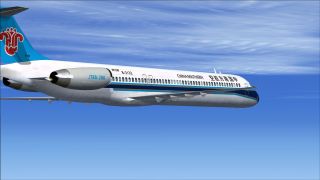




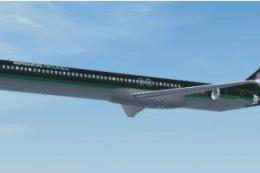







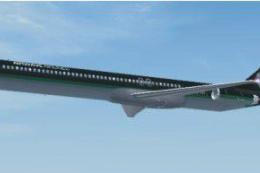
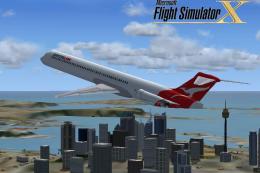

10 comments
Leave a ResponseThe content of the comments below are entirely the opinions of the individual posting the comment and do not always reflect the views of Fly Away Simulation. We moderate all comments manually before they are approved.
I had the same issue. I went into Settings- Display and checked Preview Direct X under graphics and now liveries show. I am using a CD version of FSX 2006. For other planes, I have to uncheck that box to see liveries. Maybe this will help you.
A very good car installer A very beautiful aircraft already a little "historic, it brings a lot of fun A pitch-trim in the 2D cockpit is missing, too bad. 4 stars.
Every plane I load only shows the white plane. is there a fix for this? I really like the flight characteristics of this plane and would like to use some of the liveries. Please help.
Great download - stumbled upon the install directions then it went straight in - lovely. It is my first flight using FMS and I am sure it will take a few goes to get it right..........Roger.
I did the install package and the plane appears in my sim objects airplanes folder like all the others. Cannot see it in the menu. Maybe test these things before putting them in the weekly email thing?
No-go for FSXse won't install.
Hi. I have downloaded it and it works but I have 2 questions.
1. No matter which livery I choose I only get the white plane without any livery. How can I fix that?
2. The plane spawns with the ground handling equipment and I don t know how to move this away so I can taxi or take off. Hopefully, someone can help.
When I open FSX and select this airplane I get a black plane, pieces of the plane, and never the complete plane. It doesn't work for me. Sorry.
Simply download to a Temp folder (or an external hard drive if you have one), then unzip the file. Find the file "FSX FSND MD-83 version 2.exe". Simply double click this file to run it and it will automatically install itself. Just follow the prompts that come up when the program executes. Start your Flight Simulator and you will find the new airplanes under Aircraft. This looks and flies great. I hope this helps you, Ryan.
I am unsure how to download this. There are no instructions given. Pls help